◆Raspberry Pi に OpenCV をインストールする手順
1.準備
RP : Raspberry Pi 5 8GB
SD : SDSQXNE-032G-GN6MA [SANDISK]
AD : AD-PD6001A 5V/3A [Akizuki]
Case : Rspberry Pi 5 Case Red/White [SC1159]
Fan : Active Cooler [SC1148]
Camera : Raspberry Pi HQ Camera [SC0818]
Cable : RPI 5 Camera Cable 500mm [SC1130]
Lens : CGL 16mm Tele-photo Lens [SC0123]
PC : Windows10 Pro 64bit Version 22H2
SD : SDSQXNE-032G-GN6MA [SANDISK]
AD : AD-PD6001A 5V/3A [Akizuki]
Case : Rspberry Pi 5 Case Red/White [SC1159]
Fan : Active Cooler [SC1148]
Camera : Raspberry Pi HQ Camera [SC0818]
Cable : RPI 5 Camera Cable 500mm [SC1130]
Lens : CGL 16mm Tele-photo Lens [SC0123]
PC : Windows10 Pro 64bit Version 22H2
2.OSバージョン
$ uname -a
Linux raspberrypi 6.6.20+rpt-rpi-2712 #1 SMP PREEMPT Debian 1:6.6.20-1+rpt1 (2024-03-07) aarch64 GNU/Linux
$ lsb_release -a
No LSB modules are available. Distributor ID: Debian Description: Debian GNU/Linux 12 (bookworm) Release: 12 Codename: bookworm
3.インストール
# 境界を拡大する ( CONF_MAXSWAP=4096 )
$ sudo nano /sbin/dphys-swapfile
$ sudo nano /sbin/dphys-swapfile
# 必要なメモリ サイズを指定します ( CONF_SWAPSIZE=4096 )
$ sudo nano /etc/dphys-swapfile
$ sudo nano /etc/dphys-swapfile
# その後再起動します
$ sudo reboot
$ sudo reboot
# メモリ確認
$ free -m
$ free -m
total used free shared buff/cache available
Mem: 8052 593 6846 36 745 7459
Swap: 4095 0 4095
#openCV sorce install
$ wget https://github.com/Qengineering/Install-OpenCV-Raspberry-Pi-64-bits/raw/main/OpenCV-4-9-0.sh
$ sudo chmod 755 ./OpenCV-4-9-0.sh
$ ./OpenCV-4-9-0.sh
$ wget https://github.com/Qengineering/Install-OpenCV-Raspberry-Pi-64-bits/raw/main/OpenCV-4-9-0.sh
$ sudo chmod 755 ./OpenCV-4-9-0.sh
$ ./OpenCV-4-9-0.sh
# only install if you want Qt5 to beautify your GUI
# Bookworm
$ sudo apt-get install qtbase5-dev
$ cd ~
$ git clone --depth=1 https://github.com/opencv/opencv.git
$ git clone --depth=1 https://github.com/opencv/opencv_contrib.git
$ cd ~/opencv
$ mkdir build
$ cd build
$ cmake -D CMAKE_BUILD_TYPE=RELEASE \
-D CMAKE_INSTALL_PREFIX=/usr/local \
-D OPENCV_EXTRA_MODULES_PATH=~/opencv_contrib/modules \
-D ENABLE_NEON=ON \
-D WITH_OPENMP=ON \
-D WITH_OPENCL=OFF \
-D BUILD_TIFF=ON \
-D WITH_FFMPEG=ON \
-D WITH_TBB=ON \
-D BUILD_TBB=ON \
-D WITH_GSTREAMER=ON \
-D BUILD_TESTS=OFF \
-D WITH_EIGEN=OFF \
-D WITH_V4L=ON \
-D WITH_LIBV4L=ON \
-D WITH_VTK=OFF \
-D WITH_QT=OFF \
-D WITH_PROTOBUF=ON \
-D OPENCV_ENABLE_NONFREE=ON \
-D INSTALL_C_EXAMPLES=OFF \
-D INSTALL_PYTHON_EXAMPLES=OFF \
-D PYTHON3_PACKAGES_PATH=/usr/lib/python3/dist-packages \
-D OPENCV_GENERATE_PKGCONFIG=ON \
-D BUILD_EXAMPLES=OFF ..
$ make -j4
$ sudo make install
$ sudo ldconfig
# Bookworm
$ sudo apt-get install qtbase5-dev
$ cd ~
$ git clone --depth=1 https://github.com/opencv/opencv.git
$ git clone --depth=1 https://github.com/opencv/opencv_contrib.git
$ cd ~/opencv
$ mkdir build
$ cd build
$ cmake -D CMAKE_BUILD_TYPE=RELEASE \
-D CMAKE_INSTALL_PREFIX=/usr/local \
-D OPENCV_EXTRA_MODULES_PATH=~/opencv_contrib/modules \
-D ENABLE_NEON=ON \
-D WITH_OPENMP=ON \
-D WITH_OPENCL=OFF \
-D BUILD_TIFF=ON \
-D WITH_FFMPEG=ON \
-D WITH_TBB=ON \
-D BUILD_TBB=ON \
-D WITH_GSTREAMER=ON \
-D BUILD_TESTS=OFF \
-D WITH_EIGEN=OFF \
-D WITH_V4L=ON \
-D WITH_LIBV4L=ON \
-D WITH_VTK=OFF \
-D WITH_QT=OFF \
-D WITH_PROTOBUF=ON \
-D OPENCV_ENABLE_NONFREE=ON \
-D INSTALL_C_EXAMPLES=OFF \
-D INSTALL_PYTHON_EXAMPLES=OFF \
-D PYTHON3_PACKAGES_PATH=/usr/lib/python3/dist-packages \
-D OPENCV_GENERATE_PKGCONFIG=ON \
-D BUILD_EXAMPLES=OFF ..
$ make -j4
$ sudo make install
$ sudo ldconfig
# cleaning (frees 300 KB)
$ make clean
$ sudo apt-get update
$ sudo apt-get upgrade
$ python
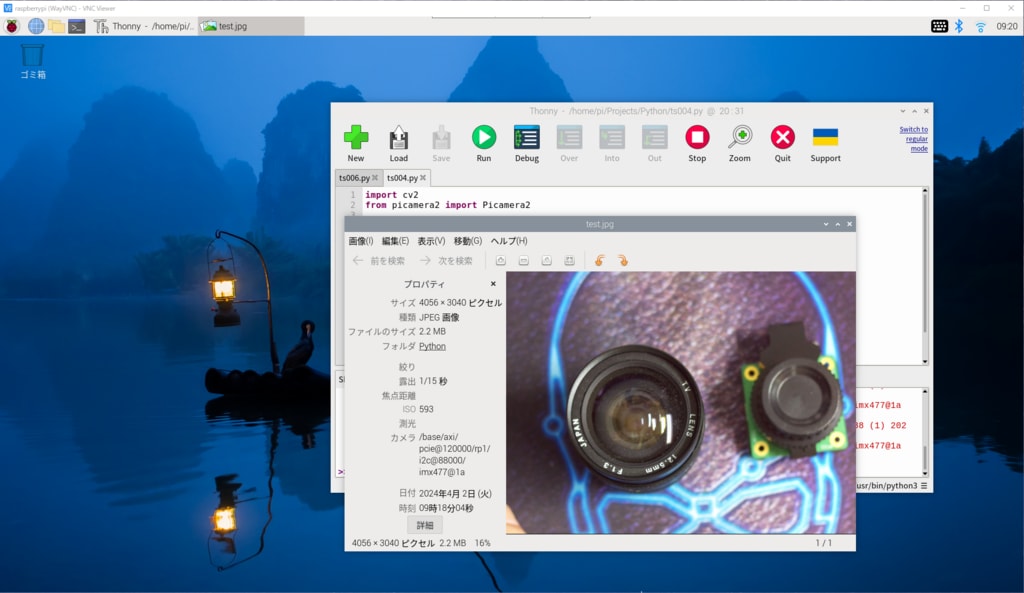
$ make clean
$ sudo apt-get update
$ sudo apt-get upgrade
$ python
>>> import cv2
>>> print( cv2.getBuildInformation() )
General configuration for OpenCV 4.9.0-dev =====================================
Version control: 52f3f5a
Extra modules:
Location (extra): /home/pi/opencv_contrib/modules
Version control (extra): 9373b72
Platform:
Timestamp: 2024-03-25T04:33:16Z
Host: Linux 6.6.20+rpt-rpi-2712 aarch64
CMake: 3.25.1
CMake generator: Unix Makefiles
CMake build tool: /usr/bin/gmake
Configuration: RELEASE
CPU/HW features:
Baseline: NEON FP16
required: NEON
Dispatched code generation: NEON_DOTPROD NEON_FP16 NEON_BF16
requested: NEON_FP16 NEON_BF16 NEON_DOTPROD
NEON_DOTPROD (1 files): + NEON_DOTPROD
NEON_FP16 (2 files): + NEON_FP16
NEON_BF16 (0 files): + NEON_BF16
C/C++:
Built as dynamic libs?: YES
C++ standard: 11
C++ Compiler: /usr/bin/c++ (ver 12.2.0)
C++ flags (Release): -fsigned-char -W -Wall -Wreturn-type -Wnon-virtual-dtor -Waddress -Wsequence-point -Wformat -Wformat-security -Wmissing-declarations -Wundef -Winit-self -Wpointer-arith -Wshadow -Wsign-promo -Wuninitialized -Wsuggest-override -Wno-delete-non-virtual-dtor -Wno-comment -Wimplicit-fallthrough=3 -Wno-strict-overflow -fdiagnostics-show-option -pthread -fomit-frame-pointer -ffunction-sections -fdata-sections -fvisibility=hidden -fvisibility-inlines-hidden -fopenmp -O3 -DNDEBUG -DNDEBUG
C++ flags (Debug): -fsigned-char -W -Wall -Wreturn-type -Wnon-virtual-dtor -Waddress -Wsequence-point -Wformat -Wformat-security -Wmissing-declarations -Wundef -Winit-self -Wpointer-arith -Wshadow -Wsign-promo -Wuninitialized -Wsuggest-override -Wno-delete-non-virtual-dtor -Wno-comment -Wimplicit-fallthrough=3 -Wno-strict-overflow -fdiagnostics-show-option -pthread -fomit-frame-pointer -ffunction-sections -fdata-sections -fvisibility=hidden -fvisibility-inlines-hidden -fopenmp -g -O0 -DDEBUG -D_DEBUG
C Compiler: /usr/bin/cc
C flags (Release): -fsigned-char -W -Wall -Wreturn-type -Waddress -Wsequence-point -Wformat -Wformat-security -Wmissing-declarations -Wmissing-prototypes -Wstrict-prototypes -Wundef -Winit-self -Wpointer-arith -Wshadow -Wuninitialized -Wno-comment -Wimplicit-fallthrough=3 -Wno-strict-overflow -fdiagnostics-show-option -pthread -fomit-frame-pointer -ffunction-sections -fdata-sections -fvisibility=hidden -fopenmp -O3 -DNDEBUG -DNDEBUG
C flags (Debug): -fsigned-char -W -Wall -Wreturn-type -Waddress -Wsequence-point -Wformat -Wformat-security -Wmissing-declarations -Wmissing-prototypes -Wstrict-prototypes -Wundef -Winit-self -Wpointer-arith -Wshadow -Wuninitialized -Wno-comment -Wimplicit-fallthrough=3 -Wno-strict-overflow -fdiagnostics-show-option -pthread -fomit-frame-pointer -ffunction-sections -fdata-sections -fvisibility=hidden -fopenmp -g -O0 -DDEBUG -D_DEBUG
Linker flags (Release): -Wl,--gc-sections -Wl,--as-needed -Wl,--no-undefined
Linker flags (Debug): -Wl,--gc-sections -Wl,--as-needed -Wl,--no-undefined
ccache: NO
Precompiled headers: NO
Extra dependencies: dl m pthread rt
3rdparty dependencies:
OpenCV modules:
To be built: aruco bgsegm bioinspired calib3d ccalib core datasets dnn dnn_objdetect dnn_superres dpm face features2d flann freetype fuzzy gapi hdf hfs highgui img_hash imgcodecs imgproc intensity_transform line_descriptor mcc ml objdetect optflow phase_unwrapping photo plot python3 quality rapid reg rgbd saliency shape signal stereo stitching structured_light superres surface_matching text tracking ts video videoio videostab wechat_qrcode xfeatures2d ximgproc xobjdetect xphoto
Disabled: world
Disabled by dependency: -
Unavailable: alphamat cannops cudaarithm cudabgsegm cudacodec cudafeatures2d cudafilters cudaimgproc cudalegacy cudaobjdetect cudaoptflow cudastereo cudawarping cudev cvv java julia matlab ovis python2 sfm viz
Applications: perf_tests apps
Documentation: NO
Non-free algorithms: YES
GUI: GTK3
GTK+: YES (ver 3.24.38)
GThread : YES (ver 2.74.6)
GtkGlExt: NO
Media I/O:
ZLib: /usr/lib/aarch64-linux-gnu/libz.so (ver 1.2.13)
JPEG: /usr/lib/aarch64-linux-gnu/libjpeg.so (ver 62)
WEBP: /usr/lib/aarch64-linux-gnu/libwebp.so (ver encoder: 0x020f)
PNG: /usr/lib/aarch64-linux-gnu/libpng.so (ver 1.6.39)
TIFF: build (ver 42 - )
JPEG 2000: build (ver 2.5.0)
OpenEXR: build (ver 2.3.0)
HDR: YES
SUNRASTER: YES
PXM: YES
PFM: YES
Video I/O:
DC1394: NO
FFMPEG: YES
avcodec: YES (59.37.100)
avformat: YES (59.27.100)
avutil: YES (57.28.100)
swscale: YES (6.7.100)
avresample: NO
GStreamer: YES (1.22.0)
v4l/v4l2: YES (linux/videodev2.h)
Parallel framework: TBB (ver 2021.11 interface 12110)
Trace: YES (with Intel ITT)
Other third-party libraries:
Lapack: NO
Custom HAL: YES (carotene (ver 0.0.1, Auto detected))
Protobuf: build (3.19.1)
Flatbuffers: builtin/3rdparty (23.5.9)
Python 3:
Interpreter: /usr/bin/python3 (ver 3.11.2)
Libraries: /usr/lib/aarch64-linux-gnu/libpython3.11.so (ver 3.11.2)
Limited API: NO
numpy: /usr/lib/python3/dist-packages/numpy/core/include (ver 1.24.2)
install path: /usr/lib/python3/dist-packages/cv2/python-3.11
Python (for build): /usr/bin/python3
Java:
ant: NO
Java: NO
JNI: NO
Java wrappers: NO
Java tests: NO
Install to: /usr/local
-----------------------------------------------------------------
4.Pythonサンプルプログラム
import cv2
from picamera2 import Picamera2
camera = Picamera2()
camera.configure(camera.create_preview_configuration(main={
"format": 'XRGB8888',
"size": (640, 480)
}))
camera.start()
#camera.set_controls({'AfMode': controls.AfModeEnum.Continuous})
image = camera.capture_array()
channels = 1 if len(image.shape) == 2 else image.shape[2]
if channels == 1:
image = cv2.cvtColor(image, cv2.COLOR_GRAY2BGR)
if channels == 4:
image = cv2.cvtColor(image, cv2.COLOR_BGRA2BGR)
cv2.imwrite('test.jpg', image)
5.サンプル実行
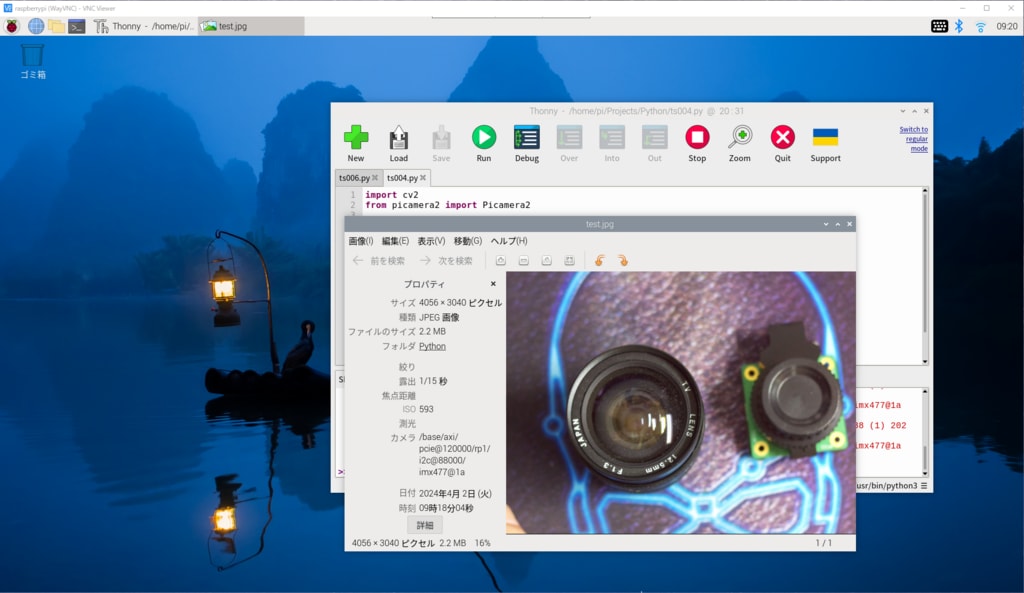
─以上─









