e-manual ⇒ WPF(データバインディング). ⇒ もっとも単純なデータバンディング
Slider コントロールの操作結果を TextBox コントロールに表示します。
次のコードは TextBox コントロールの Text プロパティに、
Slider コントロールの Value プロパティをバインドしています。
http://www.kanazawa-net.ne.jp/~pmansato/wpf/wpf_databinding.htm
を参考にしました。 C# から IronPython へ 変換し、動的要素を追加しました。
Slider コントロールの操作結果を TextBox コントロールに表示します。
次のコードは TextBox コントロールの Text プロパティに、
Slider コントロールの Value プロパティをバインドしています。
http://www.kanazawa-net.ne.jp/~pmansato/wpf/wpf_databinding.htm
を参考にしました。 C# から IronPython へ 変換し、動的要素を追加しました。
#
# IValueConverter.py
#
import clr
clr.AddReferenceByPartialName("PresentationFramework")
clr.AddReferenceByPartialName("PresentationCore")
clr.AddReference('WindowsBase')
from System import Object,String
from System.Windows.Markup import XamlReader
from System.Windows import Window, Application
from System.Windows.Controls import TextBox
from System.Windows.Data import Binding, BindingOperations, IValueConverter
xaml_str="""
<Window
xmlns="http://schemas.microsoft.com/winfx/2006/xaml/presentation"
xmlns:x="http://schemas.microsoft.com/winfx/2006/xaml"
Title="Binding (IValueConverter)" Height="300" Width="300">
<!--
xmlns:c="clr-namespace:BindingTest" >
<Window.Resources>
<c:IntToHexValueConverter x:Key="valueConverter" />
</Window.Resources>
-->
<StackPanel Orientation="Vertical">
<!--
<TextBox Name="textBox1" Width="100" Height="25" HorizontalAlignment="Left" Margin="30,10,0,0"
Text="{Binding ElementName=slider1, Path=Value, Converter={StaticResource valueConverter}}"/>
-->
<TextBox Name="textBox1" Width="100" Height="25" HorizontalAlignment="Left" Margin="30,10,0,0"
Text="{Binding ElementName=slider1, Path=Value, Converter={x:Null}}"/>
<Slider Name="slider1" Height="22" Margin="30,20,60,0" Maximum="255" Minimum="0"
TickPlacement="TopLeft" TickFrequency="16" SmallChange="1" LargeChange="16"
IsSnapToTickEnabled="True" />
</StackPanel>
</Window>
"""
class IntToHexValueConverter(IValueConverter):
def Convert(self,value, targetType, parameter, culture):
textValue = value
return String.Format("{0} (0x{1:X2})", int(textValue), int(textValue) )
def ConvertBack(self,value, TargetType, parameter, culture):
return Binding.DoNothing
#// end of IntToHexValueConverter class
class ExWindow(Object):
def __init__(self):
self.Root = win = XamlReader.Parse(xaml_str)
self.textBox1 = win.FindName("textBox1")
self.slider1 = win.FindName("slider1")
#myBinding = BindingOperations.GetBinding(self.textBox1, TextBox.TextProperty)
BindingOperations.ClearBinding(self.textBox1, TextBox.TextProperty)
myBinding = Binding("Value")
myBinding.Source = self.slider1
myBinding.Converter = IntToHexValueConverter()
myBinding.ConverterParameter = "Value"
self.textBox1.SetBinding(TextBox.TextProperty, myBinding)
if __name__ == "__main__":
win = ExWindow()
Application().Run(win.Root)
# IValueConverter.py
#
import clr
clr.AddReferenceByPartialName("PresentationFramework")
clr.AddReferenceByPartialName("PresentationCore")
clr.AddReference('WindowsBase')
from System import Object,String
from System.Windows.Markup import XamlReader
from System.Windows import Window, Application
from System.Windows.Controls import TextBox
from System.Windows.Data import Binding, BindingOperations, IValueConverter
xaml_str="""
<Window
xmlns="http://schemas.microsoft.com/winfx/2006/xaml/presentation"
xmlns:x="http://schemas.microsoft.com/winfx/2006/xaml"
Title="Binding (IValueConverter)" Height="300" Width="300">
<!--
xmlns:c="clr-namespace:BindingTest" >
<Window.Resources>
<c:IntToHexValueConverter x:Key="valueConverter" />
</Window.Resources>
-->
<StackPanel Orientation="Vertical">
<!--
<TextBox Name="textBox1" Width="100" Height="25" HorizontalAlignment="Left" Margin="30,10,0,0"
Text="{Binding ElementName=slider1, Path=Value, Converter={StaticResource valueConverter}}"/>
-->
<TextBox Name="textBox1" Width="100" Height="25" HorizontalAlignment="Left" Margin="30,10,0,0"
Text="{Binding ElementName=slider1, Path=Value, Converter={x:Null}}"/>
<Slider Name="slider1" Height="22" Margin="30,20,60,0" Maximum="255" Minimum="0"
TickPlacement="TopLeft" TickFrequency="16" SmallChange="1" LargeChange="16"
IsSnapToTickEnabled="True" />
</StackPanel>
</Window>
"""
class IntToHexValueConverter(IValueConverter):
def Convert(self,value, targetType, parameter, culture):
textValue = value
return String.Format("{0} (0x{1:X2})", int(textValue), int(textValue) )
def ConvertBack(self,value, TargetType, parameter, culture):
return Binding.DoNothing
#// end of IntToHexValueConverter class
class ExWindow(Object):
def __init__(self):
self.Root = win = XamlReader.Parse(xaml_str)
self.textBox1 = win.FindName("textBox1")
self.slider1 = win.FindName("slider1")
#myBinding = BindingOperations.GetBinding(self.textBox1, TextBox.TextProperty)
BindingOperations.ClearBinding(self.textBox1, TextBox.TextProperty)
myBinding = Binding("Value")
myBinding.Source = self.slider1
myBinding.Converter = IntToHexValueConverter()
myBinding.ConverterParameter = "Value"
self.textBox1.SetBinding(TextBox.TextProperty, myBinding)
if __name__ == "__main__":
win = ExWindow()
Application().Run(win.Root)
 | IronPythonの世界 (Windows Script Programming) |
| 荒井 省三 | |
| ソフトバンク クリエイティブ |
 | エキスパートPythonプログラミング |
| Tarek Ziade | |
| アスキー・メディアワークス |
 | Pythonスタートブック |
| 辻 真吾 | |
| 技術評論社 |











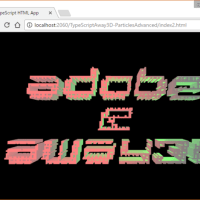
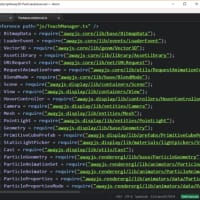
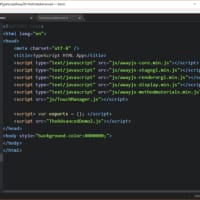

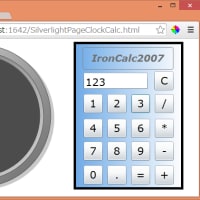
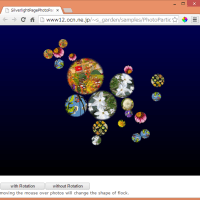
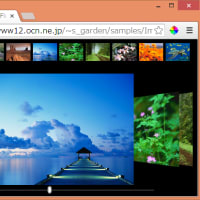

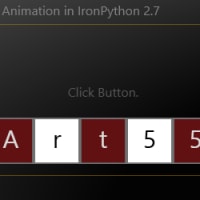
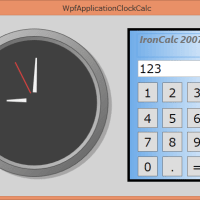
※コメント投稿者のブログIDはブログ作成者のみに通知されます