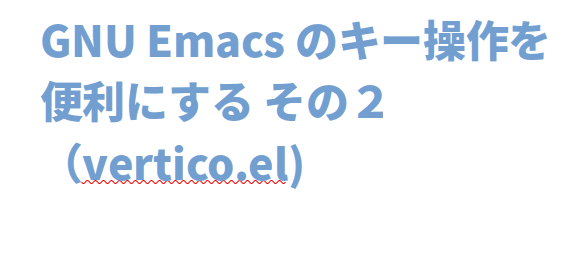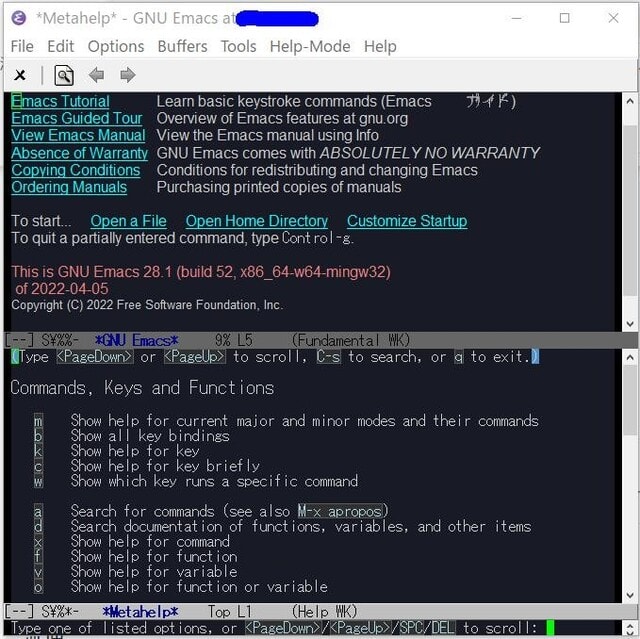概要
- EmacsのHELP機能 (help-for-help) C-h C-h の使い方
Gnu Emacsのヘルプ機能は充実しています。コマンド、キー定義もいろいろな方法で調べることができます。
ヘルプ機能の一覧を表示するには、ミニバッファーに
C-h C-h
を入力します。※まちがって C-h h を入力するとGnu Emacsがフリーズします。
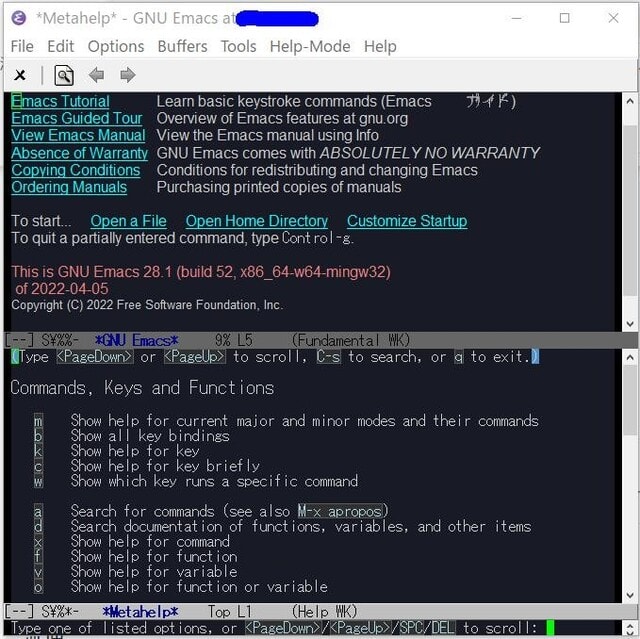
新しくバッファーが表示されて2画面になります。
HELP機能の一覧で、機能を選択するキーとHELP機能の説明が表示されています。
英語なので分かりにくいため、自分なりに解釈しました。
Commands, Keys and Functions コマンド、キーバインド、LISP関数のヘルプ
m Show help for current major and minor modes and their commands
現在のメジャーモードの説明文を表示する(describe-mode)
b Show all key bindings
現在有効なすべてのキー一覧を表示する (describe-bindings)
k Show help for key
入力するキーから、コマンド名と説明文を表示する (describe-key)
c Show help for key briefly
入力するキーから、コマンド名を表示する(describe-key-briefly)
w Show which key runs a specific command
コマンド名からキーを表示する (where-is)
a Search for commands (see also M-x apropos)
コマンド名(正規表現)からコマンド名一覧を表示する (apropos-command)
d Search documentation of functions, variables, and other items
コマンド名からコマンドドキュメントを表示する(apropos-documentation)
x Show help for command
コマンド名から説明文を表示する(describe-command)
f Show help for function
LISP関数名から説明文を表示する(describe-function)
v Show help for variable
Lisp変数名から説明文を表示する (describe-variable)
o Show help for function or variable
LISPシンボル名から説明文を表示する(describe-symbol)
Manuals マニュアル関係
r Show Emacs manual
Emacsのマニュアルを表示する
F Show Emacs manual section for command
Emacsのマニュアルからコマンドの説明を表示する
K Show Emacs manual section for a key sequence
Emacsのマニュアルからキーの説明を表示する
i Show all installed manuals
インストールされているマニュアルの一覧を表示する
R Show a specific manual
マニュアル名からマニュアルを表示する
S Show description of symbol in pertinent manual
シンボル名からマニュアルを表示する
Other Help Commands その他ヘルプコマンド
C-e Extending Emacs with external packages
Emacsパッケージについて説明を表示する
p Search for Emacs packages (see also M-x list-packages)
トピックのキーワードで, 一致するパッケージを探す (finder-by-keyword)
P Describe a specific Emacs package
Emacsパッケージ名で、詳細な説明を表示する。
t Start the Emacs tutorial
Emacsのチュートリアル (help-with-tutorial)
e Show recent messages (from echo area)
メッセージバッファーを表示する
l Show last 300 input keystrokes (lossage)
入力した最近の100このコ マンド文字を表示します
. Show local help at point
アクティブテキストのヘルプテキストを表示する
Miscellaneous その他
C-a About Emacs
Emacsバージョンなどの情報表示
C-f Emacs FAQ
関数を説明しているノードに移動する (Info-goto-emacs-command-node)
C-n News of recent changes
`emacs/etc/NEWS'というファイルを表示する
C-p Known problems
GNUプロジェクトに関する情報を表示する
C-d Debugging Emacs
GNU Emacsの新版の入手方法に関する情報を表示する
g About the GNU project
GNU Projectを表示する。
C-c Emacs copying permission (GNU General Public License)
GNU Emacsのコピーライトを表示する
C-o Emacs ordering and distribution information
Emacs インフォメーションを表示する
C-m Order printed manuals
マニュアルの購入について表示する
C-t Emacs TODO
Emacs 開発予定について表示する
C-w Information on absence of warranty
GNU Emacsの無保証についての 詳細を表示します
Internationalization and Coding Systems 言語とコーディング
I Describe input method
入力方式を説明する(describe-input-method)
C Describe coding system
現在使用中のコーディングシステムを説明する
L Describe language environment
言語環境language-envにおいて使われる, 文字集合, コーディングシステム, 入力方式を説明する (describe-language-environment)
s Show current syntax table
現在の構文テーブルとその意味の説明を表示する (describe-syntax)
h Display the HELLO file illustrating various scripts
Helloファイルを表示するはずだが、Gnu Emacsがフリーズする。
赤字の部分は、実際にいろいろ調べるのに有効だと思われる機能です。
ここに表示されているHELP機能は、 C-h に続けて選択キーを入力してもHELP機能が使えます。
この操作で、HELP機能を終了したい場合は、 q を入力したら、終了してバッファが閉じます。