スクリプト言語の HSP については、公式ホームページの「HSPTV!」をどうぞ。(戻る)
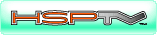
ここには、超小さいマイクロ・ウインドウ情報の全ソースを紹介します。
このμウインドウ情報のソースは、次の5要素を表示/非表示に出来ます。
- ウインドウの横軸位置
- ウインドウの縦軸位置
- ウインドウの横サイズ
- ウインドウの縦サイズ
- カーソルのRGBカラー
#const FLAG_WINX %00001 ;ウインドウの横軸位置 #const FLAG_WINY %00010 ;ウインドウの縦軸位置 #const FLAG_WINW %00100 ;ウインドウの横サイズ #const FLAG_WINH %01000 ;ウインドウの縦サイズ #const FLAG_RGB %10000 ;カーソルのRGBカラー
上記のフラグ定数でμデジタル時計の表示形式を、ある程度カスタマイズできます。
お好みにカスタマイズするには、ソース上の「DESIGN_SW」定数を書き換えます。
#const int DESIGN_SW (FLAG_WINX|FLAG_WINY|FLAG_WINW|FLAG_WINH|FLAG_RGB)
↓
#const int DESIGN_SW (FLAG_WINW|FLAG_WINH|FLAG_RGB)
上記の場合は、横サイズ、縦サイズ、RGBカラーなので「W=9999 H=9999 RGB=FFCC00」という表示になります。
HSPを使ってる方は、ソースをコピー&ペーストして「F5」キーを押して実行してみると分かるでしょう。
μウインドウ情報のソース
管理上このサンプルは sample328c.hsp のソースです。
//------------------------------------------------------------------------------
// μウインドウ情報のサンプル by 科学太郎
//==============================================================================
// 新規作成日:2018-09-15 (土) 17:28:00
// 最終更新日:2018-09-15 (土) 18:40:00
//------------------------------------------------------------------------------
// @URL(sample75a.hsp)→「カラーコードの監視」
// @URL(sample75b.hsp)→「カラーコードの監視」
// @URL(sample117.hsp)→「マウス直下のウインドウ取得」
//------------------------------------------------------------------------------
#cmpopt varinit 1
#packopt hide 1
#packopt name __FILE__
#
#include "Gdi32.as"
#include "User32.as"
#include "Kernel32.as"
//--------------------------------------
// 記号定数(API定数)
//--------------------------------------
#const global NULL 0
#const global WM_CLOSE $00000010
#const global WM_TIMER $00000113
#const global WM_MOUSEMOVE $00000200
#const global WM_LBUTTONDOWN $00000201
#const global WM_NCLBUTTONDOWN $000000A1
#const global HTCAPTION $00000002
#
#const global GWL_EXSTYLE $FFFFFFEC
#const global WS_EX_TOOLWINDOW $00000080
#
#const global SWP_NOSIZE $00000001
#const global SWP_NOMOVE $00000002
#const global SWP_NOZORDER $00000004
#const global SWP_NOACTIVATE $00000010
#const global SWP_FRAMECHANGED $00000020
#const global SWP_SHOWWINDOW $00000040
#const global SWP_HIDEWINDOW $00000080
#const global SPI_GETWORKAREA $00000030
#
#const global GA_ROOT $00000002
//------------------------------------------------------------------------------
//--------------------------------------
// 記号定数(フラグ値)
//--------------------------------------
#const FLAG_WINX %00001 ;ウインドウの横軸位置
#const FLAG_WINY %00010 ;ウインドウの縦軸位置
#const FLAG_WINW %00100 ;ウインドウの横サイズ
#const FLAG_WINH %01000 ;ウインドウの縦サイズ
#const FLAG_RGB %10000 ;カーソルのRGBカラー
//--------------------------------------
// 列挙定数(非表示タイプ)
//--------------------------------------
#enum HIDE_NULL=0
#enum HIDE_LFTBTM
#enum HIDE_BOTTOM
#enum HIDE_RHTBTM
#enum HIDE_LEFT
#enum HIDE_CENTER
#enum HIDE_RIGHT
#enum HIDE_LFTTOP
#enum HIDE_TOP
#enum HIDE_RHTTOP
//--------------------------------------
// マクロ命令(表示/非表示)
//--------------------------------------
#define SetShowWindow SetWindowPos hWnd,NULL,0,0,0,0,(SWP_NOMOVE|SWP_NOSIZE|SWP_NOZORDER|SWP_NOACTIVATE|SWP_SHOWWINDOW)
#define SetHideWindow SetWindowPos hWnd,NULL,0,0,0,0,(SWP_NOMOVE|SWP_NOSIZE|SWP_NOZORDER|SWP_NOACTIVATE|SWP_HIDEWINDOW)
//------------------------------------------------------------------------------
//--------------------------------------
// 記号定数(全体)
//--------------------------------------
#const WID_MAIN (0)
#const TID_CLOCK (0)
#const TMS_CLOCK (100)
//--------------------------------------
// 列挙定数(RECT)
//--------------------------------------
#enum rcLeft=0
#enum rcTop
#enum rcRight
#enum rcBottom
#enum rcWidth
#enum rcHeight
//--------------------------------------
// マクロ変数(ワークエリア領域)
//--------------------------------------
#define cxMonitor rcMonitor(0)
#define cyMonitor rcMonitor(1)
#define exMonitor rcMonitor(2)
#define eyMonitor rcMonitor(3)
//--------------------------------------
// マクロ変数(デスクトップ矩形)
//--------------------------------------
#define cxDesktop (0)
#define cyDesktop (0)
#define exDesktop (ginfo_dispX-1)
#define eyDesktop (ginfo_dispY-1)
//--------------------------------------
// マクロ変数(ウインドウ矩形)
//--------------------------------------
#define cxWindow (0)
#define cyWindow (0)
#define exWindow (ginfo_winX-1)
#define eyWindow (ginfo_winY-1)
//--------------------------------------
// 記号定数(サイズ)
//--------------------------------------
#define FONT_NAME "HG明朝E"
#const int FONT_SIZE (14)
#const int HALF_SIZE (FONT_SIZE/2)
#const int QUAD_SIZE (FONT_SIZE/4+0.5)
#const int DESIGN_SW (FLAG_WINX|FLAG_WINY|FLAG_WINW|FLAG_WINH|FLAG_RGB)
//--------------------------------------
// メイン部
//--------------------------------------
*Init
;情報
dim rcWin,6 ;ウインドウ情報
dim nRGB ;カーソル位置色
;文字列
sdim sWinInfo,100 ;表示文字列
sdim sWinInfoChr,100 ;文字文字列
sdim sWinInfoNum,100 ;数値文字列
;その他
dim nSecSave ;秒数保存変数
dim nSecCount ;秒数カウンタ
*Main
;計算
MakeWinInfo sWinInfo,DESIGN_SW
x=HALF_SIZE+HALF_SIZE*strlen(sWinInfo)
y=HALF_SIZE+FONT_SIZE
;作成
bgscr WID_MAIN,x,y,SCREEN_NORMAL|SCREEN_FIXEDSIZE|SCREEN_HIDE
font FONT_NAME,FONT_SIZE:title "μウインドウ情報のサンプル by 科学太郎"
GetWindowLong hWnd,GWL_EXSTYLE
SetWindowLong hWnd,GWL_EXSTYLE,stat|WS_EX_TOOLWINDOW
SetWindowPos hWnd,NULL,0,0,0,0,SWP_NOMOVE|SWP_NOSIZE|SWP_NOZORDER|SWP_FRAMECHANGED
;設定
oncmd gosub *OnTimer, WM_TIMER
oncmd gosub *OnMouseMove, WM_MOUSEMOVE
oncmd gosub *OnLButton1, WM_LBUTTONDOWN
onkey gosub *OnKeyBoard
;初期化
InitWinInfo
InitHideWindow
;開始
SetTimer hWnd,TID_CLOCK,TMS_CLOCK,NULL
SendMsg hWnd,WM_TIMER,TID_CLOCK,NULL
;表示
gsel WID_MAIN,2
stop
//--------------------------------------
// WM_TIMERメッセージの処理
//--------------------------------------
*OnTimer
redraw 0
n=gettime(6)
if(n!=nSecSave):nSecSave=n:nSecCount=0
repeat 1
if(nSecCount==0):
if(nSecCount==1):
if(nSecCount==2):
if(nSecCount==3):
if(nSecCount==4):
if(nSecCount==5):
if(nSecCount==6):
if(nSecCount==7):
if(nSecCount==8):
loop
;0.2秒単位
if(nSecCount & 1)==0{
TimerShowWindow 50
}
;0.1秒単位
InfoWinInfo
DrawWinInfo
nSecCount++
redraw 1
return 0
//--------------------------------------
// WM_MOUSEMOVEメッセージの処理
//--------------------------------------
*OnMouseMove
MouseHideWindow
return 0
//--------------------------------------
// WM_LBUTTONDOWNメッセージの処理
//--------------------------------------
*OnLButton1
SendMsg hWnd,WM_NCLBUTTONDOWN,HTCAPTION,0
ClipDragWindow ginfo_sizeY
return 0
//--------------------------------------
// キーボードの割り込み処理
//--------------------------------------
*OnKeyBoard
if(iParam=='Q'):PostMessage hWnd,WM_CLOSE,0,0
return
//--------------------------------------
// ウインドウ非表示の初期化
//--------------------------------------
#deffunc InitHideWindow
dim ConvTable,16
n=-1
n++:ConvTable(n)=HIDE_CENTER ;%0000=中央
n++:ConvTable(n)=HIDE_LEFT ;%0001=左側
n++:ConvTable(n)=HIDE_RIGHT ;%0010=右側
n++:ConvTable(n)=HIDE_NULL ;%0011=※左右に広いウインドウ(中央)
n++:ConvTable(n)=HIDE_TOP ;%0100=上側
n++:ConvTable(n)=HIDE_LFTTOP ;%0101=左上
n++:ConvTable(n)=HIDE_RHTTOP ;%0110=右上
n++:ConvTable(n)=HIDE_NULL ;%0111=※左右に広いウインドウ(上側)
n++:ConvTable(n)=HIDE_BOTTOM ;%1000=下側
n++:ConvTable(n)=HIDE_LFTBTM ;%1001=左下
n++:ConvTable(n)=HIDE_RHTBTM ;%1010=右下
n++:ConvTable(n)=HIDE_NULL ;%1011=※左右に広いウインドウ(下側)
n++:ConvTable(n)=HIDE_NULL ;%1100=※上下に広いウインドウ(中央)
n++:ConvTable(n)=HIDE_NULL ;%1101=※上下に広いウインドウ(左側)
n++:ConvTable(n)=HIDE_NULL ;%1110=※上下に広いウインドウ(右側)
n++:ConvTable(n)=HIDE_NULL ;%1111=※デスクトップよりも広いウインドウ
return
//--------------------------------------
// ウインドウ非表示の開始
//--------------------------------------
#deffunc MouseHideWindow
IsWindowVisible hWnd
if(stat){
;カーソル位置
x=1
y=1
if(ginfo_mx==cxDesktop):x=0
if(ginfo_mx==exDesktop):x=2
if(ginfo_my==cyDesktop):y=2
if(ginfo_my==eyDesktop):y=0
n=(y*3+x)+1
if(n==5):return
;ウインドウ位置
m=%0000
if(ginfo_wx1<=cxDesktop)and(cxDesktop<=ginfo_wx2):m|=%0001;左側
if(ginfo_wx1<=exDesktop)and(exDesktop<=ginfo_wx2):m|=%0010;右側
if(ginfo_wy1<=cyDesktop)and(cyDesktop<=ginfo_wy2):m|=%0100;上側
if(ginfo_wy1<=eyDesktop)and(eyDesktop<=ginfo_wy2):m|=%1000;下側
;非表示判定
if(ConvTable(m)==n):SetHideWindow
}
return
//--------------------------------------
// ウインドウ非表示の復帰
//--------------------------------------
#deffunc TimerShowWindow int _gap_
IsWindowVisible hWnd
if(stat==0){
if(ginfo_mx)<(ginfo_wx1-(_gap_)):SetShowWindow:return
if(ginfo_mx)>(ginfo_wx2+(_gap_)):SetShowWindow:return
if(ginfo_my)<(ginfo_wy1-(_gap_)):SetShowWindow:return
if(ginfo_my)>(ginfo_wy2+(_gap_)):SetShowWindow:return
}
return
//--------------------------------------
// 画面外補正と画面端吸着
//--------------------------------------
#deffunc ClipDragWindow int _gap_
dim rcMonitor,4
SystemParametersInfo SPI_GETWORKAREA,0,varptr(rcMonitor),0
;初期値
x=(ginfo_wx1)
y=(ginfo_wy1)
;画面外補正
if(ginfo_wx1<cxMonitor):x=(cxMonitor)
if(ginfo_wy1<cyMonitor):y=(cyMonitor)
if(ginfo_wx2>exMonitor):x=(exMonitor-ginfo_sizeX)
if(ginfo_wy2>eyMonitor):y=(eyMonitor-ginfo_sizeY)
;画面端吸着
if(cxMonitor<ginfo_wx1)and(ginfo_wx1<cxMonitor+(_gap_)):x=(cxMonitor)
if(exMonitor>ginfo_wx2)and(ginfo_wx2>exMonitor-(_gap_)):x=(exMonitor-ginfo_sizeX)
if(cyMonitor<ginfo_wy1)and(ginfo_wy1<cyMonitor+(_gap_)):y=(cyMonitor)
if(eyMonitor>ginfo_wy2)and(ginfo_wy2>eyMonitor-(_gap_)):y=(eyMonitor-ginfo_sizeY)
;移動
SetWindowPos hWnd,NULL,x,y,0,0,SWP_NOSIZE|SWP_NOZORDER
return
//--------------------------------------
// ウインドウ情報の描画
//--------------------------------------
#deffunc DrawWinInfo
;背景
gradf 0,0,ginfo_winX,ginfo_winY,1,$BB6000,$221100
;外枠
color $80,$40,$00
line exWindow,cyWindow,cxWindow,cyWindow
line exWindow,eyWindow
line cxWindow,eyWindow
line cxWindow,cyWindow
;情報
MakeWinInfo sWinInfo,DESIGN_SW
SplitChrNum sWinInfo,sWinInfoChr,sWinInfoNum,0,stat
color $FF,$80,$00:pos QUAD_SIZE,QUAD_SIZE:mes sWinInfoChr
color $FF,$C0,$40:pos QUAD_SIZE,QUAD_SIZE:mes sWinInfoNum
return
//--------------------------------------
// 情報文字列の作成
//--------------------------------------
#deffunc MakeWinInfo var _buff_,int _sw_
_buff_=""
if((_sw_) & FLAG_WINX):_buff_+=strf(" X=%4d",rcWin.rcLeft)
if((_sw_) & FLAG_WINY):_buff_+=strf(" Y=%4d",rcWin.rcTop)
if((_sw_) & FLAG_WINW):_buff_+=strf(" W=%4d",rcWin.rcWidth)
if((_sw_) & FLAG_WINH):_buff_+=strf(" H=%4d",rcWin.rcHeight)
if((_sw_) & FLAG_RGB ):_buff_+=strf(" RGB=%06X",nRGB)
_buff_=strtrim(_buff_)
;検索
n=instr(_buff_,0,"RGB=")
if(n<0):return 1000
return(n+4)
//--------------------------------------
// 文字と数値を分離
//--------------------------------------
#deffunc SplitChrNum var _str_,var _chr_,var _num_,int _chrPos_,int _numPos_
n=strlen(_str_)
repeat n
c=peek(_str_,cnt)
IsDBCSLeadByte c
if(stat){
d=peek(_str_,cnt+1)
poke(_chr_),(cnt+0),c:poke(_num_),(cnt+0),' '
poke(_chr_),(cnt+1),d:poke(_num_),(cnt+1),' '
continue(cnt+2)
}
else:if(cnt<_chrPos_){
poke(_chr_),cnt,c
poke(_num_),cnt,' '
}
else:if(cnt>=_numPos_){
poke(_chr_),cnt,' '
poke(_num_),cnt,c
}
else:if('0'<=c)and(c<='9')or(c=='.')or(c=='+')or(c=='-'){
poke(_chr_),cnt,' '
poke(_num_),cnt,c
}
else{
poke(_chr_),cnt,c
poke(_num_),cnt,' '
}
loop
poke(_chr_),n
poke(_num_),n
return
//--------------------------------------
// ウインドウ情報の初期化
//--------------------------------------
#deffunc InitWinInfo
hdcScreen=CreateDC("DISPLAY",NULL,NULL,NULL)
return
//--------------------------------------
// ウインドウ情報の後始末
//--------------------------------------
#deffunc TermWinInfo onexit
DeleteDC hdcScreen
return
//--------------------------------------
// ウインドウ情報の収集
//--------------------------------------
#deffunc InfoWinInfo
;取得
WindowFromPoint ginfo_mx,ginfo_my
GetAncestor stat,GA_ROOT
GetWindowRect stat,varptr(rcWin)
;サイズ
rcWin.rcWidth =(rcWin.rcRight-rcWin.rcLeft)
rcWin.rcHeight=(rcWin.rcBottom-rcWin.rcTop)
;色取得
GetPixel hdcScreen,ginfo_mx,ginfo_my
r=(stat>> 0) & $FF
g=(stat>> 8) & $FF
b=(stat>>16) & $FF
nRGB=(r<<16)|(g<<8)|(b)
return
//------------------------------------------------------------------------------
// End of sample328c(μウインドウ情報).hsp
//------------------------------------------------------------------------------
使い方
- マウスの左ドラッグでウインドウが移動します。
- ウインドウをデスクトップ外に移動して離すと、デスクトップ内に自動的に移動します。(画面外補正の処理)
- ウインドウをデスクトップ端に近づけて離すと、デスクトップ端に自動的に吸着します。(画面端吸着の処理)
- ウインドウがデスクトップ端にくっついてると、デスクトップ端にマウスを乗せると自動的に非表示になります。
- ウインドウがデスクトップ隅にくっついてると、デスクトップ隅にマウスを乗せると自動的に非表示になります。
- キーボードの「Q」キーでμウインドウ情報を終了します。
関連記事
- μデジタル時計のソース
- μモニター情報のソース 、分割(1) 、分割(2)
- μウインドウ情報のソース










![[HSP]タスク・ダイアログのサンプル](https://blogimg.goo.ne.jp/image/upload/f_auto,q_auto,t_image_square_m/v1/user_image/61/06/0d61f87eba4a0b251ba6f3e4d57f675e.png)
![[HSP]タスク・ダイアログのサンプル](https://blogimg.goo.ne.jp/image/upload/f_auto,q_auto,t_image_square_m/v1/user_image/1c/ad/0b63326fc7b89f1557149c1e3cb409e6.png)
![[HSP]5桁Mバイト/秒文字列のサンプル](https://blogimg.goo.ne.jp/image/upload/f_auto,q_auto,t_image_square_m/v1/user_image/52/0c/e79d83fcd1632bca5ba48f4376367c7d.png)
![[HSP]5桁ビット/秒文字列のサンプル](https://blogimg.goo.ne.jp/image/upload/f_auto,q_auto,t_image_square_m/v1/user_image/31/be/1afdfb22dd552b61a853ded5ef1332e3.png)
![[HSP]5桁バイト/秒文字列のサンプル](https://blogimg.goo.ne.jp/image/upload/f_auto,q_auto,t_image_square_m/v1/user_image/42/09/78ae478bdc725aa3f60783cd520ce756.png)
![[HSP]5桁バイト単位文字列のサンプル](https://blogimg.goo.ne.jp/image/upload/f_auto,q_auto,t_image_square_m/v1/user_image/00/de/227be4cf76836998c4a6a6e1f000190f.png)
![[HSP]ディスク使用率のサンプル(2)](https://blogimg.goo.ne.jp/image/upload/f_auto,q_auto,t_image_square_m/v1/user_image/5e/39/b742572cef28be7598055c6b4038b7bd.png)
![[HSP]ディスク使用率のサンプル(2)](https://blogimg.goo.ne.jp/image/upload/f_auto,q_auto,t_image_square_m/v1/user_image/69/9a/4aa2a8bd6551f57269c0ef21b86495b0.png)
![[HSP]ディスク使用率のサンプル(2)](https://blogimg.goo.ne.jp/image/upload/f_auto,q_auto,t_image_square_m/v1/user_image/70/78/09470ad1046fefd0d0f579f1c8477c3b.png)
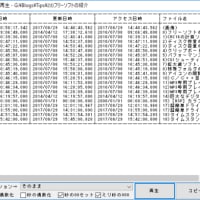






※コメント投稿者のブログIDはブログ作成者のみに通知されます