ユーザ・プロファイルのルートパス名には次のようなものがあります。(戻る)
- すべてのユーザのルートパス名(GetProfilesDirectory)
- 全ユーザのルートパス名(GetAllUsersProfileDirectory)
- 既定ユーザのルートパス名(GetDefaultUserProfileDirectory)
プロトタイプ宣言
BOOL GetProfilesDirectory( LPTSTR lpBuff, // バッファ領域 LPDWORD lpSize // バッファ容量のポインタ ); BOOL GetAllUsersProfileDirectory( LPTSTR lpBuff, // バッファ領域 LPDWORD lpSize // バッファ容量のポインタ ); BOOL GetDefaultUserProfileDirectory( LPTSTR lpBuff, // バッファ領域 LPDWORD lpSize // バッファ容量のポインタ );
サンプル
#include <stdio.h>
#include <windows.h>
#include <userenv.h>
// メイン関数
int main( void )
{
TCHAR szPath[ 3 ][ MAX_PATH ];
DWORD dwSize;
// ユーザ・プロファイルの取得
dwSize = MAX_PATH; GetProfilesDirectory( szPath[0], &dwSize );
dwSize = MAX_PATH; GetAllUsersProfileDirectory( szPath[1], &dwSize );
dwSize = MAX_PATH; GetDefaultUserProfileDirectory( szPath[2], &dwSize );
// ユーザ・プロファイルの情報
printf( TEXT("ユーザ・プロファイルの情報\n") );
printf( TEXT("\n") );
printf( TEXT("すべてのユーザのルートパス名:%s\n"), szPath[0] );
printf( TEXT(" 全ユーザのルートパス名:%s\n"), szPath[1] );
printf( TEXT(" 既定ユーザのルートパス名:%s\n"), szPath[2] );
return 0;
}
実行結果
ユーザ・プロファイルの情報
すべてのユーザのルートパス名:C:\Documents and Settings
全ユーザのルートパス名:C:\Documents and Settings\All Users
既定ユーザのルートパス名:C:\Documents and Settings\Default User
- 上記の実行結果はWindows XP Home SP2の環境です。
注意事項
- バッファ容量のサイズは DWORD 型へのポインタを渡します。
- UserEnv.h ヘッダをインクルードして UserEnv.Lib をインポートして下さい。
関連記事
- システム・ディレクトリの取得
- ユーザ・プロファイルの取得
- ディレクトリの作成/削除










![[HSP]タスク・ダイアログのサンプル](https://blogimg.goo.ne.jp/image/upload/f_auto,q_auto,t_image_square_m/v1/user_image/61/06/0d61f87eba4a0b251ba6f3e4d57f675e.png)
![[HSP]タスク・ダイアログのサンプル](https://blogimg.goo.ne.jp/image/upload/f_auto,q_auto,t_image_square_m/v1/user_image/1c/ad/0b63326fc7b89f1557149c1e3cb409e6.png)
![[HSP]5桁Mバイト/秒文字列のサンプル](https://blogimg.goo.ne.jp/image/upload/f_auto,q_auto,t_image_square_m/v1/user_image/52/0c/e79d83fcd1632bca5ba48f4376367c7d.png)
![[HSP]5桁ビット/秒文字列のサンプル](https://blogimg.goo.ne.jp/image/upload/f_auto,q_auto,t_image_square_m/v1/user_image/31/be/1afdfb22dd552b61a853ded5ef1332e3.png)
![[HSP]5桁バイト/秒文字列のサンプル](https://blogimg.goo.ne.jp/image/upload/f_auto,q_auto,t_image_square_m/v1/user_image/42/09/78ae478bdc725aa3f60783cd520ce756.png)
![[HSP]5桁バイト単位文字列のサンプル](https://blogimg.goo.ne.jp/image/upload/f_auto,q_auto,t_image_square_m/v1/user_image/00/de/227be4cf76836998c4a6a6e1f000190f.png)
![[HSP]ディスク使用率のサンプル(2)](https://blogimg.goo.ne.jp/image/upload/f_auto,q_auto,t_image_square_m/v1/user_image/5e/39/b742572cef28be7598055c6b4038b7bd.png)
![[HSP]ディスク使用率のサンプル(2)](https://blogimg.goo.ne.jp/image/upload/f_auto,q_auto,t_image_square_m/v1/user_image/69/9a/4aa2a8bd6551f57269c0ef21b86495b0.png)
![[HSP]ディスク使用率のサンプル(2)](https://blogimg.goo.ne.jp/image/upload/f_auto,q_auto,t_image_square_m/v1/user_image/70/78/09470ad1046fefd0d0f579f1c8477c3b.png)
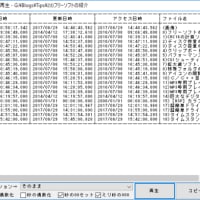





※コメント投稿者のブログIDはブログ作成者のみに通知されます