親指シフトは第二の選択肢
#親指シフトは第二の選択肢
Microsoft IME は日本語入力に日本語106キーボードによる ローマ字入力 を想定していると考えられます。さらに代替可能な選択肢としてローマ字入力では US Keyboard も選択可能です。 " @ " などのレイアウトが異なるので設定の変更と Windows の再起動が必要です。
英語キーボード 設定 windows11
日本語106キーボードによるローマ字入力,US Keyboard によるローマ字入力,日本語106キーボードによるかな入力の順だと考えられます。ローマ字入力の代替可能な選択肢に親指シフトをおすすめします。英語タイプライターを基本に設計されたレイアウトであるので日本語キーボード, US Keyboard に対応可能です。
カテゴリー Keyboard layout
このレイアウトに基づいてローマ字をアウトプットさせるというからくりです。
kyounounntennha , otoutonanode totemo annsinnnano.
ローマ字を Microsoft IME にアウトプットします。
例文
きょうのうんてんは,おとうとなのでとてもあんしんなの。
Physical layout is the actual positioning of keys on a keyboard. Visual layout is the arrangement of the legends (labels, markings, engravings) that appear on those keys. Functional layout is the arrangement of the key-meaning association or keyboard mapping, determined in software, of all the keys of a keyboard; it is this (rather than the legends) that determines the actual response to a key press.
Bumps On The ‘F’ And ‘J’ Keys
f j が叩かれたことを Windows に通知する仕様のようです。
やまぶきRがあなたに代わってローマ字入力します
関連
ホームポジション を確認します。US Keyboard 日本語キーボード共通。
ホームポジションを拡張する 提案
カテゴリー Keyboard layout 001
US Keyboard unsift
` 1 2 3 4 5 6 7 8 9 0 - =
q w e r t y u i o p [ ]
a s d f g h j k l ; '
z x c v b n m , . /
Grave accent ,Hyphen-minus, Equals sign
Square brackets, Square brackets
Semicolon, Apostrophe
Comma, period, Slash
US Keyboard shift
~ @ # $ % ^ & * ( ) _ +
A S D F G J K L : "
Z X C V B N M < > ?
Tilde ,Exclamation mark ,At sign ,hash ,Dollar sign ,Percent sign , Caret ,Ampersand ,Asterisk , Round brackets ,Round brackets ,Underscore ,Plus sign
Colon ,Quotation mark
Angle brackets ,Angle brackets ,Question mark
Euro sign, AltGr key
カテゴリー やまぶきRがあなたに代わってローマ字入力します
カテゴリー Keyboard layout 002
20131114 英語キーボードに限らずスペースバーが幅をきかせているキーボードで親指シフト入力をする方法です
nicolaUS.yab
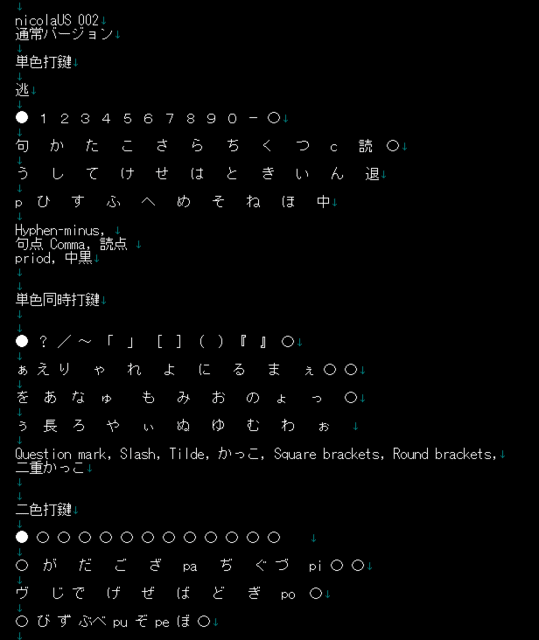
ブックマーク & ダウンロード
親指シフト Welcome to Wikipedia,
NICOLA派宣言 補足
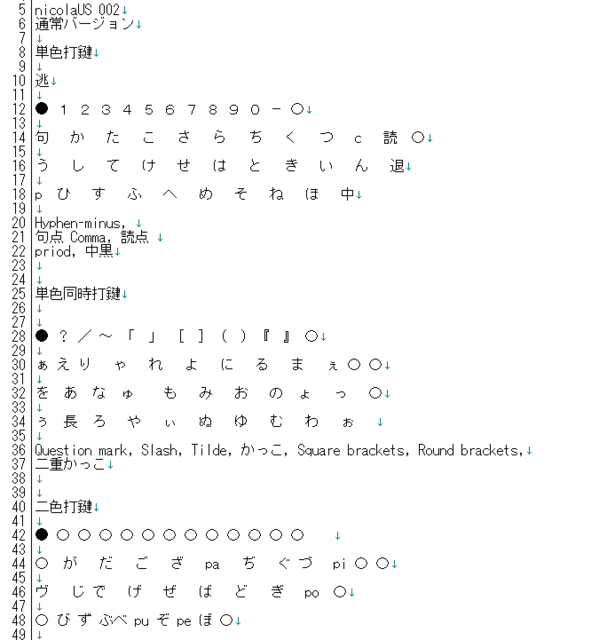
#親指シフトは第二の選択肢
Microsoft IME は日本語入力に日本語106キーボードによる ローマ字入力 を想定していると考えられます。さらに代替可能な選択肢としてローマ字入力では US Keyboard も選択可能です。 " @ " などのレイアウトが異なるので設定の変更と Windows の再起動が必要です。
英語キーボード 設定 windows11
日本語106キーボードによるローマ字入力,US Keyboard によるローマ字入力,日本語106キーボードによるかな入力の順だと考えられます。ローマ字入力の代替可能な選択肢に親指シフトをおすすめします。英語タイプライターを基本に設計されたレイアウトであるので日本語キーボード, US Keyboard に対応可能です。
カテゴリー Keyboard layout
このレイアウトに基づいてローマ字をアウトプットさせるというからくりです。
kyounounntennha , otoutonanode totemo annsinnnano.
ローマ字を Microsoft IME にアウトプットします。
例文
きょうのうんてんは,おとうとなのでとてもあんしんなの。
Physical layout is the actual positioning of keys on a keyboard. Visual layout is the arrangement of the legends (labels, markings, engravings) that appear on those keys. Functional layout is the arrangement of the key-meaning association or keyboard mapping, determined in software, of all the keys of a keyboard; it is this (rather than the legends) that determines the actual response to a key press.
Bumps On The ‘F’ And ‘J’ Keys
f j が叩かれたことを Windows に通知する仕様のようです。
やまぶきRがあなたに代わってローマ字入力します
関連
ホームポジション を確認します。US Keyboard 日本語キーボード共通。
ホームポジションを拡張する 提案
カテゴリー Keyboard layout 001
US Keyboard unsift
` 1 2 3 4 5 6 7 8 9 0 - =
q w e r t y u i o p [ ]
a s d f g h j k l ; '
z x c v b n m , . /
Grave accent ,Hyphen-minus, Equals sign
Square brackets, Square brackets
Semicolon, Apostrophe
Comma, period, Slash
US Keyboard shift
~ @ # $ % ^ & * ( ) _ +
A S D F G J K L : "
Z X C V B N M < > ?
Tilde ,Exclamation mark ,At sign ,hash ,Dollar sign ,Percent sign , Caret ,Ampersand ,Asterisk , Round brackets ,Round brackets ,Underscore ,Plus sign
Colon ,Quotation mark
Angle brackets ,Angle brackets ,Question mark
Euro sign, AltGr key
カテゴリー やまぶきRがあなたに代わってローマ字入力します
カテゴリー Keyboard layout 002
20131114 英語キーボードに限らずスペースバーが幅をきかせているキーボードで親指シフト入力をする方法です
nicolaUS.yab
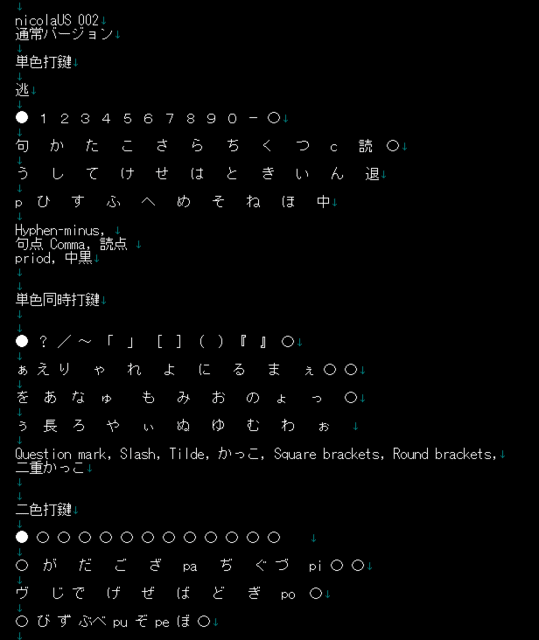
ブックマーク & ダウンロード
親指シフト Welcome to Wikipedia,
NICOLA派宣言 補足
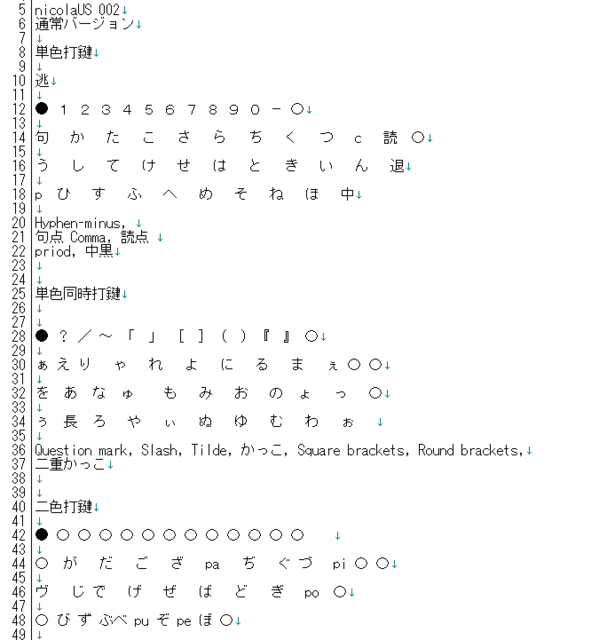



















※コメント投稿者のブログIDはブログ作成者のみに通知されます