IronPythonで色を選択するComboBoxをつくりました.。
XAML と IronPythonを1つのファイルに、まとめています。#
# ColorComboBox.py
#
import clr
clr.AddReferenceByPartialName("PresentationFramework")
clr.AddReferenceByPartialName("PresentationCore")
clr.AddReference('WindowsBase')
from System import Object
from System.Windows.Markup import XamlReader
from System.Windows import Window, Application, CornerRadius, Thickness
from System.Windows.Controls import (StackPanel, Border, Orientation,
ComboBoxItem, ComboBoxItem, TextBlock )
from System.Windows.Media import Color, Colors, SolidColorBrush, Brushes
xaml_str="""
<Window
xmlns="http://schemas.microsoft.com/winfx/2006/xaml/presentation"
xmlns:x="http://schemas.microsoft.com/winfx/2006/xaml"
Title="Color ComboBox" Height="62" Width="220" >
<ComboBox Name="comboBox1" Height ="25" MaxDropDownHeight="338"/>
</Window>
"""
class ExWindow(Object):
def __init__(self):
win = XamlReader.Parse(xaml_str)
self.Root = win
self.comboBox1 = win.FindName("comboBox1")
win.Loaded += self.window1_Loaded
def window1_Loaded(self, sender, e):
self.SetupComboBox()
if (self.comboBox1.Items.Count > 0):
self.comboBox1.SelectedIndex = 0
def SetupComboBox(self):
item = ComboBoxItem()
infs=[]
for name in dir(Colors):
c = getattr(Colors, name)
if isinstance(c, Color):
infs.append([name, SolidColorBrush(c)])
for name, col in infs:
brush = col
item = ComboBoxItem()
panel = StackPanel()
panel.Orientation = Orientation.Horizontal
border = Border()
border.Background = brush
border.CornerRadius = CornerRadius(3)
border.Width = 30
border.Height = 12
border.BorderBrush = Brushes.Black
border.BorderThickness = Thickness(1)
block = TextBlock()
block.Text = name
block.Width = self.comboBox1.Width - border.Width - 20
block.Margin = Thickness(10, 0, 0, 0)
panel.Children.Add(border)
panel.Children.Add(block)
item.Content = panel
self.comboBox1.Items.Add(item)
if __name__ == "__main__":
win = ExWindow()
Application().Run(win.Root)
# ColorComboBox.py
#
import clr
clr.AddReferenceByPartialName("PresentationFramework")
clr.AddReferenceByPartialName("PresentationCore")
clr.AddReference('WindowsBase')
from System import Object
from System.Windows.Markup import XamlReader
from System.Windows import Window, Application, CornerRadius, Thickness
from System.Windows.Controls import (StackPanel, Border, Orientation,
ComboBoxItem, ComboBoxItem, TextBlock )
from System.Windows.Media import Color, Colors, SolidColorBrush, Brushes
xaml_str="""
<Window
xmlns="http://schemas.microsoft.com/winfx/2006/xaml/presentation"
xmlns:x="http://schemas.microsoft.com/winfx/2006/xaml"
Title="Color ComboBox" Height="62" Width="220" >
<ComboBox Name="comboBox1" Height ="25" MaxDropDownHeight="338"/>
</Window>
"""
class ExWindow(Object):
def __init__(self):
win = XamlReader.Parse(xaml_str)
self.Root = win
self.comboBox1 = win.FindName("comboBox1")
win.Loaded += self.window1_Loaded
def window1_Loaded(self, sender, e):
self.SetupComboBox()
if (self.comboBox1.Items.Count > 0):
self.comboBox1.SelectedIndex = 0
def SetupComboBox(self):
item = ComboBoxItem()
infs=[]
for name in dir(Colors):
c = getattr(Colors, name)
if isinstance(c, Color):
infs.append([name, SolidColorBrush(c)])
for name, col in infs:
brush = col
item = ComboBoxItem()
panel = StackPanel()
panel.Orientation = Orientation.Horizontal
border = Border()
border.Background = brush
border.CornerRadius = CornerRadius(3)
border.Width = 30
border.Height = 12
border.BorderBrush = Brushes.Black
border.BorderThickness = Thickness(1)
block = TextBlock()
block.Text = name
block.Width = self.comboBox1.Width - border.Width - 20
block.Margin = Thickness(10, 0, 0, 0)
panel.Children.Add(border)
panel.Children.Add(block)
item.Content = panel
self.comboBox1.Items.Add(item)
if __name__ == "__main__":
win = ExWindow()
Application().Run(win.Root)
 | IronPythonの世界 (Windows Script Programming) |
| 荒井 省三 | |
| ソフトバンク クリエイティブ |
 | エキスパートPythonプログラミング |
| Tarek Ziade | |
| アスキー・メディアワークス |
 | Pythonスタートブック |
| 辻 真吾 | |
| 技術評論社 |











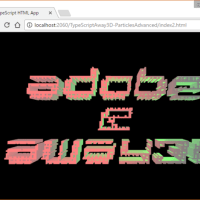
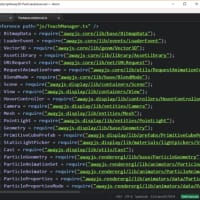
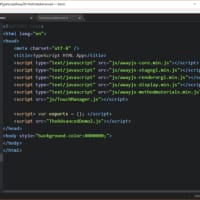

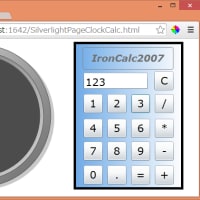
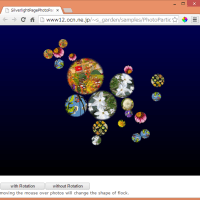
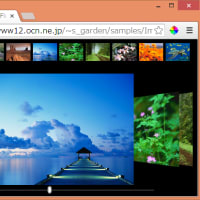

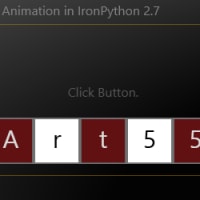
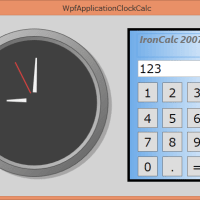
※コメント投稿者のブログIDはブログ作成者のみに通知されます