Since this vxdiag vcx nano volvo scanner is practically new and there is little information about it, I offer this text for review. I am driving a Volvo S40 II year 2005.
We all know that there is an original Volvo vida dice. We also know that there is a Chinese copy of the above original (the price is around 5 times less, but the functionality is not complete). And now a fresh one appeared: the functionality (as they promise) is more than a replica, and the price is cheaper than a DiCE copy - I took it for the test. I ordered it on a well-known site www.vxdiagshop.com... here it is.
To work with him, you need to install Vida software (There are many places where she is - 2014d, there is no point in talking about her, and so much has been written).
So we installed Vida 2014D, tried to turn it on, let's move on.
To work with vxdiag volvo, you need a special software: vx manager (program), it is free, it weighs a penny and is easy to download on vxdiag.net official website. There at the bottom of the VX Manager
The current version is V1.6. 2 Build 0902
The latest build date is 2019.09.02 and from the right - download.
Always update the driver to latest version.
Download, unpack, launch. (The antivirus will appear when downloading, but everything is fine.). We connect the device.
Open the program:
So we installed Vida 2014D, tried to turn it on, let's move on.
To work with vxdiag volvo, you need a special software: vx manager (program), it is free, it weighs a penny and is easy to download on vxdiag.net official website. There at the bottom of the VX Manager
The current version is V1.6. 2 Build 0902
The latest build date is 2019.09.02 and from the right - download.
Always update the driver to latest version.
Download, unpack, launch. (The antivirus will appear when downloading, but everything is fine.). We connect the device.
Open the program:
We look at the check marks on the side of the icons. Passthru and Volvo vida driver are required to be installed.
Downloading.
After all that has been done, if you want, you can climb up and down the program, but in fact, at this stage, we don't need it, and we don't need it anymore. We close everything, turn off the laptop.
Next, go to the car, turn on the computer, connect the vcx nano interface to the car, turn on Volvo Vida software (as usual), but in the configuration we select another tool !:
After all that has been done, if you want, you can climb up and down the program, but in fact, at this stage, we don't need it, and we don't need it anymore. We close everything, turn off the laptop.
Next, go to the car, turn on the computer, connect the vcx nano interface to the car, turn on Volvo Vida software (as usual), but in the configuration we select another tool !:
Everything works.
In theory, the device is more convenient than the original or its Chinese copy (but there is anyone else), but in terms of functionality it is no worse than a Chinese copy 100%! When testing the vxdiag device, I turned on (activated) the window closer - everything worked out. Well, I carried out diagnostics with erasing errors. No bugs or glitches were noticed. I will continue the test at the end of the week and try to update the review, maybe I am tormented by doubts that there is a very interesting function for this device, but more on that later.
In theory, the device is more convenient than the original or its Chinese copy (but there is anyone else), but in terms of functionality it is no worse than a Chinese copy 100%! When testing the vxdiag device, I turned on (activated) the window closer - everything worked out. Well, I carried out diagnostics with erasing errors. No bugs or glitches were noticed. I will continue the test at the end of the week and try to update the review, maybe I am tormented by doubts that there is a very interesting function for this device, but more on that later.












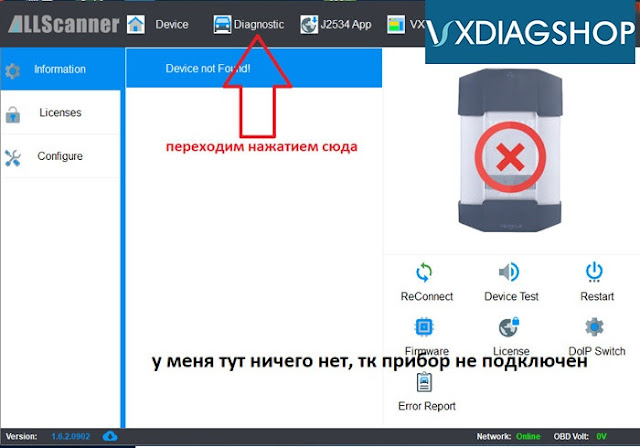
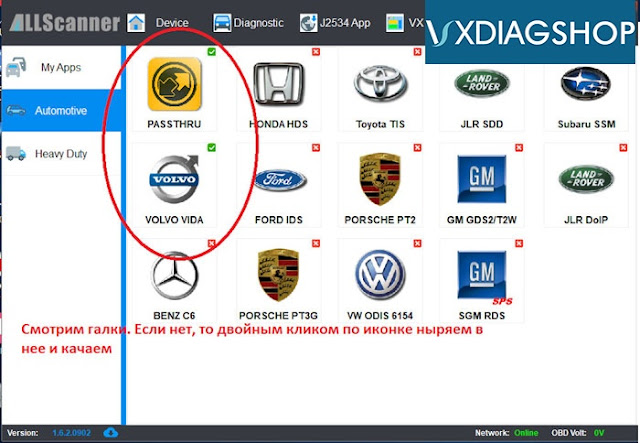
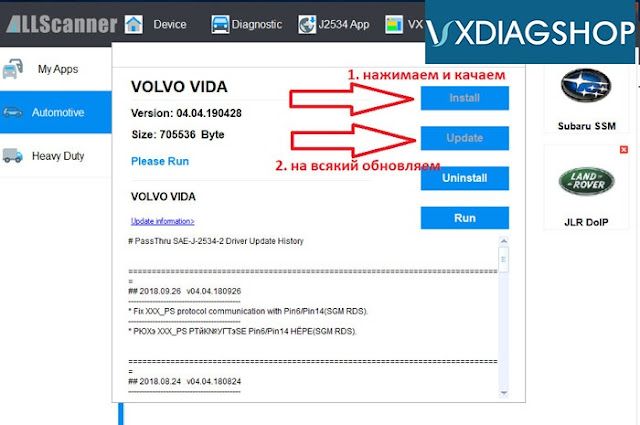
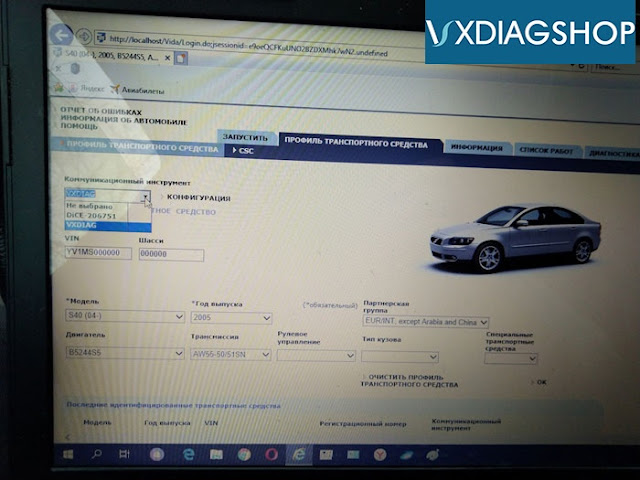





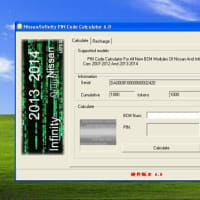
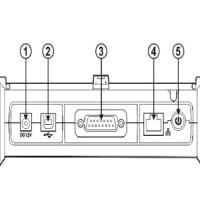
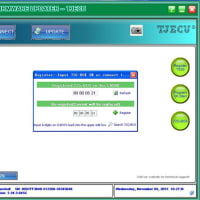
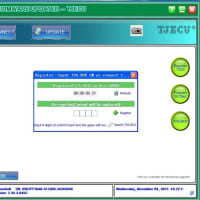
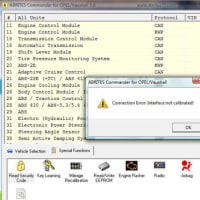
※コメント投稿者のブログIDはブログ作成者のみに通知されます