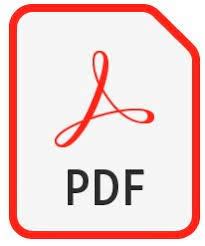
iPadでPDFファイルに直接名前と日付などを入力し、
メールで添付で送りたいとのこと。
(パソコンを使えばできるのですが、iPadだけで解決したい生徒さん!)

アプリ「ブック」を使った方法でレクチャーさせていただきました。
ブックに保存すると「テキスト」機能で、キーボードからPDFへ入力ができます。文字サイズや移動なども簡単です

指で直接手書きすることも可能ですよ

これで、外出先で即入力して返信ができますね

~暮らしに役立つ スマホ・タブレット・パソコン教室&カルチャー教室~
パソコミュ広場あさか
■お申込み・お問合せ
TEL 048-461-8898
★パソコントラブル・設定・修理などの出張サポートも承っております(^^)見積り無料 お気軽にお問合せ下さい。
お気軽にお問合せ下さい。
パソコミュ広場あさか
■お申込み・お問合せ
TEL 048-461-8898
★パソコントラブル・設定・修理などの出張サポートも承っております(^^)見積り無料
 お気軽にお問合せ下さい。
お気軽にお問合せ下さい。











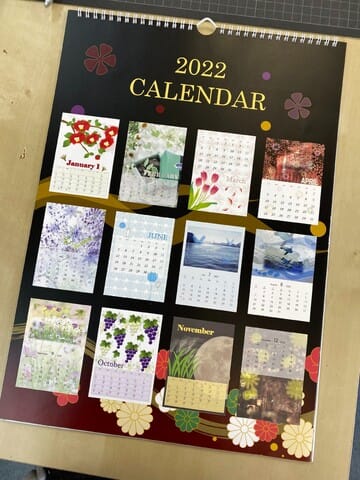

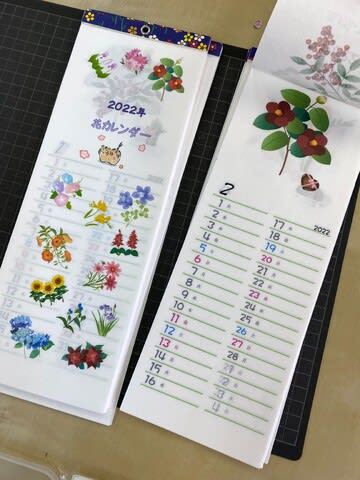

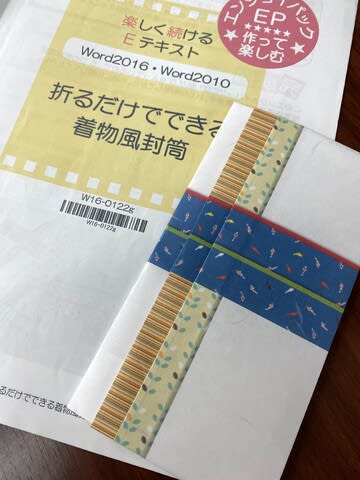





 遅いパソコンまずは、お持ちください!見積無料です
遅いパソコンまずは、お持ちください!見積無料です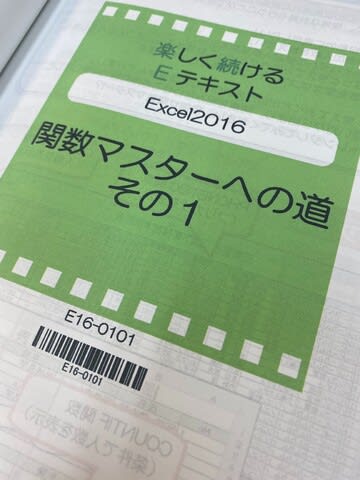



 解決策としては、
解決策としては、