このページはゲームループの基礎講座シリーズの1つです。
今回は第7章の「キャラクタの描画」について説明します。(戻る)
マウスクリックで描画
CASE WM_LBUTTONUP:
{
LONG nFaceX = (LOWORD(lParam) - (nFaceW / 2));
LONG nFaceY = (HIWORD(lParam) - (nFaceH / 2));
HDC hDC;
hDC = GetDC( hWnd );
BitBlt( hDC, nFaceX, nFaceY, nFaceW, nFaceH, hFaceChip, 0, 0, SRCCOPY );
ReleaseDC( hWnd, hDC );
}
プロシージャ関数に組み込む
//------------------------------------------------
// ウインドウのプロシージャ関数(OK)
//------------------------------------------------
static LRESULT CALLBACK mainWindowProc( HWND hWnd, UINT uMsg, WPARAM wParam, LPARAM lParam )
{
static HDC hFaceChip;
static LONG nFaceW;
static LONG nFaceH;
switch ( uMsg ){
CASE WM_CREATE:
nFaceW = 32;
nFaceH = 32;
hFaceChip = funcCreateMemDC( hWnd, nFaceW, nFaceH );
funcFaceImage( hFaceChip, nFaceW, nFaceH );
CASE WM_CLOSE:
DeleteDC( hFaceChip );
DestroyWindow( hWnd );
CASE WM_DESTROY:
PostQuitMessage( 0 );
CASE WM_PAINT:
{
PAINTSTRUCT ps;
HDC hDC;
hDC = BeginPaint( hWnd, &ps );
/*
描画処理
*/
EndPaint( hWnd, &ps );
}
CASE WM_LBUTTONUP:
{
LONG nFaceX = (LOWORD(lParam) - (nFaceW / 2));
LONG nFaceY = (HIWORD(lParam) - (nFaceH / 2));
HDC hDC;
hDC = GetDC( hWnd );
BitBlt( hDC, nFaceX, nFaceY, nFaceW, nFaceH, hFaceChip, 0, 0, SRCCOPY );
ReleaseDC( hWnd, hDC );
}
CASE WM_ENDSESSION: PostMessage( hWnd, WM_CLOSE, 0, 0 );
// CASE WM_LBUTTONDOWN: SendMessage( hWnd, WM_NCLBUTTONDOWN, HTCAPTION, 0 );
CASE WM_LBUTTONDBLCLK: SetWindowPos( hWnd, HWND_TOPMOST, 0, 0, 0, 0, (SWP_NOMOVE|SWP_NOSIZE) );
CASE WM_RBUTTONDBLCLK: SetWindowPos( hWnd, HWND_NOTOPMOST, 0, 0, 0, 0, (SWP_NOMOVE|SWP_NOSIZE) );
DEFAULT: return DefWindowProc( hWnd, uMsg, wParam, lParam );
}
return 0;
}
[←前へ]
[目次]
[次へ→]










![[HSP]タスク・ダイアログのサンプル](https://blogimg.goo.ne.jp/image/upload/f_auto,q_auto,t_image_square_m/v1/user_image/61/06/0d61f87eba4a0b251ba6f3e4d57f675e.png)
![[HSP]タスク・ダイアログのサンプル](https://blogimg.goo.ne.jp/image/upload/f_auto,q_auto,t_image_square_m/v1/user_image/1c/ad/0b63326fc7b89f1557149c1e3cb409e6.png)
![[HSP]5桁Mバイト/秒文字列のサンプル](https://blogimg.goo.ne.jp/image/upload/f_auto,q_auto,t_image_square_m/v1/user_image/52/0c/e79d83fcd1632bca5ba48f4376367c7d.png)
![[HSP]5桁ビット/秒文字列のサンプル](https://blogimg.goo.ne.jp/image/upload/f_auto,q_auto,t_image_square_m/v1/user_image/31/be/1afdfb22dd552b61a853ded5ef1332e3.png)
![[HSP]5桁バイト/秒文字列のサンプル](https://blogimg.goo.ne.jp/image/upload/f_auto,q_auto,t_image_square_m/v1/user_image/42/09/78ae478bdc725aa3f60783cd520ce756.png)
![[HSP]5桁バイト単位文字列のサンプル](https://blogimg.goo.ne.jp/image/upload/f_auto,q_auto,t_image_square_m/v1/user_image/00/de/227be4cf76836998c4a6a6e1f000190f.png)
![[HSP]ディスク使用率のサンプル(2)](https://blogimg.goo.ne.jp/image/upload/f_auto,q_auto,t_image_square_m/v1/user_image/5e/39/b742572cef28be7598055c6b4038b7bd.png)
![[HSP]ディスク使用率のサンプル(2)](https://blogimg.goo.ne.jp/image/upload/f_auto,q_auto,t_image_square_m/v1/user_image/69/9a/4aa2a8bd6551f57269c0ef21b86495b0.png)
![[HSP]ディスク使用率のサンプル(2)](https://blogimg.goo.ne.jp/image/upload/f_auto,q_auto,t_image_square_m/v1/user_image/70/78/09470ad1046fefd0d0f579f1c8477c3b.png)
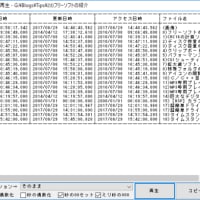





※コメント投稿者のブログIDはブログ作成者のみに通知されます