Obd2tool.com chief engineer offer the solution to Fly SVCI 2018 error “The device has been deactivated” after the software is installed.
Fly Svci 2018 The Device Has Been Deactivated
Step 1. Exit or uninstall all anti-virus application, then free download the following software to reset.
https://mega.nz/folder/RfYhBKCS#c0TifR9kvHk0Neg6LdIFkQ
Step 2. Open “Setting” file to replace the machine serial number and then save it.
Step 3. Run ” KeyRecovery_Online”, please follow the instruction to operate.
Good luck!










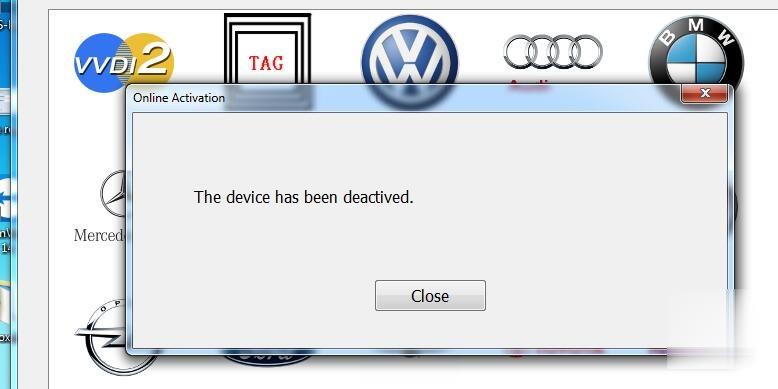


※コメント投稿者のブログIDはブログ作成者のみに通知されます