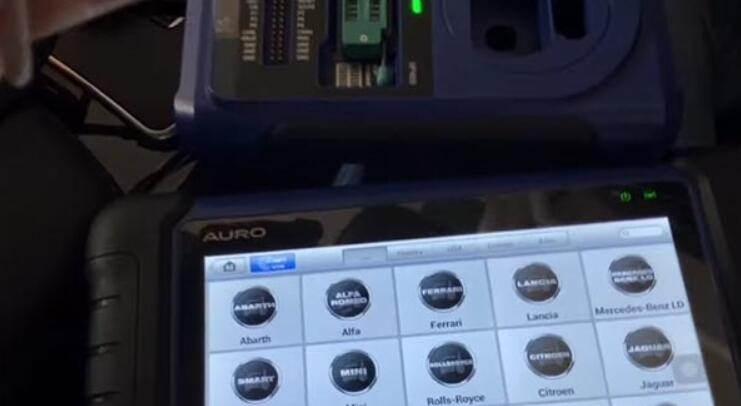
Autel IM508 can
add key, do all key lost, reset immobilizer, replace IMMO components
(engine/immobilizer/for blade key) &(smart IMMO box/for smart key),
Backup IMMO (smart key), delete key, and read live data/DTC for
Mercedes-Benz E class. Here mainly share how to add a new keyless Go
push start to Benz E350 W212.
Before entering the operation process, check the newest Autel IM508 Benz IMMO function list firstly.
Functions | Modes | EIS type | Supported EIS type |
Add key | OBD/on bench | EIS CAN-line) | W164 -2008, W164 2009-, W166, W169, W172, W197, W204, W207, W209 2006-, W211, W212, W216, W218, W221, W246, W251 -2008, W251 2009-, W639/2009-, W906 |
EIS K-line) | W202, W203, W208, W209, W210, W215(some supported), W220, W230, W463, W639 | ||
All key lost | OBD | 3rd CAN EIS | W164 2009- , W169, W172, W204, W207, W209/2006-, W211, W216, W251/2009-, W639/2009-, W906(use with G-BOX 8 time faster) |
On bench | 3rd Generation EIS: | W164 -2008, W164/2009-, W169, W172, W204, W207, W209/2006-, W211, W216, W221, W251/2009-, W639/2009-, W906(use with G-BOX 8 time faster) | |
On bench | EIS(K-line) | W202, W203, W208, W209, W210, W215, W220, W463, W639(use with G-BOX 8 time faster) | |
IMMO part replacement | OBD/on bench | EIS replacement
| W164/-2008, W164/2009-, W166, W169, W172, W197, W204, W207, W209/2006-, W211, W212, W216, W218, W221, W246, W251/-2008, W251/2009-, W202(K), W203(K), W208(K), W209(K), W210(K), W215 (K), W220 (K), W230 (K), W463 (K), W639 (K) |
OBD/on bench | ELV replacement
| W204, W207, W208, W210, W212, W169(NEC), W209(NEC), W211(NEC), W906(NEC), W209(Motorola), W211 (Motorola), W906(NEC), W639/2009-, W906(Motorola) |
Guide to add 2012 Benz E350 W212 smart key by Autel IM508:
Preparation:
Car: Mercedes Benz E350 ESTATE W212 year 2012
Key: one original working key + one Xhorse BE key (FBS3 smart key)
Device: Autel MaxiIM IM508 with XP400 key programmer
Procedures:
Connect Autel IM508 to the OBD port of vehicle via main cable
Connect XP400 with IM508 via USB cable
Check key frequency by VVDI Mini Key Tool
Pull push start button out
Enter MaxiIM IM508 tablet main menu
Select IMMO-> Mercedes-Benz-> Automatic selection
Readout car model and VIN number
Select 2010-2013-> Chassis 212-> Control unit-> Add key-> On vehicle
Follow the instruction to operate:
Step 1: Read EIS data
Step 2: Read ignition key information
Step 3: Read blank key information
Step 4: Obtain key password
Step 5: Generate the key file
Step 6: Test the new key
In detail…
Step 1: Read EIS data
Detect frequency
-Put the ignition key close to the programmer remote reception position and press any button of the key
Step 2: Read ignition key information
-Insert the ignition key into the IR keyhole on Autel XP400 key programmer
Confirm the key is smart key and continue
The number of possible existing keys is shown below.
Step 3: Read blank key information
Check the frequency of blank key and insert into IR keyhole
It will prompt “if there is a key password?” on the screen.
-If you know password, press [YES];
-If you don’t know, press [NO], then press [OK] to enter password calculation process
Note: After the key password is calculated, it may be required to insert
and remove the ignition key for multiple times before it can start the
vehicle.
Step 4: Obtain key password
->> 1.Insert the ignition key into the EIS and wait for 5s
->> 2.Pull the ignition key out
->> 3.Insert the ignition key into the EIS and wait for 2s
->> 4.After pulling the ignition key out, insert it into the IR
->> 5. Collecting data, calculating password (need 10-30 minutes)
Get password successfully
Insert the ignition key into the EIS and wait for 30s
Hear steering lock sound
Note: If it you cannot hear steering lock sound, must try to insert and remove.
Ignition key must be personalized, if not will be not working.
Password calculation completed!
Step 5: Generate key file
Insert the blank key into the IR keyhole on the XP400 programmer, and press “OK”
Finish adding key
Step 6: Test the new key
->> 1.Insert the new key into the EIS.
-If the red indicator lamp on the key lights up and goes off, the key learning is successful.
-If the red indicator lamp stays lit, try inserting and removing the key for several times.
-If still not working, the key addition failed.
->>2.Turn ignition on and check if the vehicle can be started normally.
-If the vehicle cannot start normally, the key addition failed
Done!












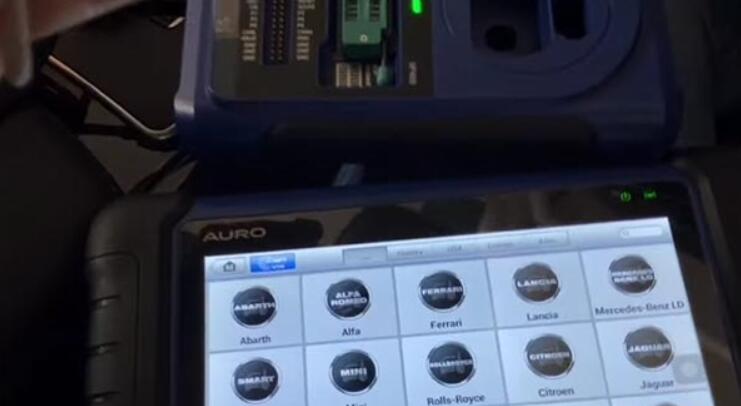


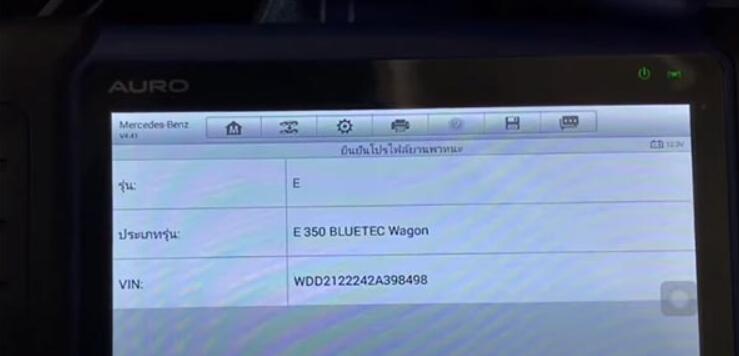
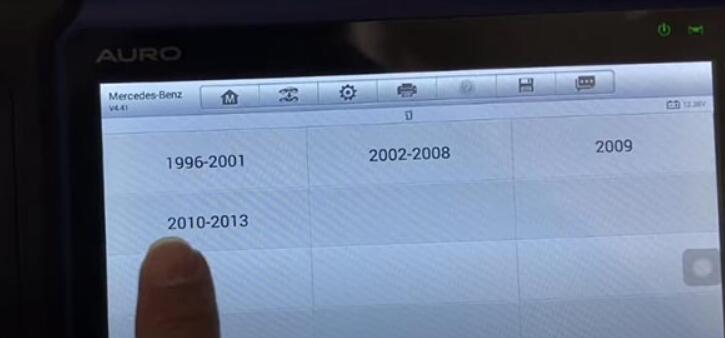
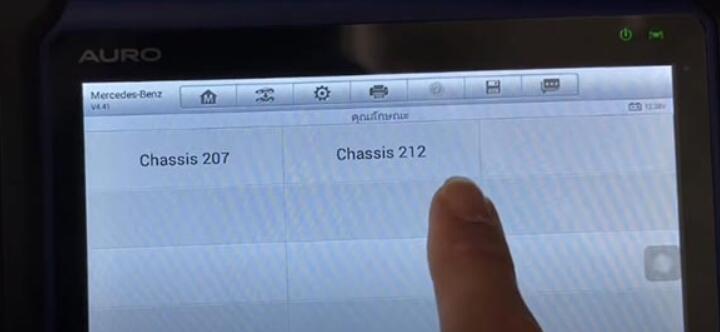
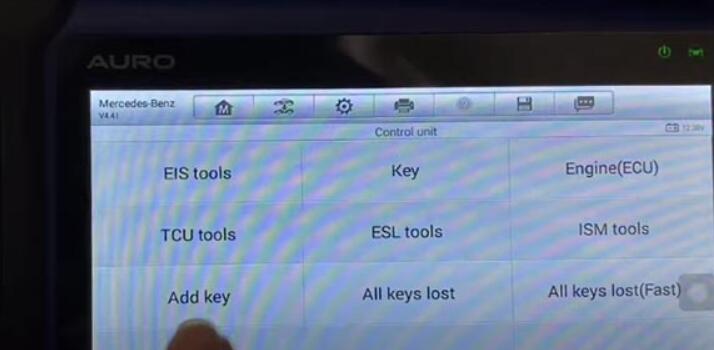
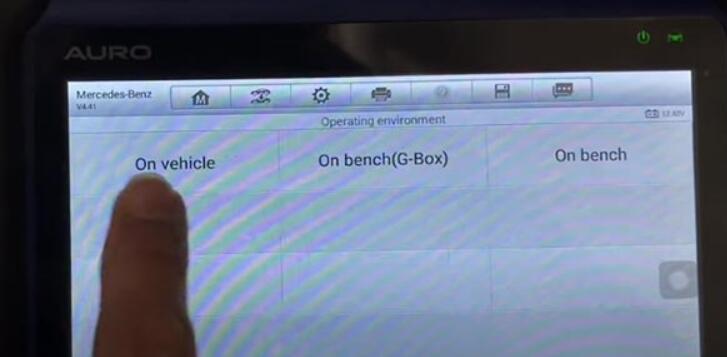

※コメント投稿者のブログIDはブログ作成者のみに通知されます