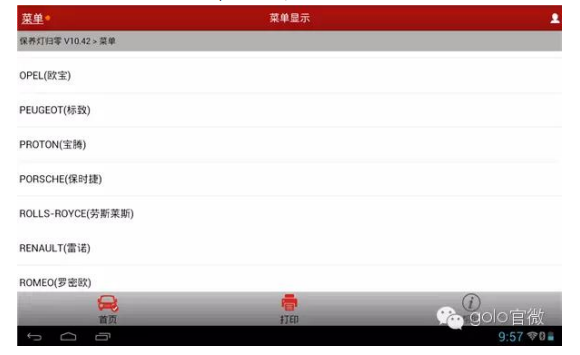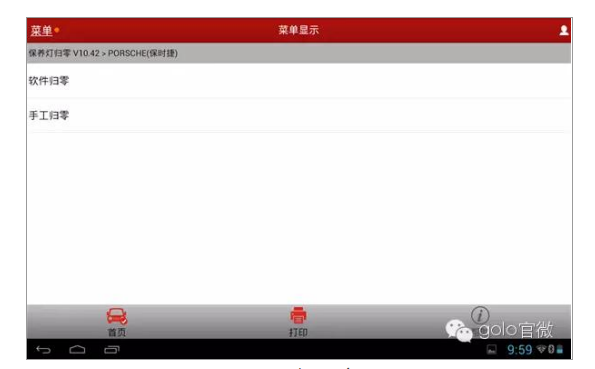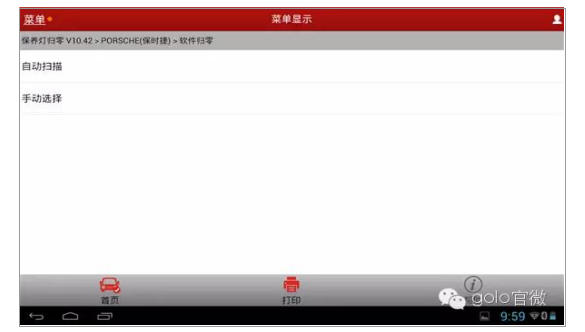To code you need to be in development (E) mode, which is unfortunately in German. I’ve made a start at doing some translations courtesy of Google Translate below.
How to Enable OEM Porsche Tester III Developer Mode?
If you play around in simulation mode, the car it uses is a 991 coupe. Whilst not exactly the same as the 981, it’s very close. It’s a good start at poking around the software to see where things are without having to be connected to the car.
Some general phrases
Codierung Anpassungen
Coding adaptations
Keine Eintrage gesetzt
No value set
Codierwert or kodierwert
Coding value
Wert
Value
Verbaut
Installed
Geandert
Changed
aktiv
Active
Inaktiv
Inactive
Einheit
Unit
Geandert
Changed
Schreiben
Save
Ja
Yes
Nein
No
MCR = Machine-readable Coding Rules
Manuelle Codierung ohne MCR Regeln (Entwicklung)
Manual coding without MCR rules (development)
Manuelle Codierung von Bin?rdaten (Entwicklung)
Manual coding of binary data (development)
Manuelle Codierung mit MCR Regeln
Manual coding with MCR rules
Automatische codierung
Automatic coding
Rucksetzen auf werkeinstellungen
Reset to factory settings
geben sie bitte fahrzeugdaten ein
Please enter vehicle data
werte andern und mit speichern
change values and save with
weiter zum nachsten screenmit
continue to the next screen with
coderung lauft
coding is running
codierung von steuerger?ten
coding of control units
Control Module names
waehlebel
Gear selector lever
kombiinstrument
instrument cluster
kombilenkstockschaltermodul
steering wheel module
stoppuhr
stopwatch
audio verst?rker
audio amplifier
bedien und klimaeinheit
operation and climate
parkbremse
park brake
reifendruckkontrolle
tyre pressure control
d?mpfersteuerung
damper control
servolenkung
power steering
verdeck synchronisation
convertible top
BCM vorne
Front Body Control Module
BCM hinten
Rear Body Control Module
scheinwerfer links
Left headlight
scheinwerfer rechts
Right headlight
spurwechselassistent
lane change assistant
sitz fahre
driver seat
sitz beifahrer
passenger seat
tuer vorne links
left front door
tuer vorne rechts
right front door
soundaktuator innen
inside sound actuator
DME coding translations
Manual coding without MCR
Bestelltyp
ordered type
getriebetyp
transmission type
innenausstattung
interior decoration
kodierung kodierbyte
coding coding byte
tempomat
cruise control
start/stopp aktiv
start stop active
allradantrieb
all wheel drive
abgasklappen
exhaust flap
getriebedrehzahlsensor
transmission speed sensor
kraftstoff brasilien
fuel brazil??
Gerauschtypisierung Asien
Noise typing Asia
Tankleckdiagnose Feinstleck
Tank leak diagnosis
Kraftstoffmarkt
Fuel market
Kodierung gultig
Coding valid
Landercode
Country code
Nummern
Numbers
Ruckrufaktion
Product recall
Seriennummer Wegfahrsperre
Serial number immobilizer
Tester Produktionsmodul
Tester production module
Verbauvorschrift
Building regulations
Wagen und Verdeckfarbe
Car and top color
Wartungsdienste
Maintenance services
Manual coding with MCR
Landercode
Country code
Modelljahr
Model year
Produktschlussel
Product key
Bordcomputer
On board computer
Anzeigendonfiguration
Show configuration
schlussel
Key
fahrzustand
driving state
Last Mode coding DIY
This is a Porsche PIWIS DIY to recode the car so that it keeps the last driving modes set. I used this primarily to ensure that start/stop initialises OFF each time I start the car rather than me having to push the button each time I start the car.
I don’t know what other modes it keeps for the next time your start the car. It seems to keep the last PASM and seat heating settings, but not SPORT or SPORT PLUS.
Note: Development mode is in German. English translations are after each step to show what you are doing.
I can’t take credit for the procedure. I won’t name who it was, but they know who they are, and thanks for the help.
If you are worried about doing this for the first time on your car, it’s the same in simulation mode, so have a practice here first. Being simulation mode, it won’t let you save it.
To make the coding changes, do the following.
Change the PIWIS mode to E (development)
Open the diagnostics for the car type, then make the following selections.
1. BKE (bedien und klimaeinheit)
operation and climate
2. Codierung Anpassungen
Coding adaptations
3. Manuelle Codierung ohne MCR Regeln (Entwicklung)
Manual coding without MCR rules (development)
4. Select both kodierwert:kodierwert default fahrzustand and kodierwert:kodierwert default fahrzustand last mode
codeword default driving state
5. In Wert (value) dropdown
Change …fahrzustand to “last mode”
Change …fahrzustand last mode to “ja”
6. Click schreiben (save) at bottom.
Coding complete. Exit and change the settings back to V (aftersales) mode if desired.