はい、こんにちは。久しぶりにノート書きます。
DOJOをつかってリストにあるもののみ、指定の位置にCSSだけで光り続けるアニメーションを載せます。
1. 準備
- [元となるPNGファイル]
img/maps/元となる絵.png
- [あなたのarray]アニメーションで表示するPLACE(json file)
[{PLACE:"a1", NAME:"TOMATO"},
{PLACE:"b1", NAME:"CUCAMBER"},
{PLACE:"c1", NAME:"LEMON"}]
- [あなたのJSONリスト]アニメーションで表示するための座標リスト。(json file)
[{place:0,left:442,top:211},
{place:a1,left:442,top:211},
{place:2,left:550,top:297},
{place:b3,left:543,top:244},
{place:c4,left:85,top:67}]
こんな具合で実際のサイズでPNGファイルをクリックして取ればいいのではないでしょうか。
そうすれば、サイズさえ同じであれば思ったところに光るアニメーションを置けます。
(test.php)あなたのJSONリストを先につくっておりましょう。
<html><head>
<?php
if (isset($_GET['left']) && isset($_GET['top']) && isset($_GET['place'])){
$myfile = fopen("あなたのJSONリスト.json", "a") or die("Unable to open file!");
$txt = "{place:".$_GET['place'].",left:".$_GET['left'].",top:".$_GET['top']."},\n";
fwrite($myfile, $txt);
fclose($myfile);
}
?>
<script>
function getLocation(){
document.getElementById("left").value = this.event.offsetX;
document.getElementById("top").value = this.event.offsetY;
}
</script>
</head>
<body>
<img src="img/maps/元となる絵.png" width="668" onClick="getLocation();">
<form action="test.php" method="get">
Place: <input type="text" name="place" id="place"><br>
Left: <input type="text" name="left" id="left"><br>
Top: <input type="text" name="top" id="top"><br>
<input type="submit">
</form>
</body></html>
これで、準備OK。
2.実装
(main.php)こちらメインです。
<html>
<head>
<!--<?php //include_once("わたしはここにdojo関係のディレクトリをまとめています.php"); ?>//必要なDOJOのモジュールを読んでください。
ルートはディレクトリーによって違います。いろいろググッてDOJOの設置の仕方を確認してください。 -->
<script>
var あなたのarray = [];
あなたのarray.push({PLACE:"a1", NAME:"TOMATO"});
あなたのarray.push({PLACE:"b1", NAME:"CUCAMBER"});
あなたのarray.push({PLACE:"c1", NAME:"LEMON"});
funcMap(あなたのarray);
function funcMap(あなたのarray){
require([
"dojo/request",
"dojo/dom",
"dojo/_base/fx",
"dojo/fx"
], function(request, dom, fx, coreFx){
var delay = 200;
dojo.xhrGet({
url: "あなたのJSONリスト.json",
handleAs: "json",
load: function(あなたのJSONリスト) {
for (var i=0;i<あなたのarray.length;i++){
var vLeft = あなたのJSONリスト[あなたのJSONリスト.map(function(e) { return e.place; }).indexOf(あなたのarray[i].PLACE)].left;
var vTop = あなたのJSONリスト[あなたのJSONリスト.map(function(e) { return e.place; }).indexOf(あなたのarray[i].PLACE)].top;
var vPlace = あなたのJSONリスト[あなたのJSONリスト.map(function(e) { return e.place; }).indexOf(あなたのarray[i].PLACE)].place;
var nodeCnvs = document.createElement("canvas");
var attStyle = document.createAttribute("style");
attStyle.value = ""
+"background-color:#ccb;"
+"position: absolute;"
+"left:"+vLeft+"px;"
+"top:"+vTop+"px;"
+"";
nodeCnvs.setAttributeNode(attStyle);
var attId = document.createAttribute("id");
attId.value = "mapId"+vPlace;
nodeCnvs.setAttributeNode(attId);
dom.byId("wrapper").appendChild(nodeCnvs);
//ここからループでアニメーションを書き出していきます。
eval("var vOmapId"+vPlace+" = new fx.fadeOut({"
+"node:'mapId"+vPlace+"', "
+"delay: parseInt(delay), "
+"duration:1100,"
+"onEnd: function(){"
+"var vImapId"+vPlace+" = new fx.fadeIn({ "
+"node:'mapId"+vPlace+"', "
+"delay: parseInt(delay), "
+"duration:1100,"
+"onEnd: function(){"
+"vOmapId"+vPlace+".play();"
+"}"
+"}).play();"
+"}"
+"}).play();");
}
},
error: function(err) {
/* this will execute if the response couldn't be converted to a JS object,
or if the request was unsuccessful altogether. */
}
});
}
);
}
</script>
//CANVASではなくてもSVG、ボタンなどのノードでもOKですね。
<style type="text/css">
div#wrapper {
width: 668px;
height: 318px;
margin: 0 auto;
}
canvas{
width: 7px;
height: 7px;
border: 1px solid #F00;
color: #F00;
text-align: center;
}
.relative{
position: relative;
}
</style>
</head>
<body>
<div id="wrapper" class="relative">
<img src="img/maps/元となる絵.png" width="668">
</div>
</body>
</html>
これでおしまい。もし、データなどのリフレッシュが必要な場合はノードをきれいにしてからかウェイジットを書きお直しましょう。











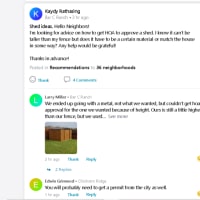
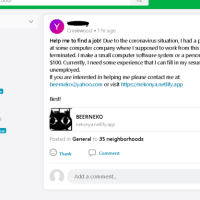

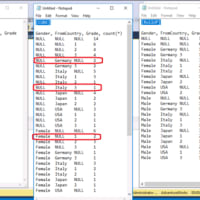

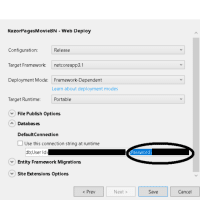
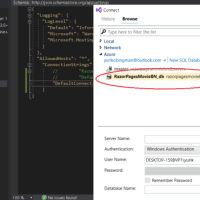
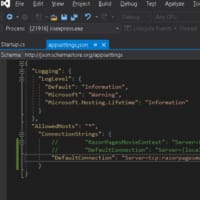
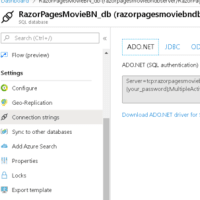
※コメント投稿者のブログIDはブログ作成者のみに通知されます