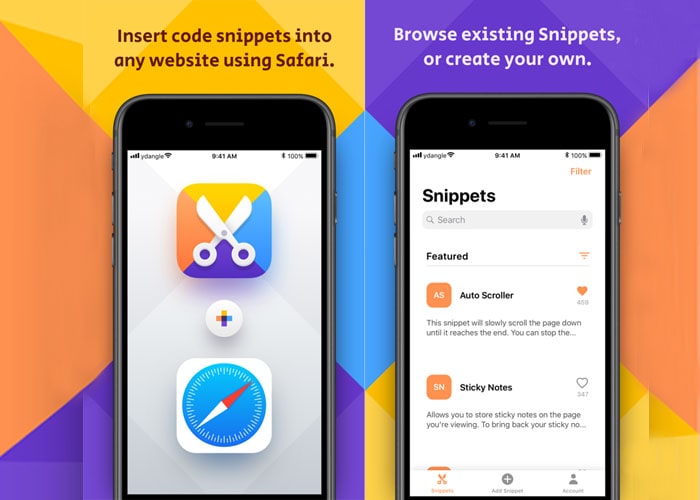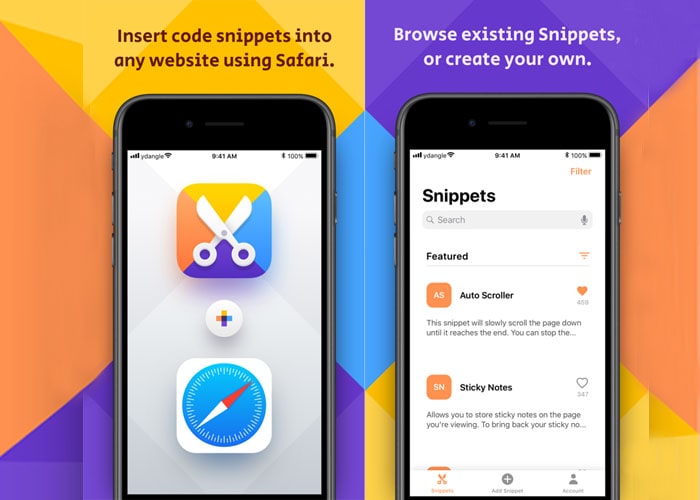Since we all know that the iPhone X series features of many amazing functions after iOS 13 upgrades. One of these features should be more powerful applications installable for iPhone users. Here we bring up 5 amazing Apps, and we are sure you will find it useful which you wish you could download them earlier on your iPhone.
1. Anonymous
This is a camera app which can blur faces when you taking pictures or video with your iPhone. When you enable the application and use the camera for picture shots or selfies, you can choose to cover blur on faces by setting. You can change the blur type and shape if you like. With Anonymous, we can take interesting pictures and videos we like and keep personal privacy at the same time. It’s very interesting.
2. Snippets
This app has many functional items, which make the convenience of surfing on Safari for us. When you open Snippets, there you can see Auto Scroller, Sticky notes, Unzoom, and so on. For example, Auto scroller can make the Safari website page scrolling down automatically, and make it convenient for you on viewing. It’s quite useful for iPhone users.
3. PDF it at All
Just like it means, this app can create PDF documents on all kinds of files such as website pages, photos, word, Excel, etc. When you enable this application, you can choose file formats you want to PDF it, and also, you can edit the PDF documents it created, email it, or share it with friends. It’s very cool.
4. Marklist
The Marklist app helps you to mark and save the website links so that you can read it later. When you tape on the share button when you are viewing the web page on Safari, you can see the Marklist icon. Tap on it and you will save the previous page on Marklist. You can check all the links you saved and unmark the saved links. Besides, you can copy a link and open the widget panel to mark it.
5. Tailor
Tailor application enables us to stitch screenshots together on our iPhone. You can make one single image combined with screenshots together when you open Tailor. Moreover, we can share the stitched screenshots with our friends in message or email. This is very convenient for us for message sharing.
In the end, we suggest you download these 5 Apps and try to see if they are suitable for you. There are more useful Apps for iPhones you may not know but you will find them amazing and quite useful after you try. Besides, you may visit our online store for iPhone X replacement parts if you are interested in iPhone repair. Here we have iPhone parts for supply such as iPhone X LCD screen and digitizer, iPhone rear camera, and so on. You may also email us if there is anything we can do to help you.