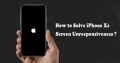Health and medical care are always in the first place of our life. We are all concerned about the health of ourselves and our families’. The spread of the new virus called “coronavirus” took so many lives and every one of us is worried. The government has taken measures to ensure our people with enough medical supplies. Still, there is advice we need to take so that we can protect ourselves from harmful virus infection. Let’s check these below.
1. Stay at home, wear a surgical mask if necessary to go out
We are claimed to be isolated but we are not grounded. We have to stay at home for our health and our family’s health sake. This is the first order we need to take to stop the virus from spreading. Wearing a mask, better surgical mask. Sometimes we have to meet strangers or go to the supermarket for shopping. Don’t forget to wear a mask. Normal surgical mask, N95 mask or KN95 mask, whatsoever.
2. Wash hands with anti-virus soap after coming back
The new virus can spread from people to people by touching. Wash your hands as often as possible so that it could largely reduce the infection rate. Use antivirus handwashing soap so that it would kill more than 99% virus and harmful germs on your hands. The ethanolic is better for killing the virus. Besides, choose the no washing hand sanitizer is a good idea because it is convenient and useful.
3. Keep the house and room ventilate, don’t go to crowded places
We all learned that the Chinese government orders to their people to stop gathering, that’s why they successfully controlled the virus spreads afterward. We should do as they do to keep ourselves from harmful viruses. Don’t gather and don’t crowd in public places. Keep the ventilating of the house and bedroom. Indoor exercises instead of outdoors are a good choice.
4. Take body temperature measurement every day, go to hospital immediately if you have a fever
This is very important to us because once you were detected to be infected, you will need to be separated in the hospital for treatment. The new virus-infected patient is on fever on the first phrase, cough and hard breathing. Take body temperature measurement could detect the potential infection and take the treatment for the first time. That’s why we suggest our friends get an infrared thermometer or digital thermometer at home.
These are the tips and our advice in the special period for our health sake. We are sure our war to the new virus will be terminated as long as we make our efforts on it. Besides, we can learn some medical care knowledge to keep ourselves healthy. You may also visit our store for our new arrival medical products such as surgical mask, digital thermometer and antivirus coat. Contact us if you need these supplies.