Remove Samll Components
First we remove loudspeaker.
Remove metal cover bracket and release the following connectors and signal cable.
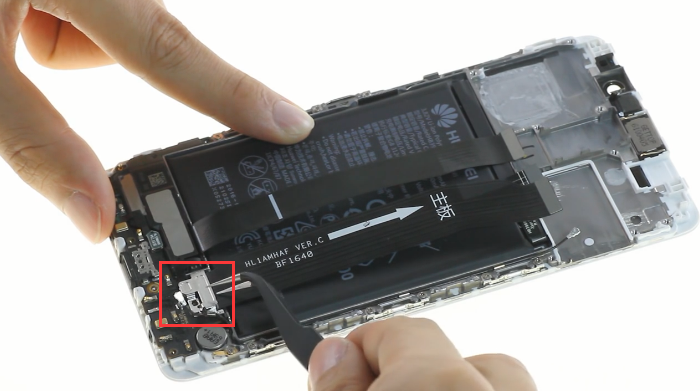
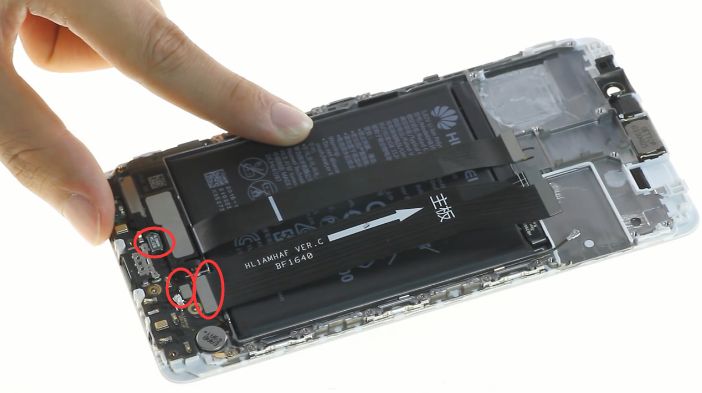
Then we can remove loudspeaker, use a tweezers gently pry up the loudspeaker, there are stickers underneath. Be careful not to scratch the speaker.
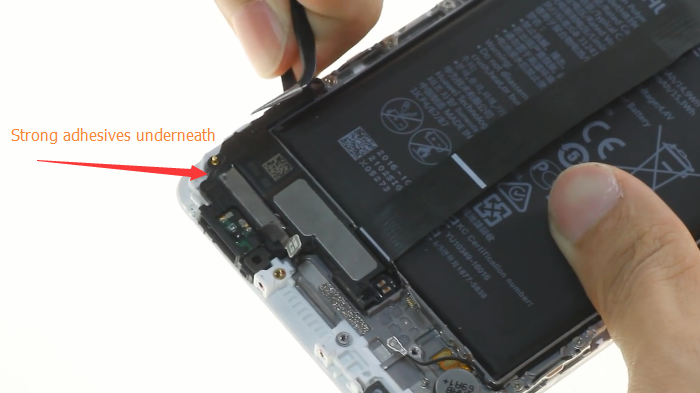
By the way, the small vibrator near by can be removed at the same time.

moving to up side, we have light sensor flex cable and ear speaker to be dealed with.






















※コメント投稿者のブログIDはブログ作成者のみに通知されます