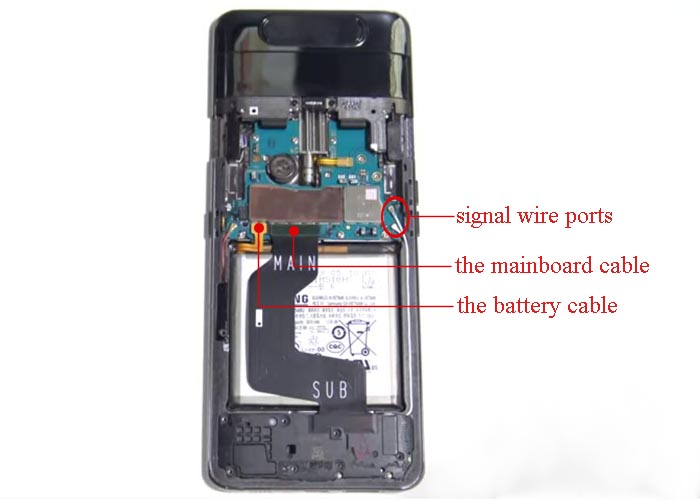Huawei Honor 8X is one of the great smartphone models in Huawei. This model is special for extra-wide screen cover and great looking external color. With its 1200M HD rear camera, we can make our photo and video taking splendid. Since we all know the features of Huawei Honor 8X, we should also know something else about Huawei maintaining. Here we would like to share you how to replace Huawei Honor 8X front camera. Let’s get started.
- Power off the phone and take out the Huawei Honor SIM card tray with ejection tool
- Hot air gun blows the back cover, use a suction cup and a thin plastic card to separate the back housing
- Pry up the back housing after separated, disconnect the fingerprint scanner flex cable
- Snap off the 7 silver screws and 11 black screws, which are all Philips screws
- Remove the Plastic frame with a spudger and a triangle plastic opening tool, disconnect the battery flex cable
- Disconnect the front camera cable, take out the camera and earpiece with tweezers
- Install the new front camera and the earpiece as well, pay attention to the position of the contactors
- Connect the battery cable and reboot the device
- Test the new camera’s condition
- Install the plastic frame back, don’t forget to paste the adhesive back cover on it
- Connect the fingerprint scanner cable back and seal up the back housing
- Insert the SIM card Try, all process complete.
The whole process is simple, just be careful if you try to do it by yourself because the back housing is fragile. Get all the tools ready beforehand and the new front camera as well. Anyway, we hope our demonstration above will be helpful to you. You may go to our store to check out our new Huawei Honor 8 front camera for replacement. Contact us on Sales@etradesupply.com if you have question or interest in our Huawei mobile phone parts.