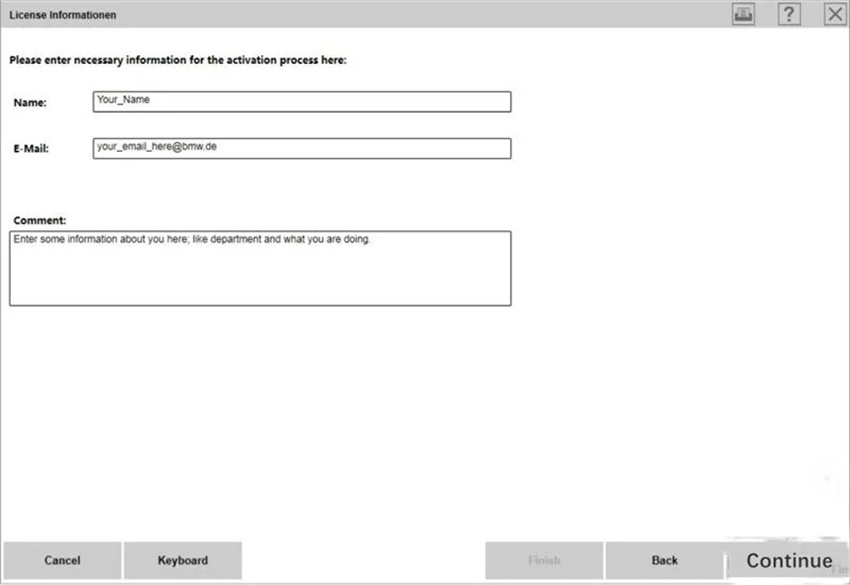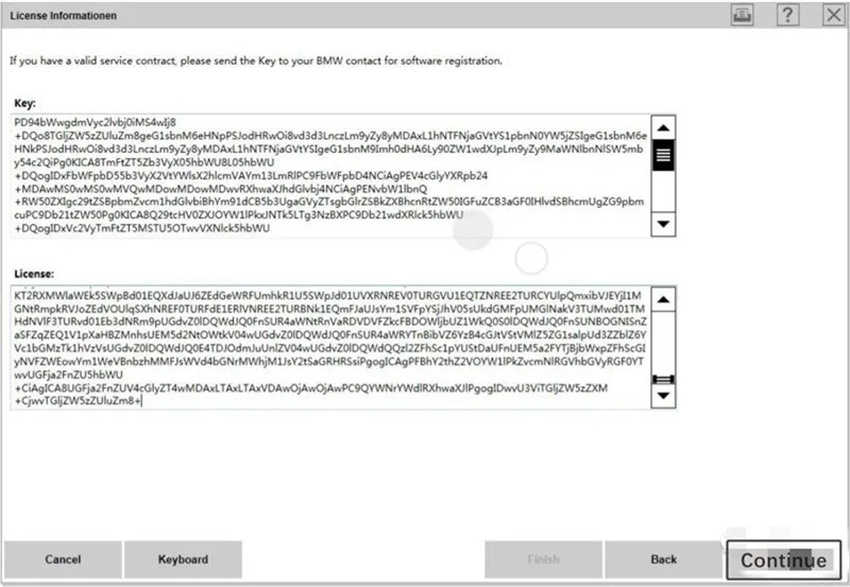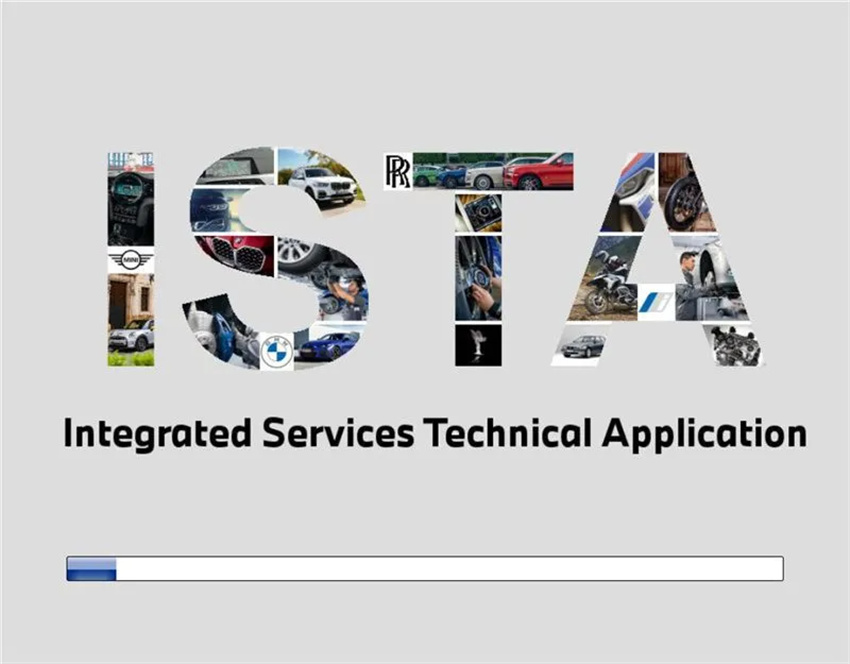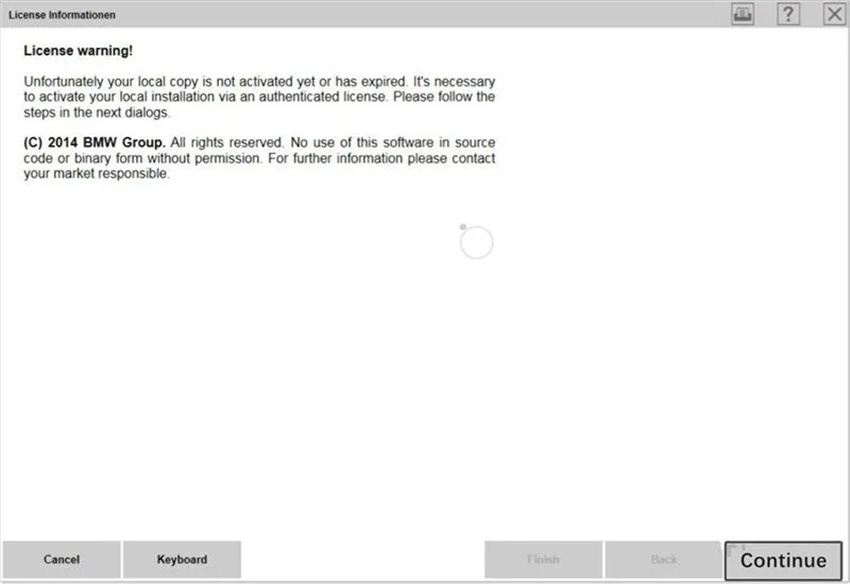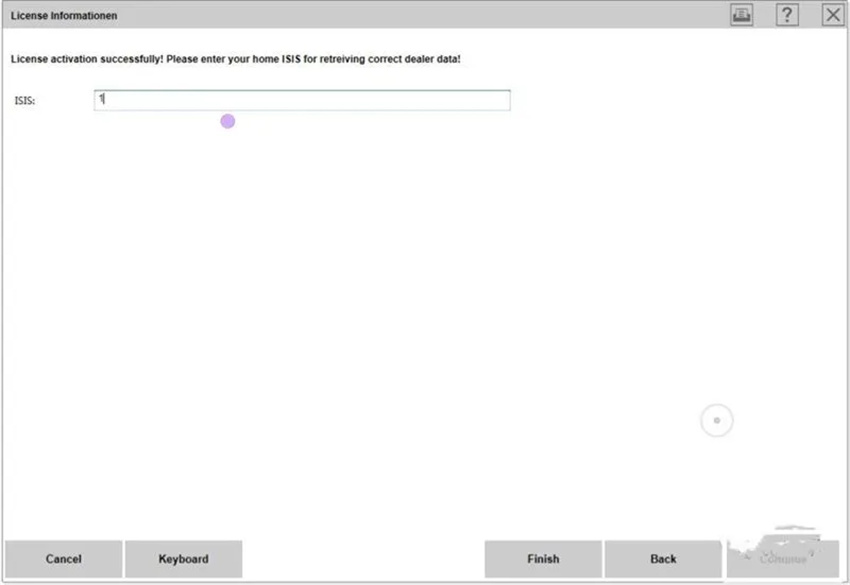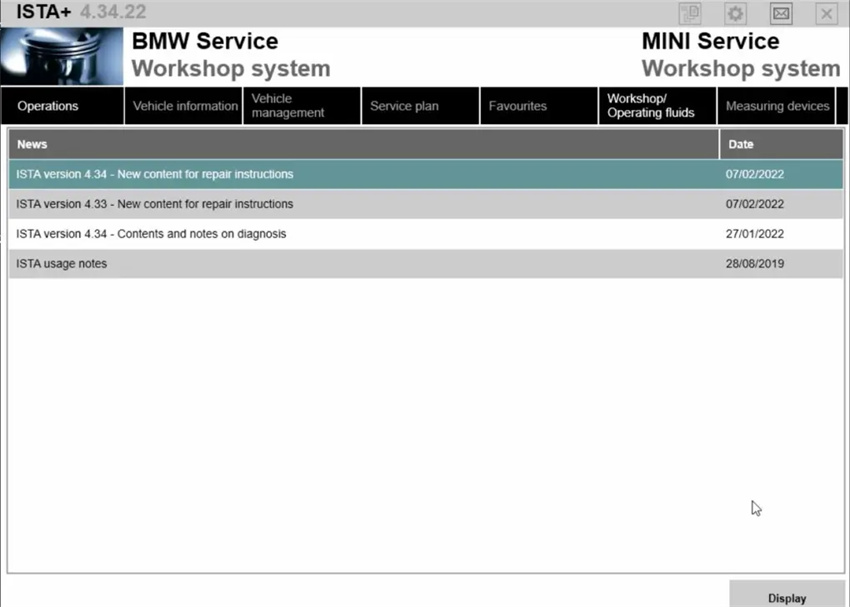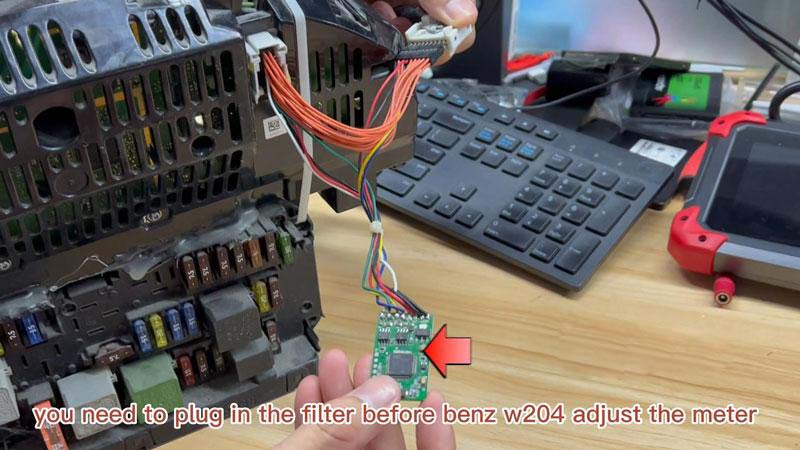This is a guide on how to adjust Mercedes Benz C class W204 odometer with OBDSTAR X300M tool. It needs to remove dashboard and plug in a MB CAN Filter before mileage correction. Follow the procedure below to learn how to do.
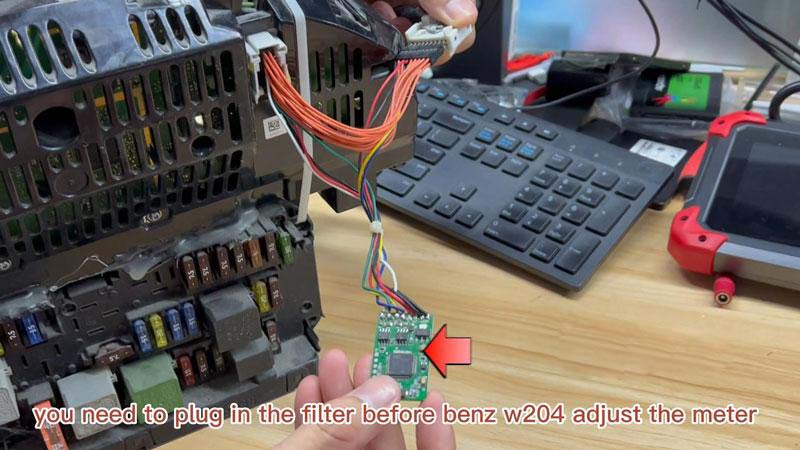
Connect Obdstar X300M to module:
Vehicles >> Cluster Calibrate >> Benz >> Benz V30.35 >> C series >> W204
Switch ignition on.
X300M starts reading…



Current mileage: 3872km
As we can see, the original car mileage is 3872km, now we’re gonna adjust it to 1314km.
Press “ENT” to input new mileage: 1314km.
Wait for writing data & modifying mileage…
Adjustment complete.
Switch ignition off then on.
We can see the new mileage on dashboard.
Done.



This is how to use Obdstar X300M Cluster Calibration Tool to adjust Benz W204 meter successfully. Quite an easy job!