コマンドプロンプトからPythonを動かすには
【環境条件】
OS:Windows 10
Python 3.6.1
参照サイト→Python入門
【プログラムを作る】
テキストエディタを使ってプログラムを書き、C:¥Pythonサンプル(任意)に保存する
・「sample.py」サンプルプログラムのコード
print("Hello, Python!")

・保存先

【起動】
・コマンドプロンプトを立ち上げ、プログラムが置かれたディレクトリに移動し
C:\pythonサンプル>python sample.py
を実行すると表示される
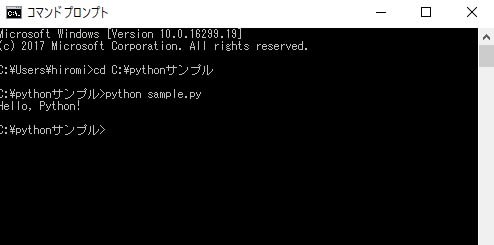




























※コメント投稿者のブログIDはブログ作成者のみに通知されます