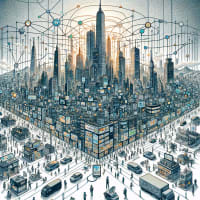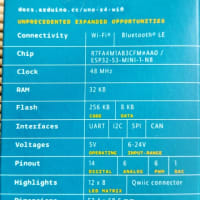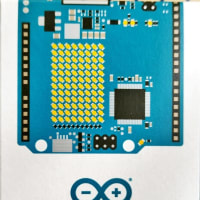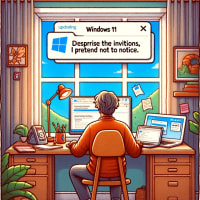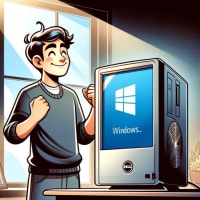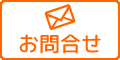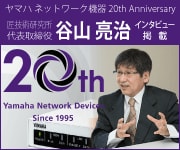こんにちは。匠技術研究所の谷山 亮治です。
自宅兼事務所内で802.11n(ドラフト)を実際に使い始めたので、事務所内のLinuxサーバーとの間で、無線LAN区間の速度を測りました。
8.1MBytesx8bit=64.8Mbps
この数字は、先に紹介したインターネット接続速度とも一致します。WindowsXPでの無線LANの接続速度表示は65Mbpsなので、ほぼ想定の性能を使い切っています。
生活空間での実測なので、現実の利用形態に近いとおもいます。三回測定しましたが、初回から一桁ずつ通信量を増やしました。特に初回はttcpのデフォルトの伝送量のままなので、無線LANの速度に対して伝送量が少なく、2秒ほどで伝送完了しています。この程度での伝送量では測定誤差が大きいので、一桁ずつ伝送量を増やしてみました。
ttcpでの伝送速度は、実際のユーザが送るデータの伝送速度です。データ伝送ではEtherフレームや、IPフレーム、TCPフレームなど、データ伝送に必要な付加情報を同時に送ります。その為、理論値より必ずやや低い速度になります。
Linux==100M有線==TimeCapusle(802.11n)--無線区間--MacBook(内蔵無線)
(*)ttcpは同一ソースからそれぞれの基本ソフト用にコンパイルして作成、実行。
100Mイーサネットの実測値が93Mbps程度、802.11gが22Mbps程度です。65Mbpsであれば、多くの環境で有線の置き換えとして使うことができる速度です。802.11gの無線区間はおおよそ半二重なので規格値の1/2程度の速度になります。
802.11nの将来的な規格値では300Mbpsとされており、有線LANの有力な代替候補です。単純な試験では、代替を検討して良い性能を備えています。
■Mac OS X側の画面
Macintosh:ttcp taniyama$ ./ttcp
Usage: ttcp -t [-options] host [ <in ] out]
Common options:
-l ## length of bufs read from or written to network (default 8192)
-u use UDP instead of TCP
-p ## port number to send to or listen at (default 5001)
-s -t: source a pattern to network
-r: sink (discard) all data from network
-A align the start of buffers to this modulus (default 16384)
-O start buffers at this offset from the modulus (default 0)
-v verbose: print more statistics
-d set SO_DEBUG socket option
-b ## set socket buffer size (if supported)
-f X format for rate: k,K = kilo{bit,byte}; m,M = mega; g,G = giga
Options specific to -t:
-n## number of source bufs written to network (default 2048)
-D don't buffer TCP writes (sets TCP_NODELAY socket option)
Options specific to -r:
-B for -s, only output full blocks as specified by -l (for TAR)
-T "touch": access each byte as it's read
Macintosh:ttcp taniyama$ ./ttcp -r -s
ttcp-r: buflen=8192, nbuf=2048, align=16384/0, port=5001 tcp
ttcp-r: socket
ttcp-r: accept from 192.168.0.145
ttcp-r: 16777216 bytes in 2.07 real seconds = 7913.42 KB/sec +++
ttcp-r: 9212 I/O calls, msec/call = 0.23, calls/sec = 4449.37
ttcp-r: 0.0user 0.3sys 0:02real 15% 0i+0d 0maxrss 0+0pf 7371+0csw
Macintosh:ttcp taniyama$ ./ttcp -r -s
ttcp-r: buflen=8192, nbuf=2048, align=16384/0, port=5001 tcp
ttcp-r: socket
ttcp-r: accept from 192.168.0.145
ttcp-r: 167772160 bytes in 20.28 real seconds = 8077.85 KB/sec +++
ttcp-r: 94363 I/O calls, msec/call = 0.22, calls/sec = 4652.41
ttcp-r: 0.1user 3.2sys 0:20real 16% 0i+0d 0maxrss 0+0pf 76034+0csw
Macintosh:ttcp taniyama$ ./ttcp -r -s
ttcp-r: buflen=8192, nbuf=2048, align=16384/0, port=5001 tcp
ttcp-r: socket
ttcp-r: accept from 192.168.0.145
ttcp-r: 1677721600 bytes in 202.22 real seconds = 8101.96 KB/sec +++
ttcp-r: 951089 I/O calls, msec/call = 0.22, calls/sec = 4703.18
ttcp-r: 1.8user 32.6sys 3:22real 17% 0i+0d 0maxrss 0+0pf 777984+0csw
Macintosh:ttcp taniyama$
■Linux側の画面
[taniyama@picasso ttcp]$ ./ttcp
Usage: ttcp -t [-options] host [ <in ] out]
Common options:
-l ## length of bufs read from or written to network (default 8192)
-u use UDP instead of TCP
-p ## port number to send to or listen at (default 5001)
-s -t: source a pattern to network
-r: sink (discard) all data from network
-A align the start of buffers to this modulus (default 16384)
-O start buffers at this offset from the modulus (default 0)
-v verbose: print more statistics
-d set SO_DEBUG socket option
-b ## set socket buffer size (if supported)
-f X format for rate: k,K = kilo{bit,byte}; m,M = mega; g,G = giga
Options specific to -t:
-n## number of source bufs written to network (default 2048)
-D don't buffer TCP writes (sets TCP_NODELAY socket option)
Options specific to -r:
-B for -s, only output full blocks as specified by -l (for TAR)
-T "touch": access each byte as it's read
[taniyama@picasso ttcp]$ ./ttcp -t -s 192.168.0.45
ttcp-t: buflen=8192, nbuf=2048, align=16384/0, port=5001 tcp -> 192.168.0.45
ttcp-t: socket
ttcp-t: tcp_maxseg
ttcp-t: connect
ttcp-t: 16777216 bytes in 2.01 real seconds = 8144.02 KB/sec +++
ttcp-t: 2048 I/O calls, msec/call = 1.01, calls/sec = 1018.00
ttcp-t: 0.0user 0.0sys 0:02real 4% 0i+0d 0maxrss 0+3pf 73+1csw
[taniyama@picasso ttcp]$ ./ttcp -t -s -n20480 192.168.0.45
ttcp-t: buflen=8192, nbuf=20480, align=16384/0, port=5001 tcp -> 192.168.0.45
ttcp-t: socket
ttcp-t: tcp_maxseg
ttcp-t: connect
ttcp-t: 167772160 bytes in 20.24 real seconds = 8092.93 KB/sec +++
ttcp-t: 20480 I/O calls, msec/call = 1.01, calls/sec = 1011.62
ttcp-t: 0.0user 0.8sys 0:20real 4% 0i+0d 0maxrss 0+3pf 741+3csw
[taniyama@picasso ttcp]$ ./ttcp -t -s -n204800 192.168.0.45
ttcp-t: buflen=8192, nbuf=204800, align=16384/0, port=5001 tcp -> 192.168.0.45
ttcp-t: socket
ttcp-t: tcp_maxseg
ttcp-t: connect
ttcp-t: 1677721600 bytes in 202.17 real seconds = 8104.17 KB/sec +++
ttcp-t: 204800 I/O calls, msec/call = 1.01, calls/sec = 1013.02
ttcp-t: 0.2user 9.0sys 3:22real 4% 0i+0d 0maxrss 0+3pf 7494+66csw
[taniyama@picasso ttcp]$
(*)この記事の作成・投稿はMacOS XとSafariで行いました。
 ☆中小企業のIT活用に関する、ご質問・ご相談はお気軽にどうぞ!
☆中小企業のIT活用に関する、ご質問・ご相談はお気軽にどうぞ!
 Open Officeのダウンロードはこちら
Open Officeのダウンロードはこちら
 Firefoxのダウンロードはこちら Firefox3の灯火へ
Firefoxのダウンロードはこちら Firefox3の灯火へ


自宅兼事務所内で802.11n(ドラフト)を実際に使い始めたので、事務所内のLinuxサーバーとの間で、無線LAN区間の速度を測りました。
8.1MBytesx8bit=64.8Mbps
この数字は、先に紹介したインターネット接続速度とも一致します。WindowsXPでの無線LANの接続速度表示は65Mbpsなので、ほぼ想定の性能を使い切っています。
生活空間での実測なので、現実の利用形態に近いとおもいます。三回測定しましたが、初回から一桁ずつ通信量を増やしました。特に初回はttcpのデフォルトの伝送量のままなので、無線LANの速度に対して伝送量が少なく、2秒ほどで伝送完了しています。この程度での伝送量では測定誤差が大きいので、一桁ずつ伝送量を増やしてみました。
ttcpでの伝送速度は、実際のユーザが送るデータの伝送速度です。データ伝送ではEtherフレームや、IPフレーム、TCPフレームなど、データ伝送に必要な付加情報を同時に送ります。その為、理論値より必ずやや低い速度になります。
Linux==100M有線==TimeCapusle(802.11n)--無線区間--MacBook(内蔵無線)
(*)ttcpは同一ソースからそれぞれの基本ソフト用にコンパイルして作成、実行。
100Mイーサネットの実測値が93Mbps程度、802.11gが22Mbps程度です。65Mbpsであれば、多くの環境で有線の置き換えとして使うことができる速度です。802.11gの無線区間はおおよそ半二重なので規格値の1/2程度の速度になります。
802.11nの将来的な規格値では300Mbpsとされており、有線LANの有力な代替候補です。単純な試験では、代替を検討して良い性能を備えています。
■Mac OS X側の画面
Macintosh:ttcp taniyama$ ./ttcp
Usage: ttcp -t [-options] host [ <in ]
Common options:
-l ## length of bufs read from or written to network (default 8192)
-u use UDP instead of TCP
-p ## port number to send to or listen at (default 5001)
-s -t: source a pattern to network
-r: sink (discard) all data from network
-A align the start of buffers to this modulus (default 16384)
-O start buffers at this offset from the modulus (default 0)
-v verbose: print more statistics
-d set SO_DEBUG socket option
-b ## set socket buffer size (if supported)
-f X format for rate: k,K = kilo{bit,byte}; m,M = mega; g,G = giga
Options specific to -t:
-n## number of source bufs written to network (default 2048)
-D don't buffer TCP writes (sets TCP_NODELAY socket option)
Options specific to -r:
-B for -s, only output full blocks as specified by -l (for TAR)
-T "touch": access each byte as it's read
Macintosh:ttcp taniyama$ ./ttcp -r -s
ttcp-r: buflen=8192, nbuf=2048, align=16384/0, port=5001 tcp
ttcp-r: socket
ttcp-r: accept from 192.168.0.145
ttcp-r: 16777216 bytes in 2.07 real seconds = 7913.42 KB/sec +++
ttcp-r: 9212 I/O calls, msec/call = 0.23, calls/sec = 4449.37
ttcp-r: 0.0user 0.3sys 0:02real 15% 0i+0d 0maxrss 0+0pf 7371+0csw
Macintosh:ttcp taniyama$ ./ttcp -r -s
ttcp-r: buflen=8192, nbuf=2048, align=16384/0, port=5001 tcp
ttcp-r: socket
ttcp-r: accept from 192.168.0.145
ttcp-r: 167772160 bytes in 20.28 real seconds = 8077.85 KB/sec +++
ttcp-r: 94363 I/O calls, msec/call = 0.22, calls/sec = 4652.41
ttcp-r: 0.1user 3.2sys 0:20real 16% 0i+0d 0maxrss 0+0pf 76034+0csw
Macintosh:ttcp taniyama$ ./ttcp -r -s
ttcp-r: buflen=8192, nbuf=2048, align=16384/0, port=5001 tcp
ttcp-r: socket
ttcp-r: accept from 192.168.0.145
ttcp-r: 1677721600 bytes in 202.22 real seconds = 8101.96 KB/sec +++
ttcp-r: 951089 I/O calls, msec/call = 0.22, calls/sec = 4703.18
ttcp-r: 1.8user 32.6sys 3:22real 17% 0i+0d 0maxrss 0+0pf 777984+0csw
Macintosh:ttcp taniyama$
■Linux側の画面
[taniyama@picasso ttcp]$ ./ttcp
Usage: ttcp -t [-options] host [ <in ]
Common options:
-l ## length of bufs read from or written to network (default 8192)
-u use UDP instead of TCP
-p ## port number to send to or listen at (default 5001)
-s -t: source a pattern to network
-r: sink (discard) all data from network
-A align the start of buffers to this modulus (default 16384)
-O start buffers at this offset from the modulus (default 0)
-v verbose: print more statistics
-d set SO_DEBUG socket option
-b ## set socket buffer size (if supported)
-f X format for rate: k,K = kilo{bit,byte}; m,M = mega; g,G = giga
Options specific to -t:
-n## number of source bufs written to network (default 2048)
-D don't buffer TCP writes (sets TCP_NODELAY socket option)
Options specific to -r:
-B for -s, only output full blocks as specified by -l (for TAR)
-T "touch": access each byte as it's read
[taniyama@picasso ttcp]$ ./ttcp -t -s 192.168.0.45
ttcp-t: buflen=8192, nbuf=2048, align=16384/0, port=5001 tcp -> 192.168.0.45
ttcp-t: socket
ttcp-t: tcp_maxseg
ttcp-t: connect
ttcp-t: 16777216 bytes in 2.01 real seconds = 8144.02 KB/sec +++
ttcp-t: 2048 I/O calls, msec/call = 1.01, calls/sec = 1018.00
ttcp-t: 0.0user 0.0sys 0:02real 4% 0i+0d 0maxrss 0+3pf 73+1csw
[taniyama@picasso ttcp]$ ./ttcp -t -s -n20480 192.168.0.45
ttcp-t: buflen=8192, nbuf=20480, align=16384/0, port=5001 tcp -> 192.168.0.45
ttcp-t: socket
ttcp-t: tcp_maxseg
ttcp-t: connect
ttcp-t: 167772160 bytes in 20.24 real seconds = 8092.93 KB/sec +++
ttcp-t: 20480 I/O calls, msec/call = 1.01, calls/sec = 1011.62
ttcp-t: 0.0user 0.8sys 0:20real 4% 0i+0d 0maxrss 0+3pf 741+3csw
[taniyama@picasso ttcp]$ ./ttcp -t -s -n204800 192.168.0.45
ttcp-t: buflen=8192, nbuf=204800, align=16384/0, port=5001 tcp -> 192.168.0.45
ttcp-t: socket
ttcp-t: tcp_maxseg
ttcp-t: connect
ttcp-t: 1677721600 bytes in 202.17 real seconds = 8104.17 KB/sec +++
ttcp-t: 204800 I/O calls, msec/call = 1.01, calls/sec = 1013.02
ttcp-t: 0.2user 9.0sys 3:22real 4% 0i+0d 0maxrss 0+3pf 7494+66csw
[taniyama@picasso ttcp]$
(*)この記事の作成・投稿はMacOS XとSafariで行いました。
 ☆中小企業のIT活用に関する、ご質問・ご相談はお気軽にどうぞ!
☆中小企業のIT活用に関する、ご質問・ご相談はお気軽にどうぞ! Open Officeのダウンロードはこちら
Open Officeのダウンロードはこちら