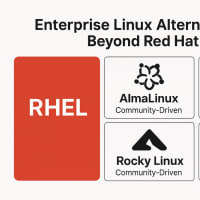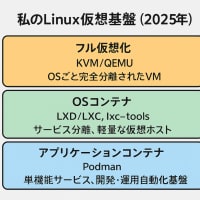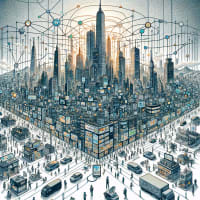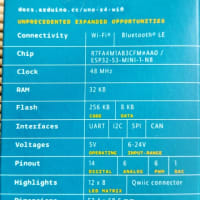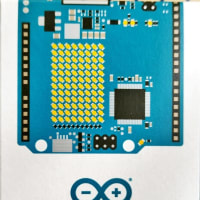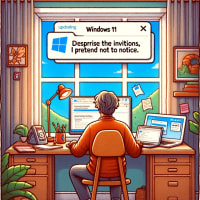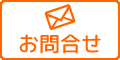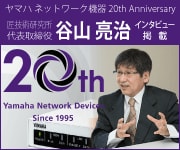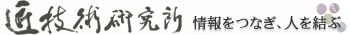
Ubuntu 18.04 LTS BetaでUSB DACの音飛びを直しました
!! ひょっとしたら音飛びの改善方法はUSBポートを変更すれば直るかも !!
詳細は別記事で紹介しますが、USB DACのPC側のUSBポートを付け替えたら改善しています。
まずは、ポートの変更をお試しください。
私のUbuntu Desktop環境ではUbuntu 16.04 LTSの頃からでしょうか、USB DACの音が飛んで(?)再生される現象が発生して、事実上使えない状態でした。ただ、マザーボード内臓の音声カードや、HDMI AUDIO経由ですと、正常に音が出ます。
全く使えないわけではないので、USB DACの不具合は改善方法をしらないまま使い続けてきました。Ubuntu 18.04 での改善を期待していたのです。ところが、全く同じ現象が発生しました。
USB接続のDACを活用したいので設定を調べ、設定してみました。
ポイントはオーディオデバイスの読み込み順位でUSB AUDIOを優先することです。
結果、AUDIOデバイスのロードでUSB AUDIOが優先となり、USB AUDIO DACが復活です!
カーテンを外したように音の輪郭が明瞭になりましたね。素晴らしい。
■オーディオデバイスのロード状況を確認する
以下は、正常動作時のロード状況です。音飛び時は0と1が入れ替わっていました。
takumi@tanistd:~$ cat /proc/asound/modules
0 snd_usb_audio
1 snd_hda_intel
2 snd_hda_intel
3 snd_usb_audio
■オーディオデバイスのロード順位を変更する
設定ファイル最下部に以下の3行を追加しました。
/etc/modprobe.d/alsa-base.conf
options snd slots=snd_usb_audio,snd_hda_intel
options snd_usb_audio index=0
options snd_hda_intel index=1
takumi@tanistd:~$ diff /etc/modprobe.d/alsa-base.conf*
44,48d43
<
< # Add by Ryoji TANIYAMA
< options snd slots=snd_usb_audio,snd_hda_intel
< options snd_usb_audio index=0
< options snd_hda_intel index=1
takumi@tanistd:~$
■設定を反映するために再起動する
上記変更を反映するために、rebootしました。
■USB DAC(IEC958)
YAMAHA YST-MS35D USB Speaker
AUDIO TECHNICA AT-HA40USB
(*)HEADPHONE AKG K271 Studio
■改善した環境
takumi@tanistd:~$ lsb_release -a
No LSB modules are available.
Distributor ID: Ubuntu
Description: Ubuntu Bionic Beaver (development branch)
Release: 18.04
Codename: bionic
takumi@tanistd:~$ lsusb
Bus 007 Device 001: ID 1d6b:0001 Linux Foundation 1.1 root hub
Bus 002 Device 001: ID 1d6b:0002 Linux Foundation 2.0 root hub
Bus 006 Device 001: ID 1d6b:0001 Linux Foundation 1.1 root hub
Bus 005 Device 001: ID 1d6b:0001 Linux Foundation 1.1 root hub
Bus 001 Device 006: ID 056e:00f8 Elecom Co., Ltd
Bus 001 Device 004: ID 0a81:0205 Chesen Electronics Corp. PS/2 Keyboard+Mouse Adapter
Bus 001 Device 002: ID 05e3:0608 Genesys Logic, Inc. Hub
Bus 001 Device 001: ID 1d6b:0002 Linux Foundation 2.0 root hub
Bus 004 Device 002: ID 0499:3002 Yamaha Corp.
Bus 004 Device 001: ID 1d6b:0001 Linux Foundation 1.1 root hub
Bus 003 Device 002: ID 0909:0015 Audio-Technica Corp.
Bus 003 Device 001: ID 1d6b:0001 Linux Foundation 1.1 root hub
Bus 009 Device 002: ID 174c:55aa ASMedia Technology Inc. ASM1051E SATA 6Gb/s bridge, ASM1053E SATA 6Gb/s bridge, ASM1153 SATA 3Gb/s bridge
Bus 009 Device 001: ID 1d6b:0003 Linux Foundation 3.0 root hub
Bus 008 Device 001: ID 1d6b:0002 Linux Foundation 2.0 root hub
takumi@tanistd:~$
takumi@tanistd:~$ lsusb -t
/: Bus 09.Port 1: Dev 1, Class=root_hub, Driver=xhci_hcd/4p, 5000M
|__ Port 3: Dev 2, If 0, Class=Mass Storage, Driver=usb-storage, 5000M
/: Bus 08.Port 1: Dev 1, Class=root_hub, Driver=xhci_hcd/4p, 480M
/: Bus 07.Port 1: Dev 1, Class=root_hub, Driver=ohci-pci/2p, 12M
/: Bus 06.Port 1: Dev 1, Class=root_hub, Driver=ohci-pci/3p, 12M
/: Bus 05.Port 1: Dev 1, Class=root_hub, Driver=ohci-pci/3p, 12M
/: Bus 04.Port 1: Dev 1, Class=root_hub, Driver=ohci-pci/3p, 12M
|__ Port 1: Dev 2, If 0, Class=Audio, Driver=snd-usb-audio, 12M
|__ Port 1: Dev 2, If 1, Class=Audio, Driver=snd-usb-audio, 12M
|__ Port 1: Dev 2, If 2, Class=Human Interface Device, Driver=usbhid, 12M
/: Bus 03.Port 1: Dev 1, Class=root_hub, Driver=ohci-pci/3p, 12M
|__ Port 3: Dev 2, If 0, Class=Human Interface Device, Driver=usbhid, 12M
|__ Port 3: Dev 2, If 1, Class=Audio, Driver=snd-usb-audio, 12M
|__ Port 3: Dev 2, If 3, Class=Audio, Driver=snd-usb-audio, 12M
/: Bus 02.Port 1: Dev 1, Class=root_hub, Driver=ehci-pci/6p, 480M
/: Bus 01.Port 1: Dev 1, Class=root_hub, Driver=ehci-pci/6p, 480M
|__ Port 1: Dev 2, If 0, Class=Hub, Driver=hub/4p, 480M
|__ Port 2: Dev 4, If 0, Class=Human Interface Device, Driver=usbhid, 1.5M
|__ Port 2: Dev 4, If 1, Class=Human Interface Device, Driver=usbhid, 1.5M
|__ Port 3: Dev 6, If 0, Class=Human Interface Device, Driver=usbhid, 12M
|__ Port 3: Dev 6, If 1, Class=Human Interface Device, Driver=usbhid, 12M
|__ Port 3: Dev 6, If 2, Class=Human Interface Device, Driver=usbhid, 12M
takumi@tanistd:~$
takumi@tanistd:~$ sudo lshw -short
H/W path デバイス クラス 詳細
========================================================
system GA-880GM-D2H
/0 bus GA-880GM-D2H
/0/0 memory 128KiB BIOS
/0/4 processor AMD Phenom(tm) II X4 955 Processor
/0/4/8 memory 128KiB L1 キャッシュ
/0/4/a memory 512KiB L3 キャッシュ
/0/9 memory 128KiB L1 キャッシュ
/0/21 memory 8GiB システムメモリー
/0/21/0 memory 4GiB DIMMProject-Id-Version: lshwReport-Msgid-Bugs-To: FULL NAME <EMAIL@ADDRESS>PO-Revision-Date: 2014-10-12 06:22+0000La
/0/21/1 memory 4GiB DIMMProject-Id-Version: lshwReport-Msgid-Bugs-To: FULL NAME
/0/100 bridge RS880 Host Bridge
/0/100/2 bridge RS780 PCI to PCI bridge (ext gfx port 0)
/0/100/2/0 display GK208 [GeForce GT 730]
/0/100/2/0.1 multimedia GK208 HDMI/DP Audio Controller
/0/100/4 bridge RS780/RS880 PCI to PCI bridge (PCIE port 0)
/0/100/4/0 bus uPD720201 USB 3.0 Host Controller
/0/100/4/0/0 usb8 bus xHCI Host Controller
/0/100/4/0/1 usb9 bus xHCI Host Controller
/0/100/4/0/1/3 scsi6 storage ASMT1051
/0/100/4/0/1/3/0.0.0 /dev/sdb disk 2115
/0/100/4/0/1/3/0.0.0/0 /dev/sdb disk
/0/100/6 bridge RS780 PCI to PCI bridge (PCIE port 2)
/0/100/6/0 enp3s0 network RTL8111/8168/8411 PCI Express Gigabit Ethernet Controller
/0/100/11 storage SB7x0/SB8x0/SB9x0 SATA Controller [AHCI mode]
/0/100/12 bus SB7x0/SB8x0/SB9x0 USB OHCI0 Controller
/0/100/12/1 usb3 bus OHCI PCI host controller
/0/100/12/1/3 input USB Headphone Amp.
/0/100/12.1 bus SB7x0 USB OHCI1 Controller
/0/100/12.1/1 usb4 bus OHCI PCI host controller
/0/100/12.1/1/1 multimedia YAMAHA YST-MS35D USB Speaker
/0/100/12.2 bus SB7x0/SB8x0/SB9x0 USB EHCI Controller
/0/100/12.2/1 usb1 bus EHCI Host Controller
/0/100/12.2/1/1 bus USB2.0 Hub
/0/100/12.2/1/1/2 input PS2 to USB Converter
/0/100/12.2/1/1/3 input ELECOM BlueLED Mouse
/0/100/13 bus SB7x0/SB8x0/SB9x0 USB OHCI0 Controller
/0/100/13/1 usb5 bus OHCI PCI host controller
/0/100/13.1 bus SB7x0 USB OHCI1 Controller
/0/100/13.1/1 usb6 bus OHCI PCI host controller
/0/100/13.2 bus SB7x0/SB8x0/SB9x0 USB EHCI Controller
/0/100/13.2/1 usb2 bus EHCI Host Controller
/0/100/14 bus SBx00 SMBus Controller
/0/100/14.1 storage SB7x0/SB8x0/SB9x0 IDE Controller
/0/100/14.2 multimedia SBx00 Azalia (Intel HDA)
/0/100/14.3 bridge SB7x0/SB8x0/SB9x0 LPC host controller
/0/100/14.4 bridge SBx00 PCI to PCI Bridge
/0/100/14.5 bus SB7x0/SB8x0/SB9x0 USB OHCI2 Controller
/0/100/14.5/1 usb7 bus OHCI PCI host controller
/0/101 bridge Family 10h Processor HyperTransport Configuration
/0/102 bridge Family 10h Processor Address Map
/0/103 bridge Family 10h Processor DRAM Controller
/0/104 bridge Family 10h Processor Miscellaneous Control
/0/105 bridge Family 10h Processor Link Control
/0/1 scsi2 storage
/0/1/0.0.0 /dev/sda disk 256GB ADATA SP920SS
/0/1/0.0.0/0 /dev/sda disk 256GB
/0/1/0.0.0/0/1 /dev/sda1 volume 234GiB Linux filesystem partition
/0/1/0.0.0/0/2 /dev/sda2 volume 3940MiB Extended partition
/0/1/0.0.0/0/2/5 /dev/sda5 volume 3940MiB Linux swap ボリューム
/0/2 scsi3 storage
/0/2/0.0.0 /dev/cdrom disk DVD-RAM GH40L
takumi@tanistd:~$