1)CADopiaがインストールされているディレクトリに任意の名前のディレクトリを作成。
今回はMyToolBarsとした。そこに任意の名前で拡張子がmnuのテキストファイルを作成。
今回はMyLayerControl.mnuとした。その内容は下記のとおり。
Start of File
***MENUGROUP=mymenu
***TOOLBARS
**MyLayerControl
ID_ MyLayerControl [_Toolbar("MyLayerControl ", _Bottom, _Show, 200, 200, 1)]
ID_LockAll[_Button("Lock All", Lock16.bmp, Lock24.bmp)]^C^C_layer;LO;*;N;;;
ID_UnlockAll[_Button("Unlock All", Unlock16.bmp, Unlock24.bmp)]^C^C_layer;U;*;N;;;
ID_OnAll[_Button("On All", On16.bmp, On24.bmp)]^C^C_layer;ON;*;;
ID_OffAll[_Button("Off All", Off16.bmp, Off24.bmp)]^C^C_layer;OFF;*;;;
***HELPSTRINGS
ID_LockAll [Lock all layers]
ID_UnlockAll [Unlock all layers]
ID_OnAll [Turn on all layers]
ID_Offall[Turn off all layers]
End of File
機能はすべてのレイヤーをlock,unlock,turn on(電球点灯),turn off(電球消灯)
する単純なもの。
なお、turn offは現在のレイヤーは非表示にはならない。
なお、同じディレクトリにそれぞれのビットマップファイルを置く。
2)CADopia を起動。[Tools] [Customize] Importをクリック。1)で作成した
MyLayerControl.mnuを選択。オリジナルのツールバーが現在のツールバーに追加される。
なお。HelpStringは表示されなかった。
今回はMyToolBarsとした。そこに任意の名前で拡張子がmnuのテキストファイルを作成。
今回はMyLayerControl.mnuとした。その内容は下記のとおり。
Start of File
***MENUGROUP=mymenu
***TOOLBARS
**MyLayerControl
ID_ MyLayerControl [_Toolbar("MyLayerControl ", _Bottom, _Show, 200, 200, 1)]
ID_LockAll[_Button("Lock All", Lock16.bmp, Lock24.bmp)]^C^C_layer;LO;*;N;;;
ID_UnlockAll[_Button("Unlock All", Unlock16.bmp, Unlock24.bmp)]^C^C_layer;U;*;N;;;
ID_OnAll[_Button("On All", On16.bmp, On24.bmp)]^C^C_layer;ON;*;;
ID_OffAll[_Button("Off All", Off16.bmp, Off24.bmp)]^C^C_layer;OFF;*;;;
***HELPSTRINGS
ID_LockAll [Lock all layers]
ID_UnlockAll [Unlock all layers]
ID_OnAll [Turn on all layers]
ID_Offall[Turn off all layers]
End of File
機能はすべてのレイヤーをlock,unlock,turn on(電球点灯),turn off(電球消灯)
する単純なもの。
なお、turn offは現在のレイヤーは非表示にはならない。
なお、同じディレクトリにそれぞれのビットマップファイルを置く。
2)CADopia を起動。[Tools] [Customize] Importをクリック。1)で作成した
MyLayerControl.mnuを選択。オリジナルのツールバーが現在のツールバーに追加される。
なお。HelpStringは表示されなかった。













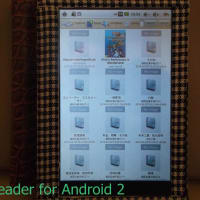




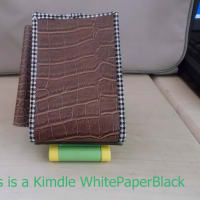

※コメント投稿者のブログIDはブログ作成者のみに通知されます