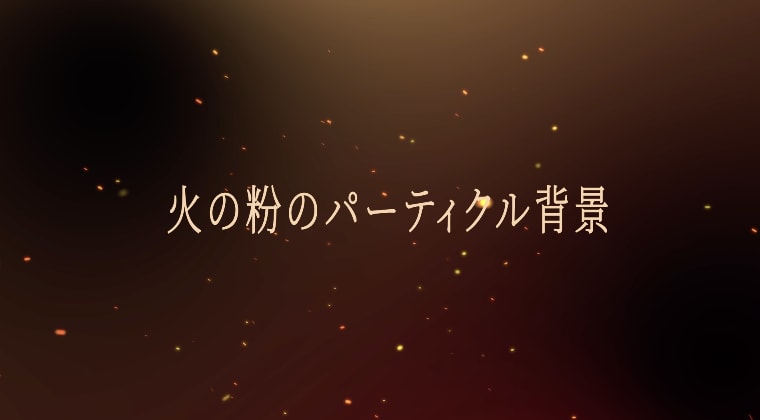
121 Ae_火の粉やホコリ・チリをCC Particle Worldで作る方法
この動画は、ダストマンさんとkossさんの下記チュートリアルをもとに、作成しました。
kossさん
火の粉を作って雰囲気ある映像に仕上げる
https://www.youtube.com/watch?v=14mXoJUxPh0
埃(ほこり)エフェクトのカッコいい使い方
https://www.youtube.com/watch?v=BzTk-ckR8nM
ダストマンさん
カッコいいパーティクル背景をCC Particle Worldで作る
https://www.youtube.com/watch?v=BQqlQqAEbPg&t=25s
ダストマンさんとkossさん❣️
格好良い火の粉とチリ・ホコリの作り方をありがとうございます👏
ポイント💡
標準のCC Particle Worldで
タイプは、
Shaded Sphere ・Faded Sphere・Darken&Faded Sphere
アニメーションは、
Cone Axis ・ Twirl ・ Twirly
重力は-0.05 から-0.1くらい
サイズは0.02から0.8くらい
動きをつけるDirection設定は x:-0.1 Y:0 z:0
Opacity Map のパネルクリック表示でギザギザ山に切り込みでチラつき表現
レイヤーモードは、加算 ・スクリーン
モーションブラーをつけて
グローは、しきい値:40% 半径:10 強度:4
パーティクルのBirht Color/Death Colorは
赤・オレンジ・茶色・グレーなどに変更
背景平面に4色グラデーションを使い
カラー1,4は黒、2はオレンジ 3は暗い赤など
BGを暗くしてスケーリングするといい感じ!
ーーーーーー作業メモーーーーーー
【火の粉の設定:A】
平面にfx:CC Particle World
Particle Type:Shaded Sphere
Animatuon:Cone Axis
Velocity:0.5 Gravity:-0.1
Direction x:-0.1 Y:0 z:0
Birth Size 0.08 Death Size:0
Producer:RadiusX:0.6 Y:0.6 Z:2.5
【火の粉の設定:B】
平面にfx:CC Particle World
Particle Type:Shaded Sphere
Animatuon:Cone Axis
Velocity:0.5 Gravity:-0.1
Direction X:-0.2 Y:0 Z:0
Birth Size 0.08 Death Size:0
Producer:PositionX:0 Y:0.2 Z:-0.2
Producer:RadiusX:0.6 Y:0.6 Z:2.5
【ホコリの設定:A】
平面にfx:CC Particle World
Particle Type:Shaded Sphere
Animatuon:Cone Axis
Velocity:0.25 Gravity:-0.05
Direction X:-0.2 Y:0.5 Z:0.2
【ホコリの設定:B】
平面にCC Particle World
Birth Rate :0.5 Longevity :5
Radius; X:0.5 Y:0.5 Z:0.8
Animation :Twirl
Velocity :0.1Gravity :-0.001
Particle :Darken&Faded Sphere
Birth Size :0.08 Death Size :0.03
Size Variation :100
Birth Color: 白 Death Color: 白
【Floorの設定(Physics)】
Floor Position 0.19(映像に合わせる)
Particle Visibility:Above Floor(地面上だけに表示)
Render Animation: Normal
Floor Action: None
Motion Design Studio
「リアルな炎」標準プラグインのみフラクタルノイズ×タービュレントディスプレイス
https://www.youtube.com/watch?v=TwjVJ4XXSfE
【火の粉の作成】
新規平面にfx:CC Particle World
Animation: Twirly
Particle Type : Faded Sphere
Producer Radius Y 1.5
Birth Size:0.02 Death Size:0.05
Birth Rate:5 Longevity:0.5 Gravity -1.0 Velocity:3
ーーーーーー
#アフターエフェクト
#Ae
#動画編集素材
#火の粉
#ホコリ
#チリ
#パーティクル
#背景
#炎
#CCParticleWorld
kossさん
火の粉を作って雰囲気ある映像に仕上げる
https://www.youtube.com/watch?v=14mXoJUxPh0
埃(ほこり)エフェクトのカッコいい使い方
https://www.youtube.com/watch?v=BzTk-ckR8nM
ダストマンさん
カッコいいパーティクル背景をCC Particle Worldで作る
https://www.youtube.com/watch?v=BQqlQqAEbPg&t=25s
ダストマンさんとkossさん❣️
格好良い火の粉とチリ・ホコリの作り方をありがとうございます👏
ポイント💡
標準のCC Particle Worldで
タイプは、
Shaded Sphere ・Faded Sphere・Darken&Faded Sphere
アニメーションは、
Cone Axis ・ Twirl ・ Twirly
重力は-0.05 から-0.1くらい
サイズは0.02から0.8くらい
動きをつけるDirection設定は x:-0.1 Y:0 z:0
Opacity Map のパネルクリック表示でギザギザ山に切り込みでチラつき表現
レイヤーモードは、加算 ・スクリーン
モーションブラーをつけて
グローは、しきい値:40% 半径:10 強度:4
パーティクルのBirht Color/Death Colorは
赤・オレンジ・茶色・グレーなどに変更
背景平面に4色グラデーションを使い
カラー1,4は黒、2はオレンジ 3は暗い赤など
BGを暗くしてスケーリングするといい感じ!
ーーーーーー作業メモーーーーーー
【火の粉の設定:A】
平面にfx:CC Particle World
Particle Type:Shaded Sphere
Animatuon:Cone Axis
Velocity:0.5 Gravity:-0.1
Direction x:-0.1 Y:0 z:0
Birth Size 0.08 Death Size:0
Producer:RadiusX:0.6 Y:0.6 Z:2.5
【火の粉の設定:B】
平面にfx:CC Particle World
Particle Type:Shaded Sphere
Animatuon:Cone Axis
Velocity:0.5 Gravity:-0.1
Direction X:-0.2 Y:0 Z:0
Birth Size 0.08 Death Size:0
Producer:PositionX:0 Y:0.2 Z:-0.2
Producer:RadiusX:0.6 Y:0.6 Z:2.5
【ホコリの設定:A】
平面にfx:CC Particle World
Particle Type:Shaded Sphere
Animatuon:Cone Axis
Velocity:0.25 Gravity:-0.05
Direction X:-0.2 Y:0.5 Z:0.2
【ホコリの設定:B】
平面にCC Particle World
Birth Rate :0.5 Longevity :5
Radius; X:0.5 Y:0.5 Z:0.8
Animation :Twirl
Velocity :0.1Gravity :-0.001
Particle :Darken&Faded Sphere
Birth Size :0.08 Death Size :0.03
Size Variation :100
Birth Color: 白 Death Color: 白
【Floorの設定(Physics)】
Floor Position 0.19(映像に合わせる)
Particle Visibility:Above Floor(地面上だけに表示)
Render Animation: Normal
Floor Action: None
Motion Design Studio
「リアルな炎」標準プラグインのみフラクタルノイズ×タービュレントディスプレイス
https://www.youtube.com/watch?v=TwjVJ4XXSfE
【火の粉の作成】
新規平面にfx:CC Particle World
Animation: Twirly
Particle Type : Faded Sphere
Producer Radius Y 1.5
Birth Size:0.02 Death Size:0.05
Birth Rate:5 Longevity:0.5 Gravity -1.0 Velocity:3
ーーーーーー
#アフターエフェクト
#Ae
#動画編集素材
#火の粉
#ホコリ
#チリ
#パーティクル
#背景
#炎
#CCParticleWorld














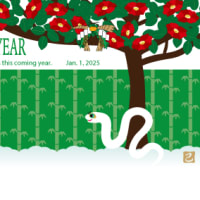
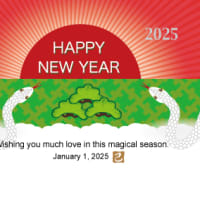
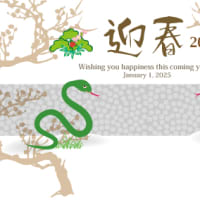

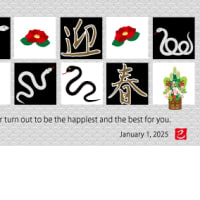









※コメント投稿者のブログIDはブログ作成者のみに通知されます