office2021 ブックの基本的なプロパティを変更するには
ブックのプロパティは、以下のいずれかの方法で変更や追加ができます。ただし、編集できる項目はそれぞれ異なります。
ブックのプロパティは、以下のいずれかの方法で変更や追加ができます。ただし、編集できる項目はそれぞれ異なります。
詳細プロパティを使用してプロパティに値を追加する
office2021[ファイル]タブを開きます。

[情報]画面の右側の[プロパティ]を選択して、[詳細プロパティ]を選択します。

↓

詳細プロパティの[ファイルの概要]タブを開き、それぞれ値を入力します。


[情報]画面の右側の[プロパティ]を選択して、[詳細プロパティ]を選択します。

↓

詳細プロパティの[ファイルの概要]タブを開き、それぞれ値を入力します。











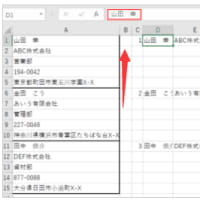
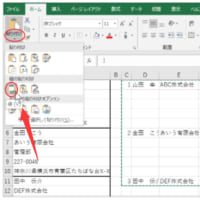

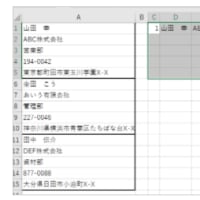

![office2021 プロパティの項目 [F1]キーを押ヘルプを表示](https://blogimg.goo.ne.jp/image/upload/f_auto,q_auto,t_image_square_m/v1/user_image/1f/45/0d5327e4387772eb8a4d02fda308bd6b.png)
![office2021 プロパティの項目 [F1]キーを押ヘルプを表示](https://blogimg.goo.ne.jp/image/upload/f_auto,q_auto,t_image_square_m/v1/user_image/04/57/289c6330ea656035f59a6deef9e2d3a4.png)

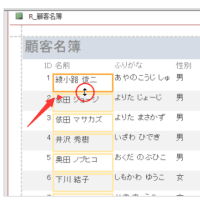
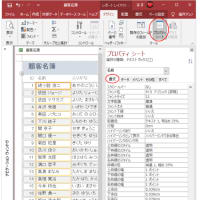
※コメント投稿者のブログIDはブログ作成者のみに通知されます