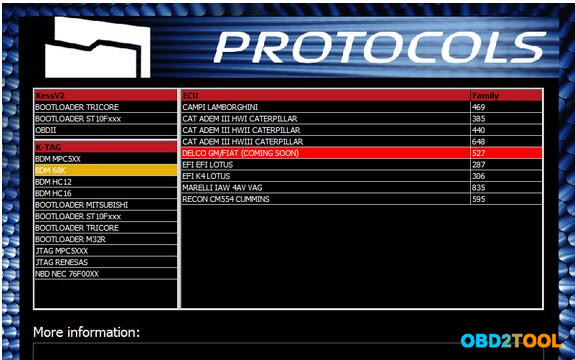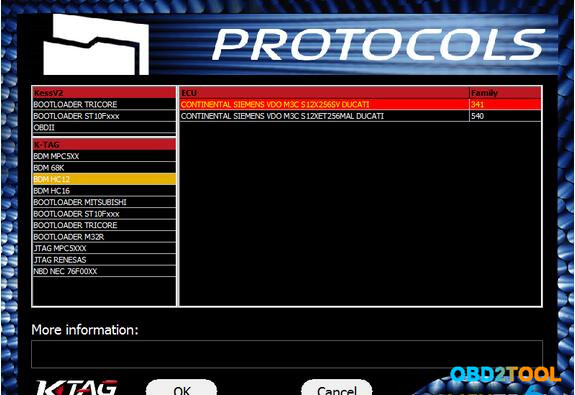This is the installation guide of KTAG master KTM100 V2.23 Firmware V7.020 version.
V2.23 Ktag firmware 7.020 new features:
1- More languages available
KTAG fw 7.003: English, Italian, Portuguese
KTAG fw 7.020: English, Italian, Portuguese, French, Deutsch, Spanish
2- More ECUs and cars can be tested with
KTAG fw 7.020 adds 100+ ECU types and supports new car models e.g. Toyota 76FXXX, PSA 17.4.4, Ford E83, VW 17.5.5 (1766), Mercedes-Benz 276 ECU, Toyota 76F, etc.
3- Better wiring description
Ktag master V7.020 displays diagrams in words, not pictures
4- Runs faster and more stable
The important note- there are two versions of Ktag firmware 7.020 with different PCB design:
Version 1: Ktag KTM100 v7.020 with item no. SE135

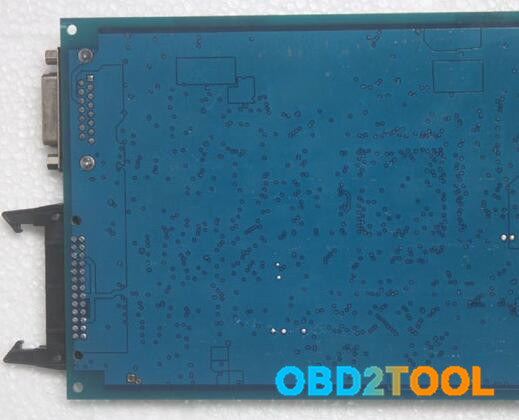
(HOT) Version 2: Ktag v7.020 firmware with item no.SE135-B

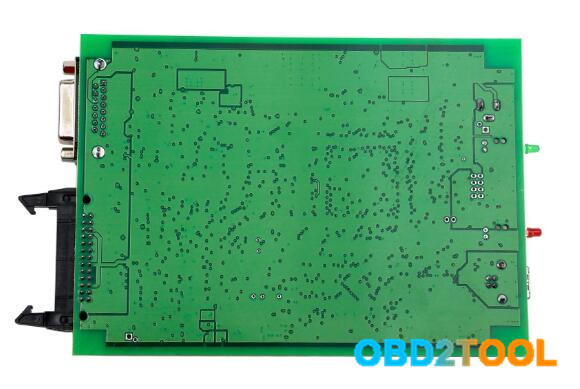
Ktag firmware 7.020 from OBD2TOOL not only differs from PCB design but also ktag software installation.
This is the ktag v7.020 (SE135) installation guide:
This is the ktag v7.020 (SE135-B) installation guide:
How to install V2.23 Ktag firmware 7.020:
Ktag 7.020 Ksuite 2.23 Windows 10………..need LUCK
Ktag 7.020 Ksuite 2.23 Windows 8………..need LUCK
Ktag 7.020 Ksuite 2.23 Windows 7…………Confirmed!
Ktag 7.020 Ksuite 2.23 Windows XP…………Confirmed!
For detailed installation instruction of Auto ECU Programmer v2.23 ktag fw 7.020, please go on your reading
This is for ktag fw 7.020 (SE135) only!!!
Disable network connection
Open disk E: ktag v7.020
Open READ ME notepad to get the installation instruction
Open ksuite_222_v2 setup
Setup Ksuite:
click on Next
click on Next
click on Install
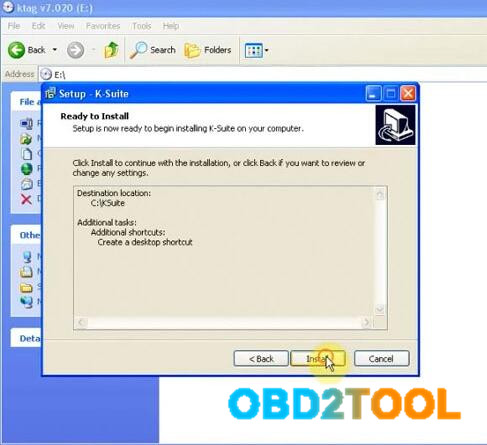
Installing ksuite…
Accept all terms
Select a language for installation
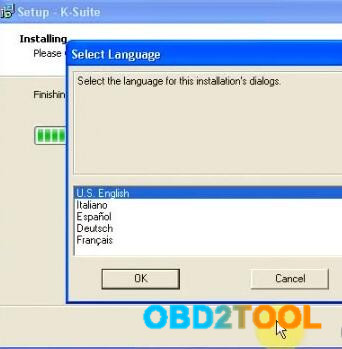
Install driver:
click on Next
click on Next
click on Next, ready to install
Installing
Usb device drv installed successfully

Finish installing Ksuite
Launch Ksuite
Select a language for use

Exit ksuite
Open Ksuite properties
click on Find target…
Copy all files/folders in E:/ksuite 2.23
Paste in C:/ksuite 2.23
Confirm to replace all
Open disk E:/driver
Open Driver_USBDEVICEDRV setup
Select an installation language
Install driver:
click on Next
click on Next
click on Next, ready to install
Installing
Usb device drv installed successfully

Open disk E:/RESET TOKEN
Found new hardware wizard: install software for DataLoader
Install…automatically, click on Next
Installing
Finish installation
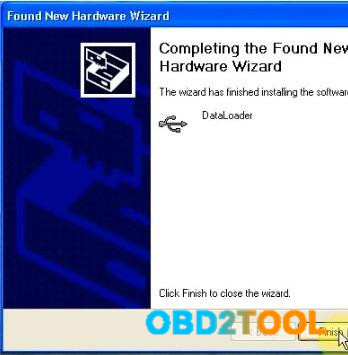
Open Ksuite on Desktop
It’s ktag ksuite 2.23

Ktag firmware 7.020
Go to Option to choose/change a language for use

Six languages available
Choose car icon
Select ECU to test, here Volkswagen Caddy IV Bosch EDC17CP20
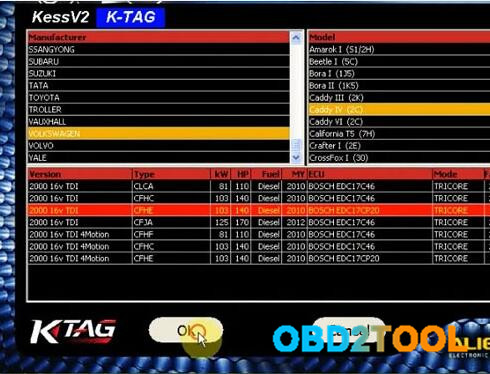
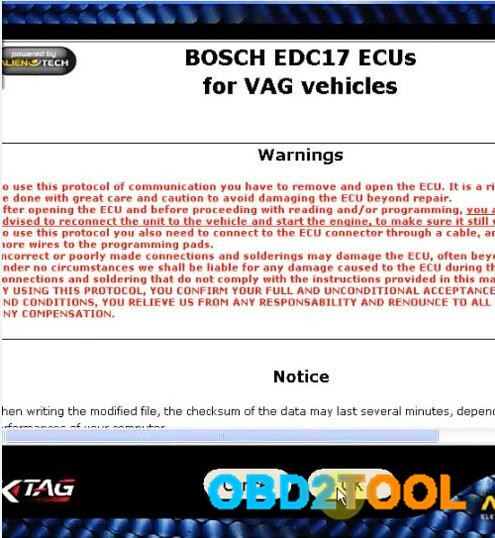
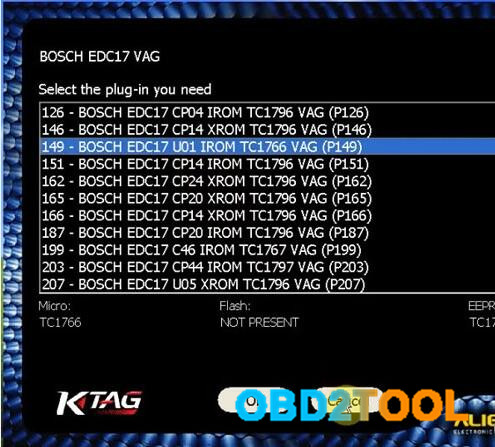
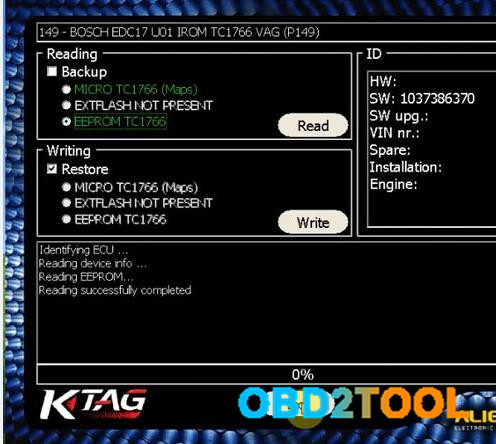
Check motorcycle, truck,tractor,boat etc ecu lists

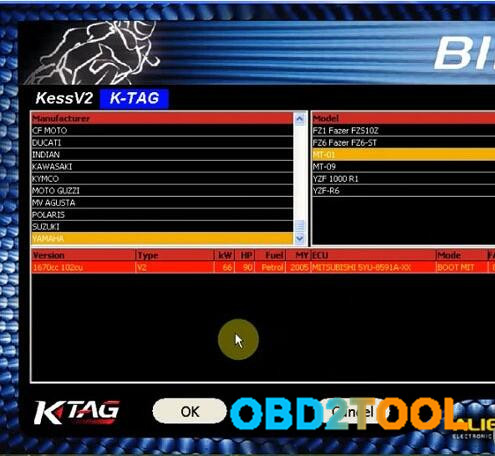



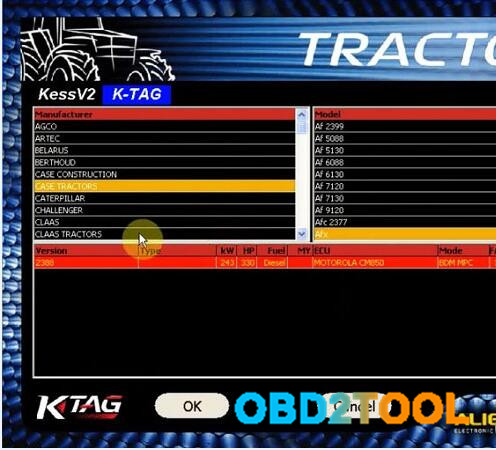


Done!
So, the new ktag 7.020 works no issues with cars, trucks, motors, tractors, boats ECU reading/writing.
http://avdicommander.com/2017/06/19/ktag-v7-020-clone-ksuite-v2-23-master-winxp-installation-guide/
V2.23 Ktag firmware 7.020 new features:
1- More languages available
KTAG fw 7.003: English, Italian, Portuguese
KTAG fw 7.020: English, Italian, Portuguese, French, Deutsch, Spanish
2- More ECUs and cars can be tested with
KTAG fw 7.020 adds 100+ ECU types and supports new car models e.g. Toyota 76FXXX, PSA 17.4.4, Ford E83, VW 17.5.5 (1766), Mercedes-Benz 276 ECU, Toyota 76F, etc.
3- Better wiring description
Ktag master V7.020 displays diagrams in words, not pictures
4- Runs faster and more stable
The important note- there are two versions of Ktag firmware 7.020 with different PCB design:
Version 1: Ktag KTM100 v7.020 with item no. SE135

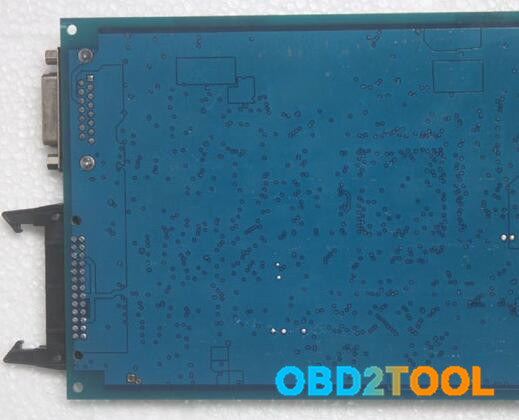
(HOT) Version 2: Ktag v7.020 firmware with item no.SE135-B

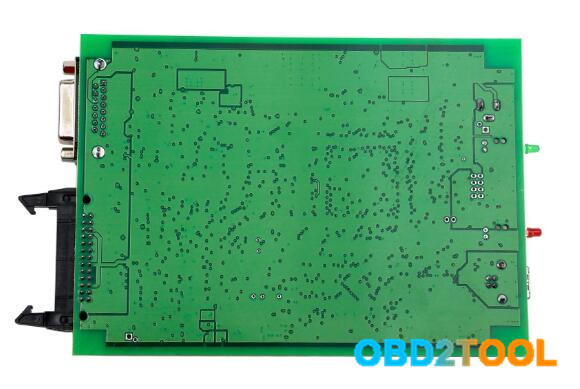
Ktag firmware 7.020 from OBD2TOOL not only differs from PCB design but also ktag software installation.
This is the ktag v7.020 (SE135) installation guide:
This is the ktag v7.020 (SE135-B) installation guide:
How to install V2.23 Ktag firmware 7.020:
Ktag 7.020 Ksuite 2.23 Windows 10………..need LUCK
Ktag 7.020 Ksuite 2.23 Windows 8………..need LUCK
Ktag 7.020 Ksuite 2.23 Windows 7…………Confirmed!
Ktag 7.020 Ksuite 2.23 Windows XP…………Confirmed!
For detailed installation instruction of Auto ECU Programmer v2.23 ktag fw 7.020, please go on your reading
This is for ktag fw 7.020 (SE135) only!!!
Disable network connection
Open disk E: ktag v7.020
Open READ ME notepad to get the installation instruction
Open ksuite_222_v2 setup
Setup Ksuite:
click on Next
click on Next
click on Install
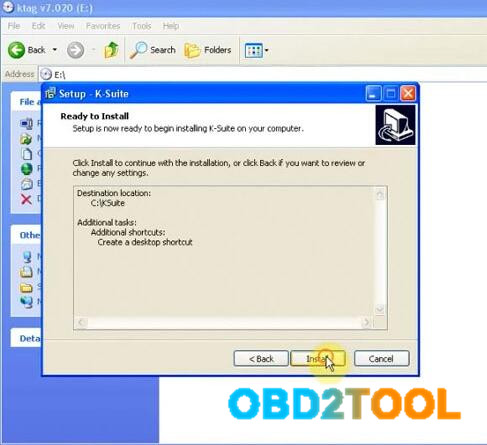
Installing ksuite…
Accept all terms
Select a language for installation
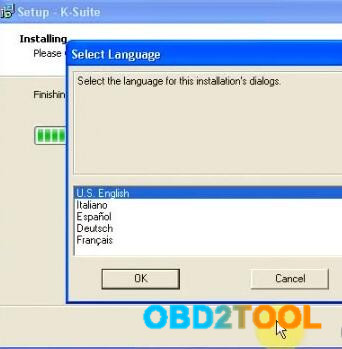
Install driver:
click on Next
click on Next
click on Next, ready to install
Installing
Usb device drv installed successfully

Finish installing Ksuite
Launch Ksuite
Select a language for use

Exit ksuite
Open Ksuite properties
click on Find target…
Copy all files/folders in E:/ksuite 2.23
Paste in C:/ksuite 2.23
Confirm to replace all
Open disk E:/driver
Open Driver_USBDEVICEDRV setup
Select an installation language
Install driver:
click on Next
click on Next
click on Next, ready to install
Installing
Usb device drv installed successfully

Open disk E:/RESET TOKEN
Found new hardware wizard: install software for DataLoader
Install…automatically, click on Next
Installing
Finish installation
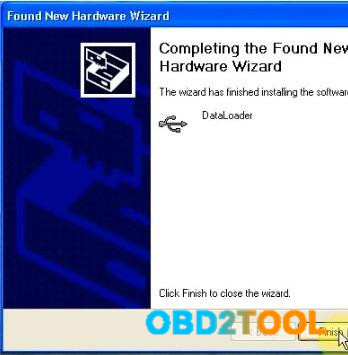
Open Ksuite on Desktop
It’s ktag ksuite 2.23

Ktag firmware 7.020
Go to Option to choose/change a language for use

Six languages available
Choose car icon
Select ECU to test, here Volkswagen Caddy IV Bosch EDC17CP20
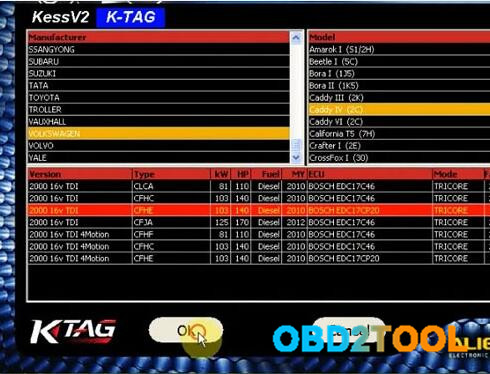
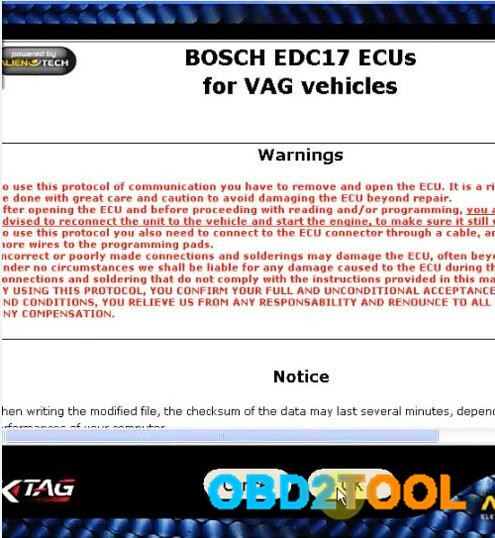
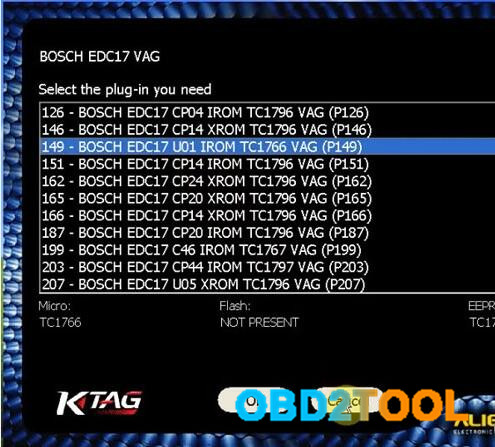
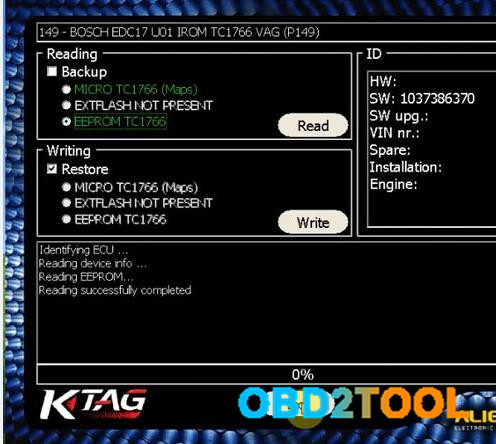
Check motorcycle, truck,tractor,boat etc ecu lists

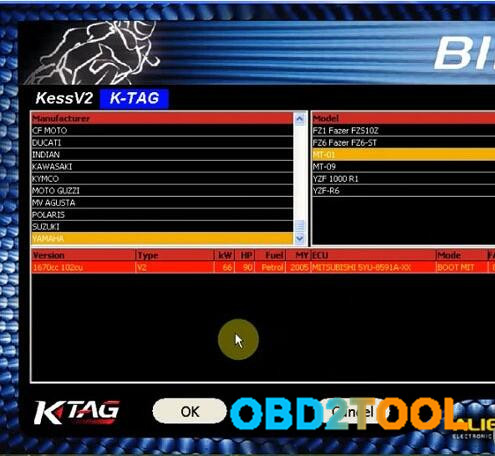



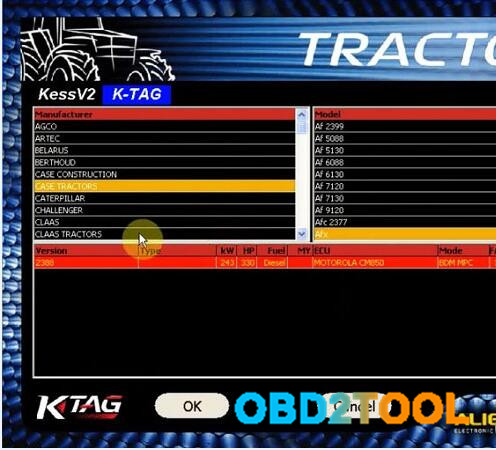


Done!
So, the new ktag 7.020 works no issues with cars, trucks, motors, tractors, boats ECU reading/writing.
http://avdicommander.com/2017/06/19/ktag-v7-020-clone-ksuite-v2-23-master-winxp-installation-guide/