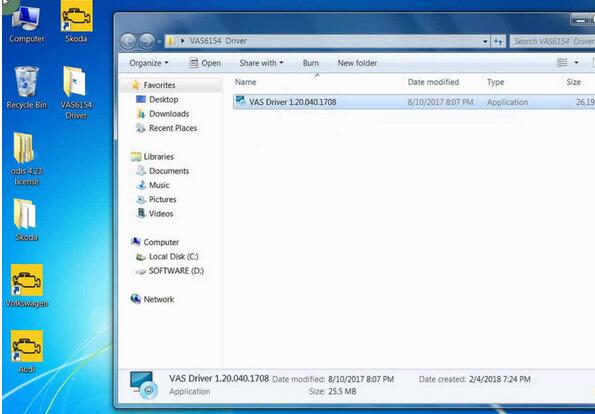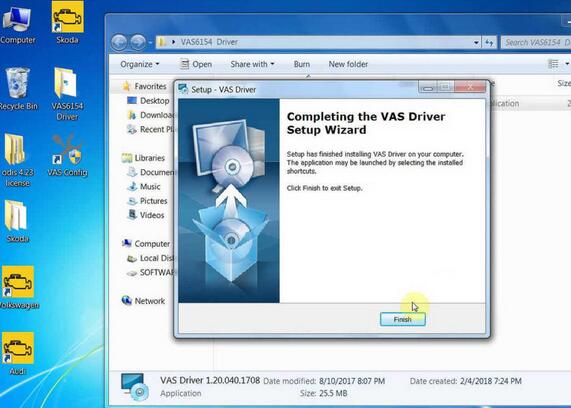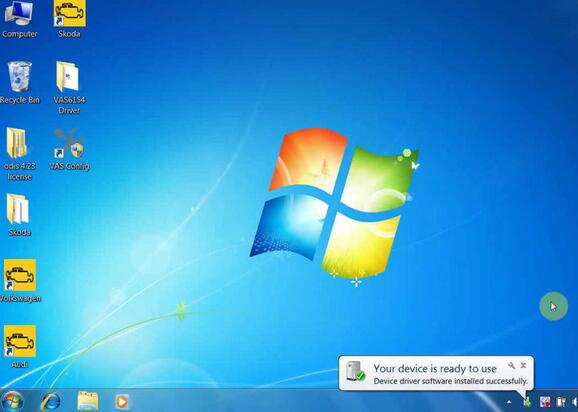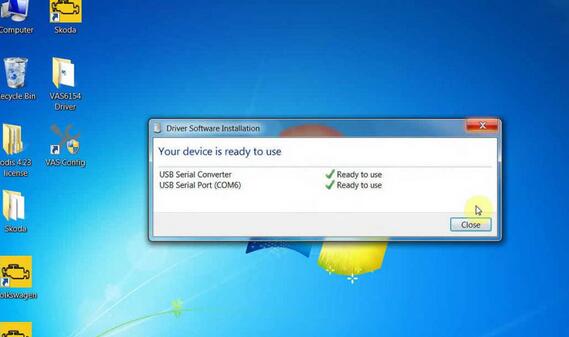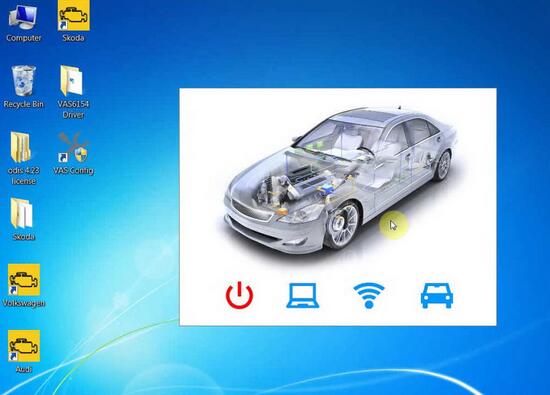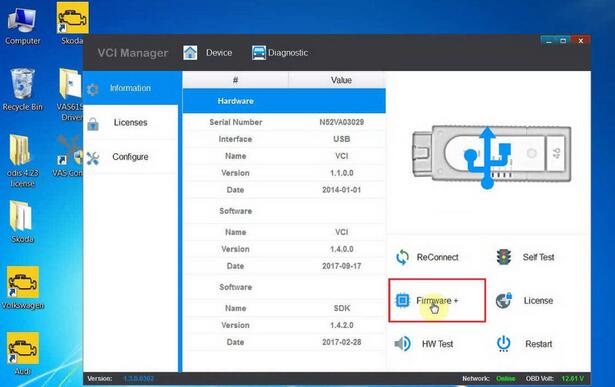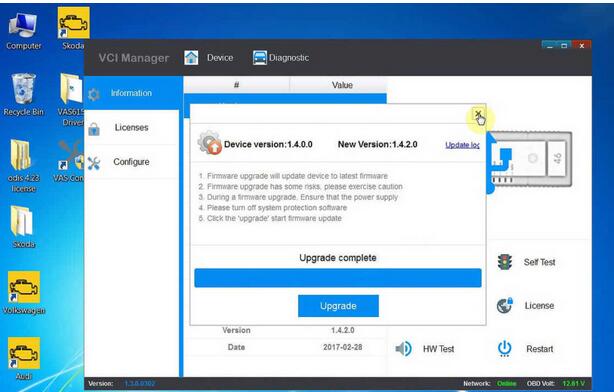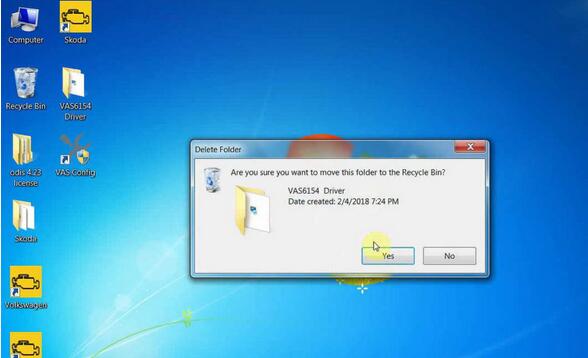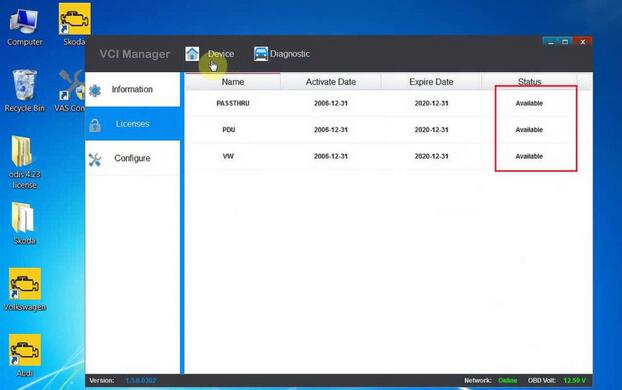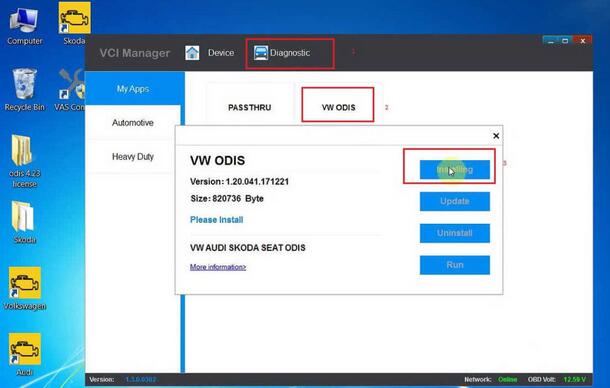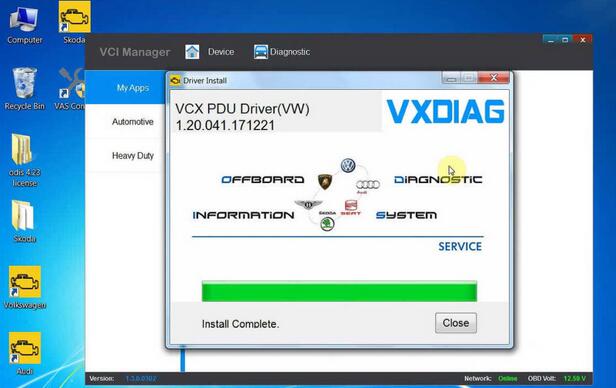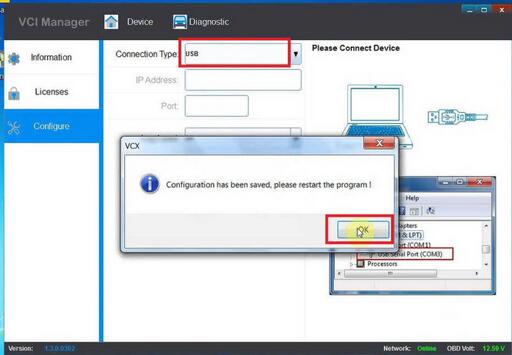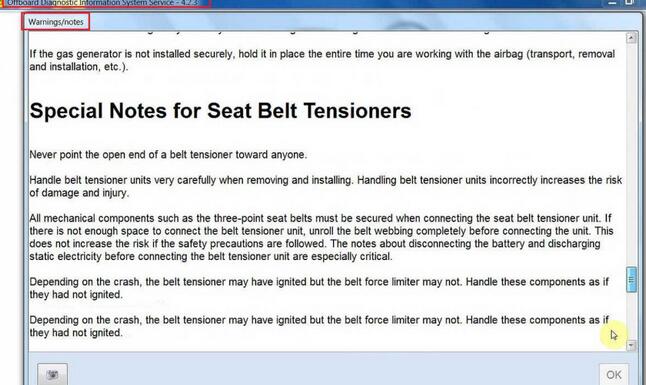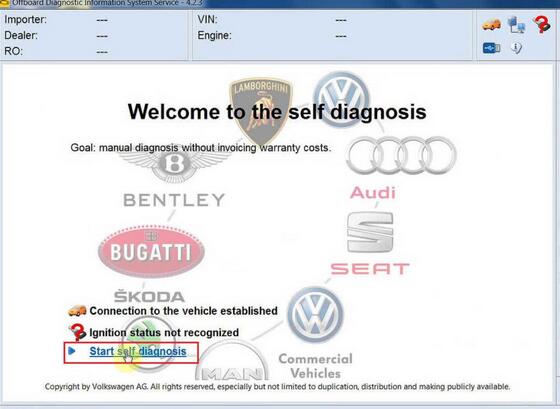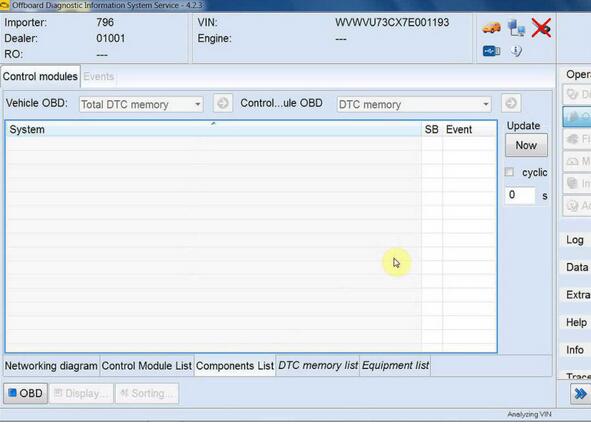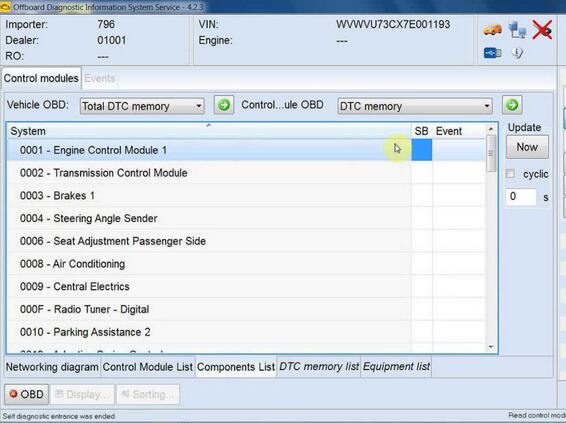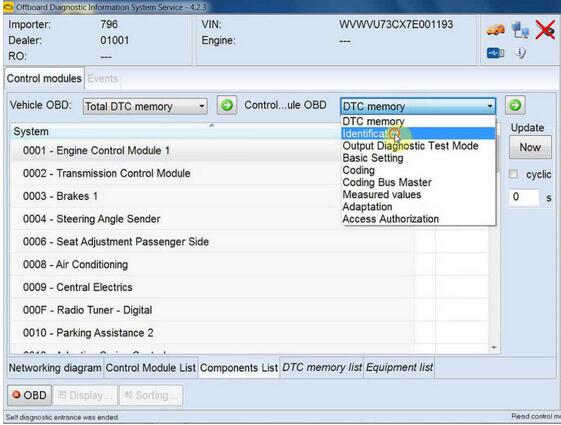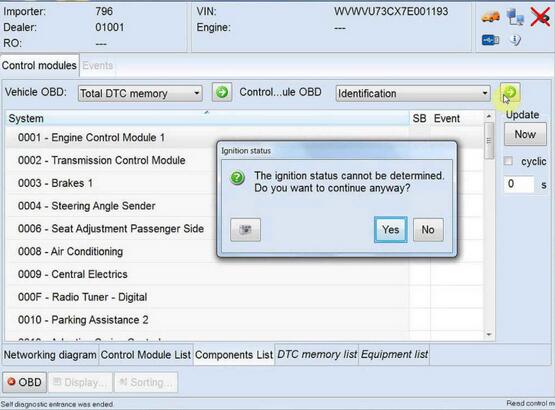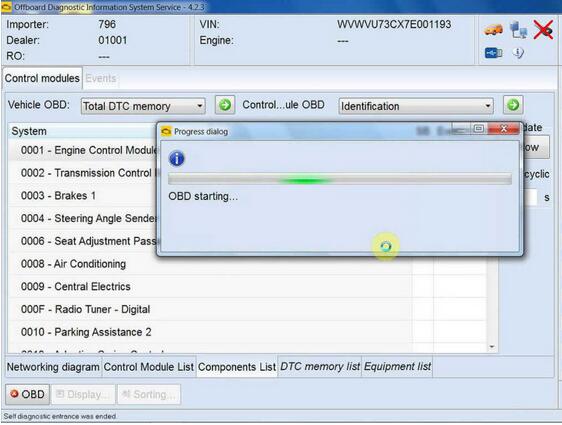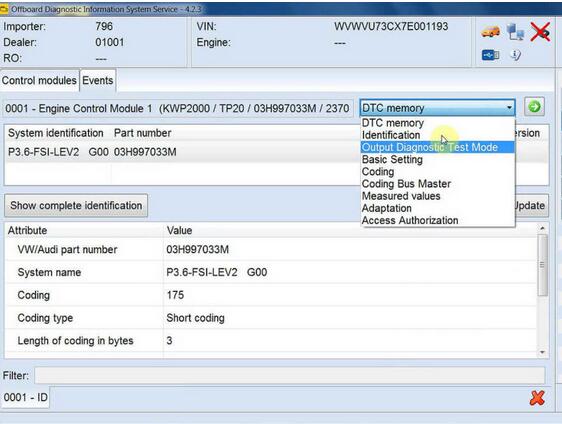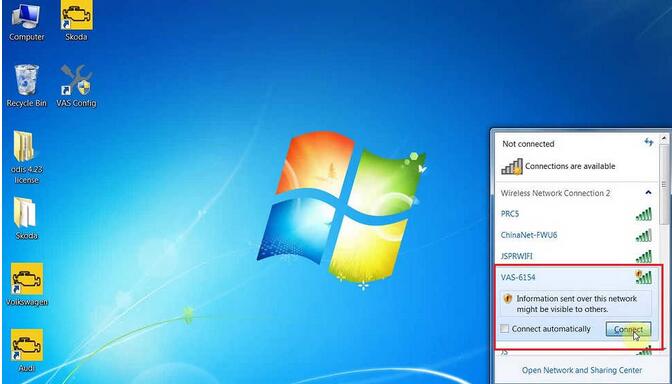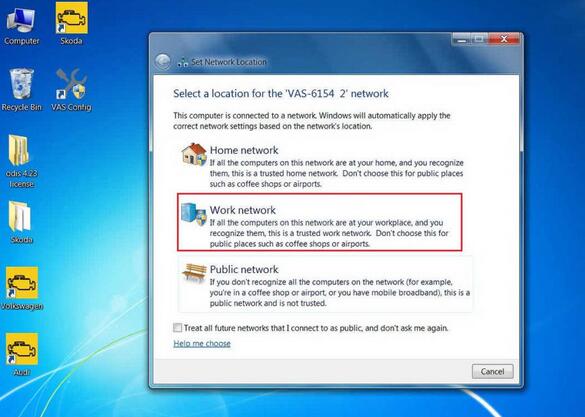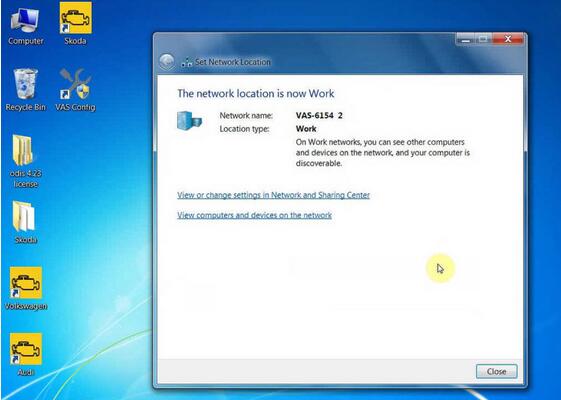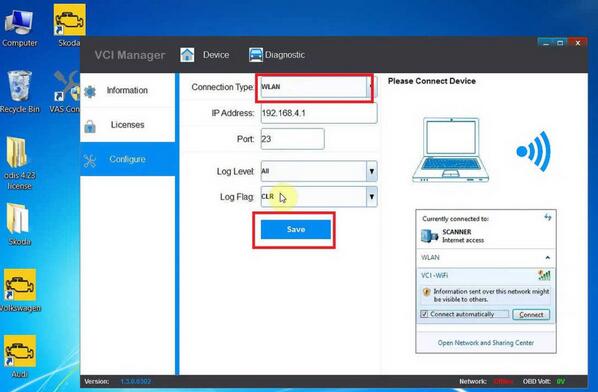Topic: How to do BMW G Series Coding with BMW ICOM cable
I’ve collect all useful tips of BMW G series coding on the web and make a write-up here. Hope it helps.
Q: Is it possible to code BMW G-series and wich software? E-sys is not possible?
A: Coding G series is with ESYS. I think you need pro launcher from
Tokenmaster. It was written somewhere on the forum but maybee you can
ask Tokenmaster.
Q: Have any good success if G series coding?
A: I have successfully coded G-series. You need Pro Launcher.
Q: Do we know if it’s possible at all to code the G-series?
A: Coding is possible with E-SYS, but problem is the mapping/trimmed
CAFD’s on new ECU’s. But for excisting ECU’s not a problem (BDC_BODY,
NBT2, ACSM etc.)
Q: Can I code G11 with Esys?
A: Tried to code G11 today.
My I-level is S15A-16-07-506, used data 5.94.
I found S15A target in Esys.
S15A psdzdata covers F090/G001/G002/G011/G012/G030/G031/G032/RR11/RR12/RR31
Q: Could you share with me your launcher pro’s token and activation code ?
A: This is not possible. Token and activation code are valid for 1 PC
only. This is how it works: you ask Token Master, he sends token, you
install Launcher Pro with the token, Launcher generates request code,
you send it to Token Master, he sends you activation code in response.
Q: Which E-sys can be used for G series coding?
A: E-Sys:
S15A psdzdata covers G001/G002/G011/G012/G013/G030/G031/G032
S15C psdzdata covers G008/G038
Q: Which tool for G series?
A: I’m perfectly aware what ICOM Next from OBD2TOOL is and I have it.
Icom next runs a gigabyte lan port. So if router and laptop also
running gigabyte ports you increase speed, that’s only if the car and
software allow it.
Also the Icom next is faster for G series cars which I suspect also have gigabyte Ethernet bus.
Also it has USB3.0 instead of USB2.0 and a better wifi card.
Ps. It’s a copy, from http://www.obd2tool.com/search-BMW+ICOM.html
Q: Which BMW ICOM can i use for G30?
A: Any icom will work , but to be safe with f,g,i series vehicles ,
use a dedicated router as kafas huh and a few other modules will crash
if you do not use a router it handles the switches for Ethernet as those
modules use more than 1 path way , in short it uses all 4 two pair
wires and without router not good , this has worked for me for some time
now good luck. note my router does not connect to wan
Q: What tool is used for G30 flash or coding?
A: Flashed all Cars with BMW ICOM Next and Online Aos with DHCP over Router. Since that i have Never any Problems with NBT or other. Flash E/F/G with this Setup.
Note that Online Aos is the online version of the BMW software for Diagnostic, Programming any many other things.
Q: How to do G30 coding?
A: BMW G30 has a quite a lot of differences in ECU, so wanted to share my findings here.
Note:
– This is Not a comprehensive list of options But options that are unique from options standard across the recent models.
– Read SVT does Not work, use Read ECU instead.
– Ensure vehicle engine is running before you press Read ECU button otherwise you won’t get the full list of ECUs.
ECU: SAS [Driver Assistance Systems]
ACC Default Distance: C_Abstandsstufe_init -> Set to 2
Blind Spot Detection: Note that G30 has a multiple Blind Spot
Detection Modules, and you need to set Speed setting for each. For each
radar module there is a separate KMH and MPH Setting so 6 in all.
E.g.
C_LCA_SWW_Vmin_KMH – set to 55km/h
C_LCA_SWW_Vmin_MPH – set to Option 0 (Werte 22)
ECU: HU_NBT [Head Unit]
G30 has a hardware limitation and max Video-In-Motion you can get via
E-sys is 63 km/h (around 39 mph). After following standard VIM coding,
Ensure that
SPEEDLOCK_SPEEDVALUE_MIN: Werte=1F
SPEEDLOCK_SPEEDVALUE_MAX: Werte=3F
ECU: DKOMBI [Instrument Cluster]
Remove Speed Limit Sign from HUD: HUD_SPEED_LIMIT_ENABLE DKOMBI
ECU: IHKA [Climate Control] – Not Tested
This encoding value determines whether the previous settings (Last
Function) should be used when switching from the Auto mode to Manual
mode, in manual mode, or whether the settings from “Auto” should be used
when changing from the car to the manual mode.
LAST_FCT_AUTO_MAN
Default: AKTIV (Active) = 01
HO coding in order to be able to manipulate front-end adjustment of
the ventilation (if necessary, in the case of special large-scale
customer requests)
3003 -> VERTRIMMUNG_BEL_FRONT (Front Face)
keine = 00
3003 -> VERTRIMMUNG_FUSS_FRONT (Front Feet)
keine = 00
OPTIONS
keine = 00 (No)
kaelter = 01 (Colder)
waermer = 02 (Warmer)
ECU: BDC_Body -> 1DF7 – Comfort Access Settings
3514 PMaster Has Comfort Access Related Settings
ECU: ACSM – Safety Related Settings
Settings for SeatBelt Reminders and such