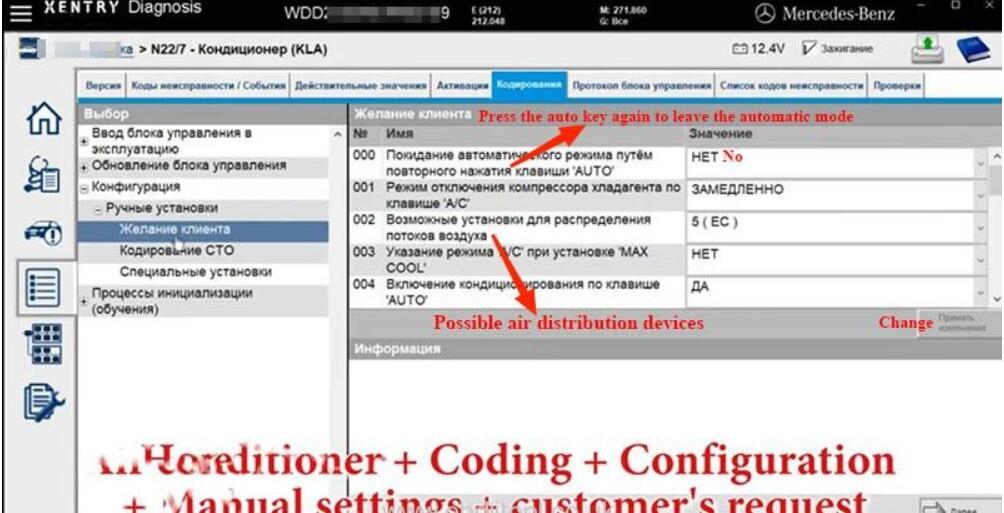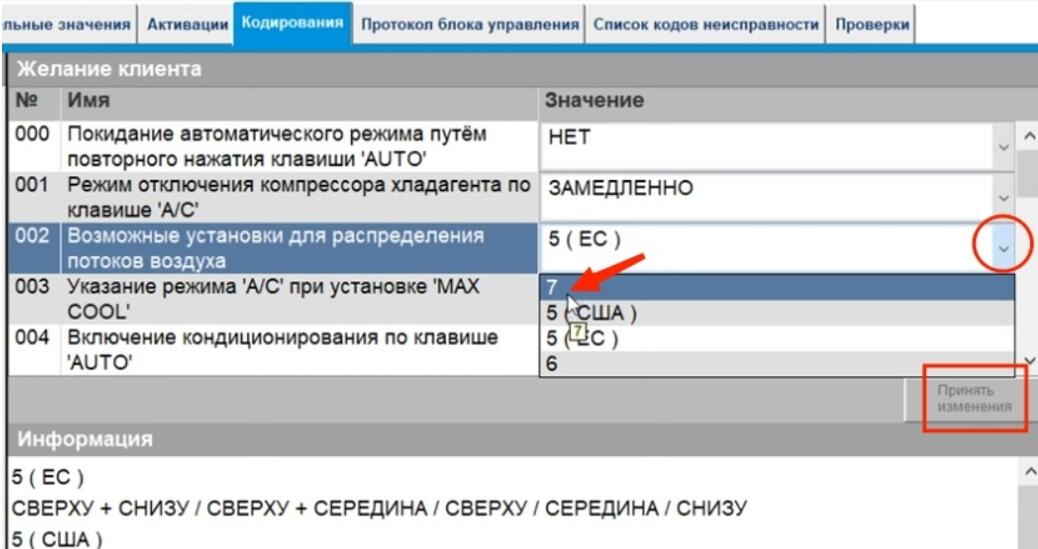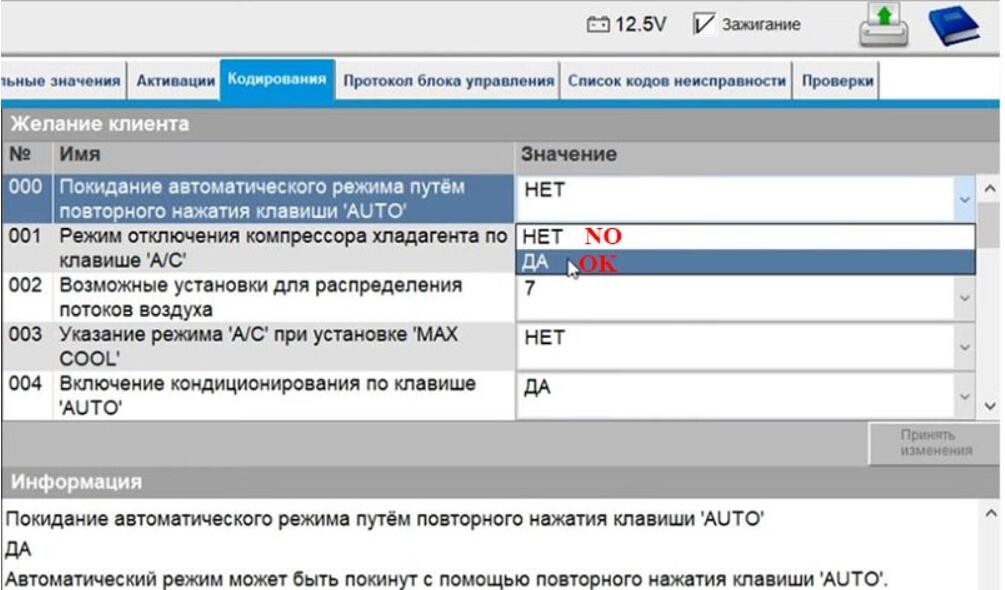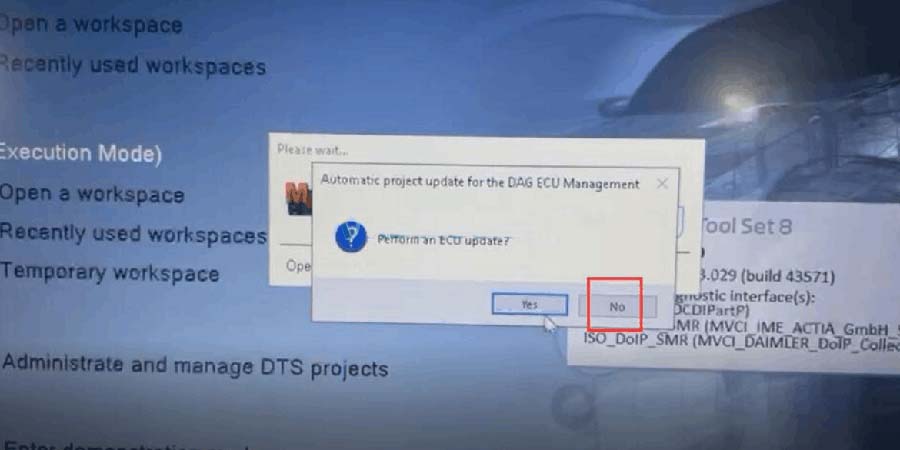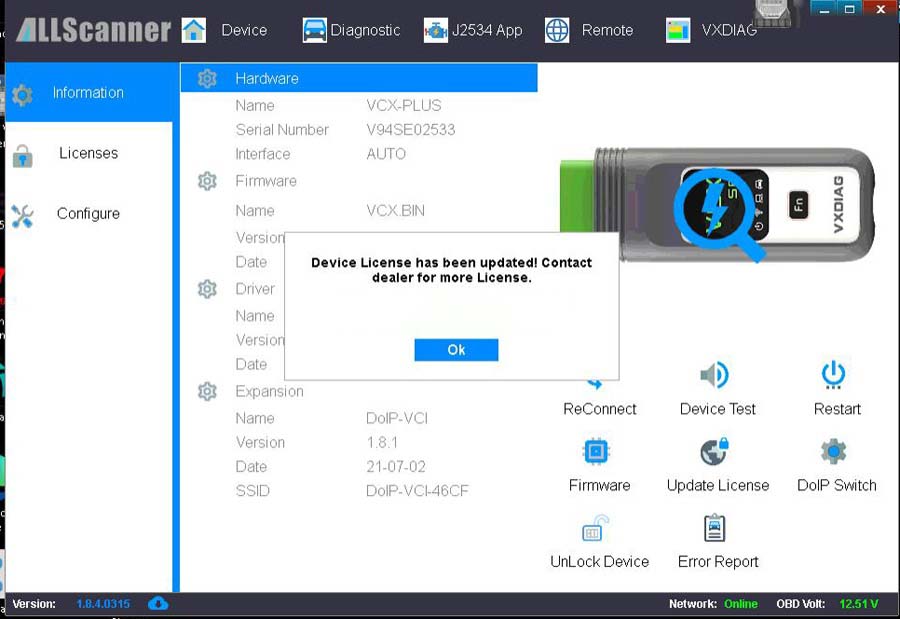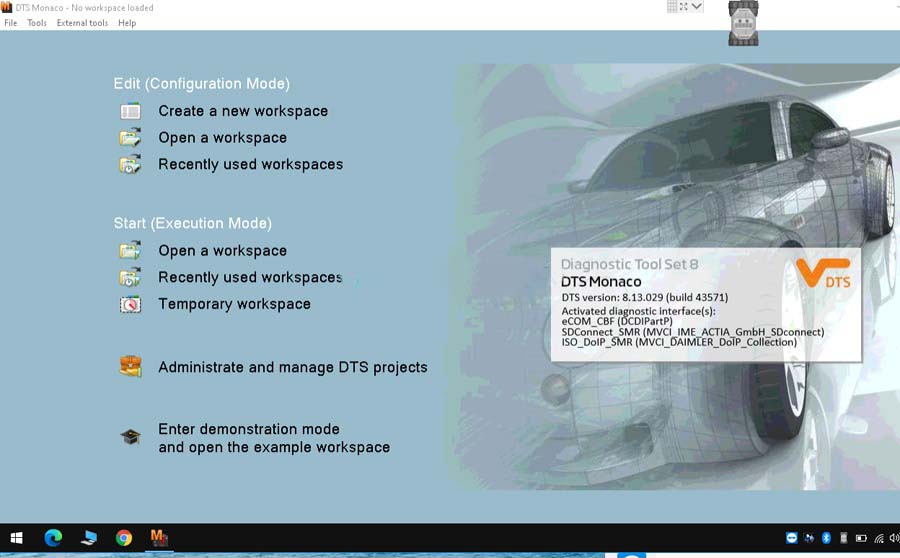This article is about to show you how to change climate control mode on Mercedes W212, W204, W207, X204, W218.
Mercedes W212, W204 and other models have 5 modes and can be changed into 7 modes.
Hook up a MB diagnostic tool (SD C4, C5, C6 or VXDIAG Benz, MB Pro 6…) to your Mercedes.
On PC, we run “Xentry Diagnosis” and select “Mercedes-Benz” and “E (212)”.
Enter “Xentry Diagnosis” and select
Air conditioner>>Coding>>Configuration>>Manual Settings>>Customer’s request
Here we have many settings, but we want “002 Possible air distribution devices”.
Unfold the option and select “7”. Don’t forget to click on “Change”.
Besides, here we can enable “000 Press the auto key again to leave the automatic mode”.
Change it to “Yes” and apply.
Alright, that’s a simple Mercedes retrofit to change climate control mode from 5 options to 7.