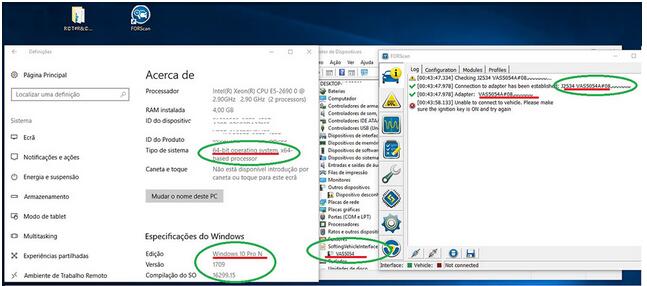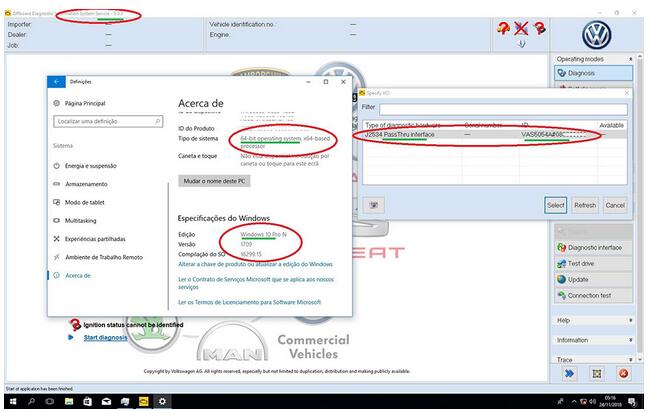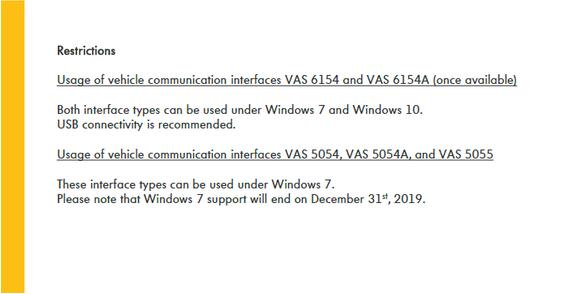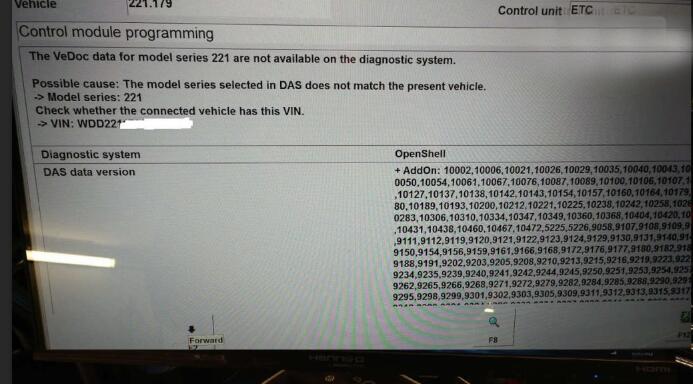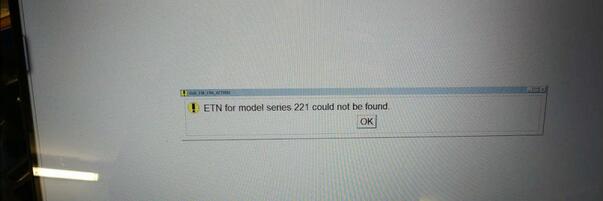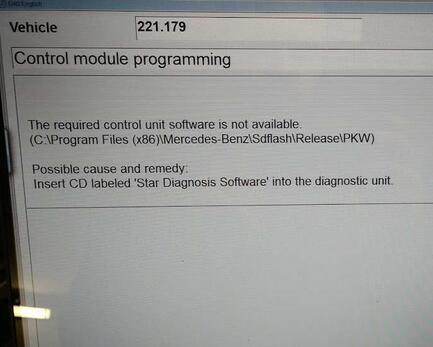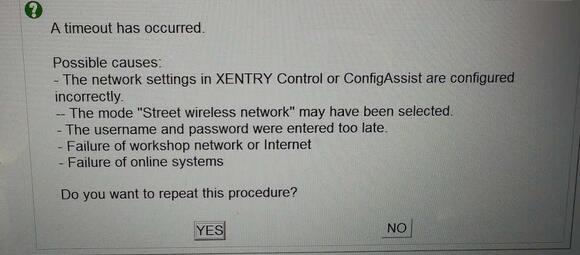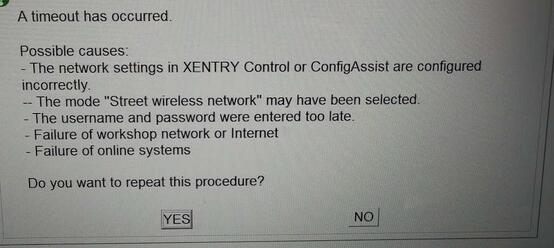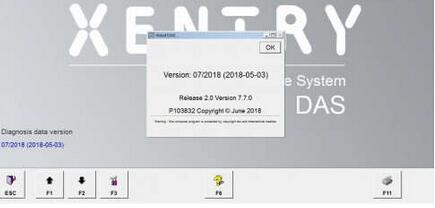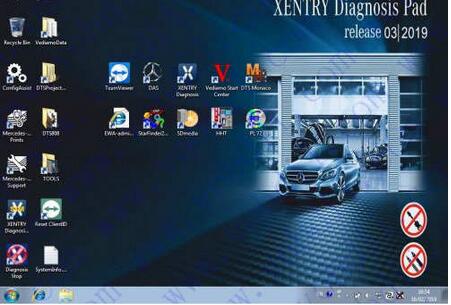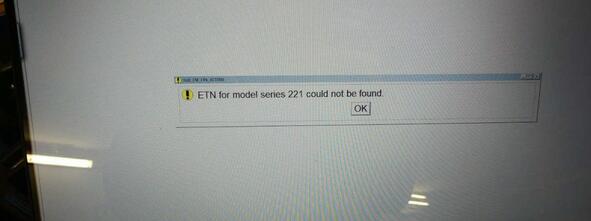Possible to install VAS5054A ODIS on Windows 10 64 bit system?
Replied by a fellow at the mhh forum:
i don′t know if ODIS works on win10 because i never test it, but i did test the VAS5054 64bit PASSTHRU
drivers on win10 PRO, and as the picture show, it is working and was detected by ForScan.
If ODIS install on Windows 10 than it will also work with the 5054 together with this drivers as a PassThru interface.
Some people report error installing this drivers on win10, for me they install and are working,
maybe different versions of win10 (or after updates) give that errors.
One more update, ODIS 5.0.3 on same Win10 64bit with Vas5054 as PassThru,
the 64bit drivers are the ones on this thread.
I try just to see if works, but i don′t advise as win10 give many error at start, and also
i have to make several attempts to finally see it open with no mistakes or error.
This way you can use 64bit Windows (Win 7 is the best) to install ODIS,
and still be able to use your old and “fantastic” Vas5054 interface as PassThru.
Attach odis release notes: