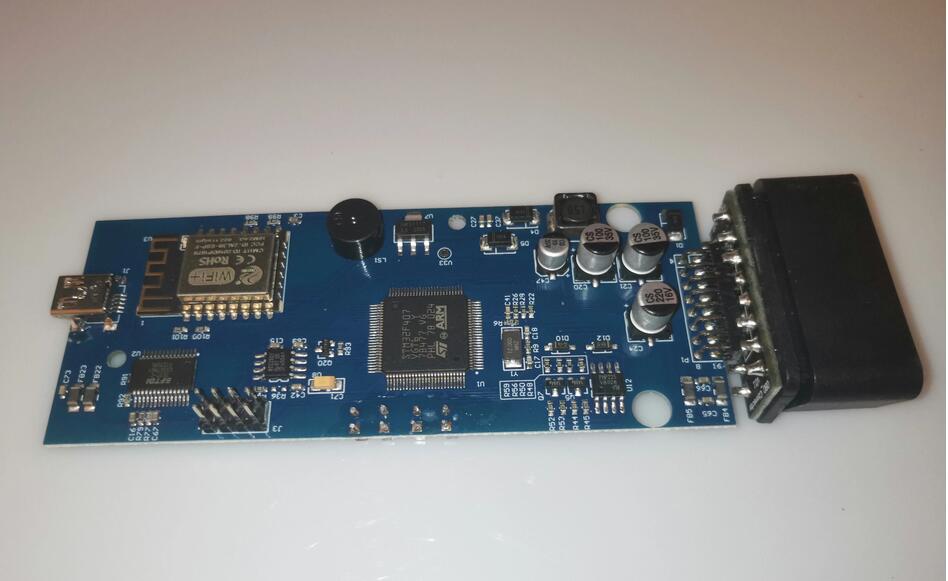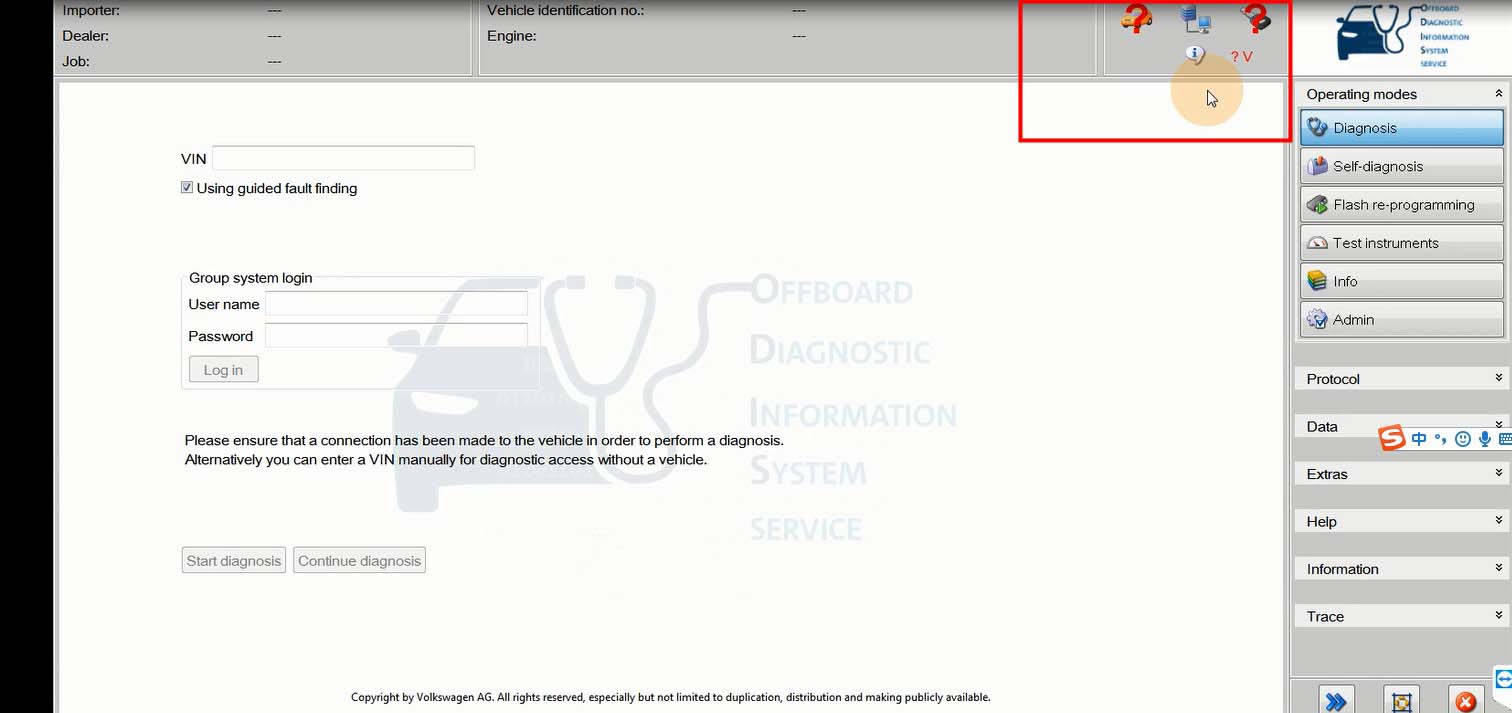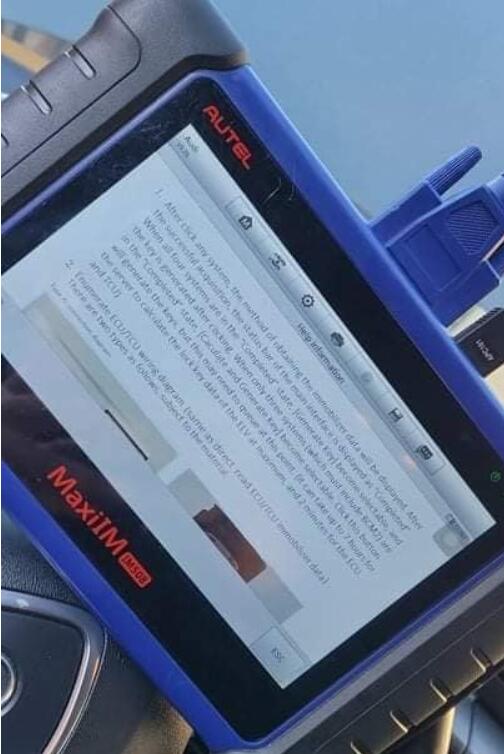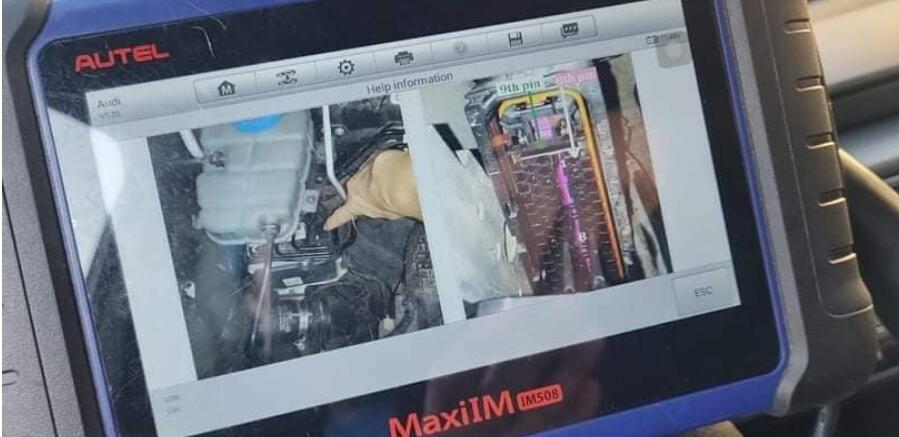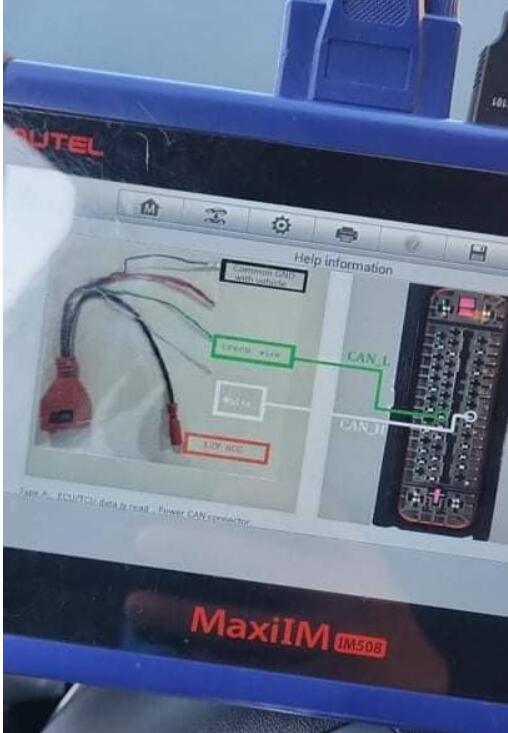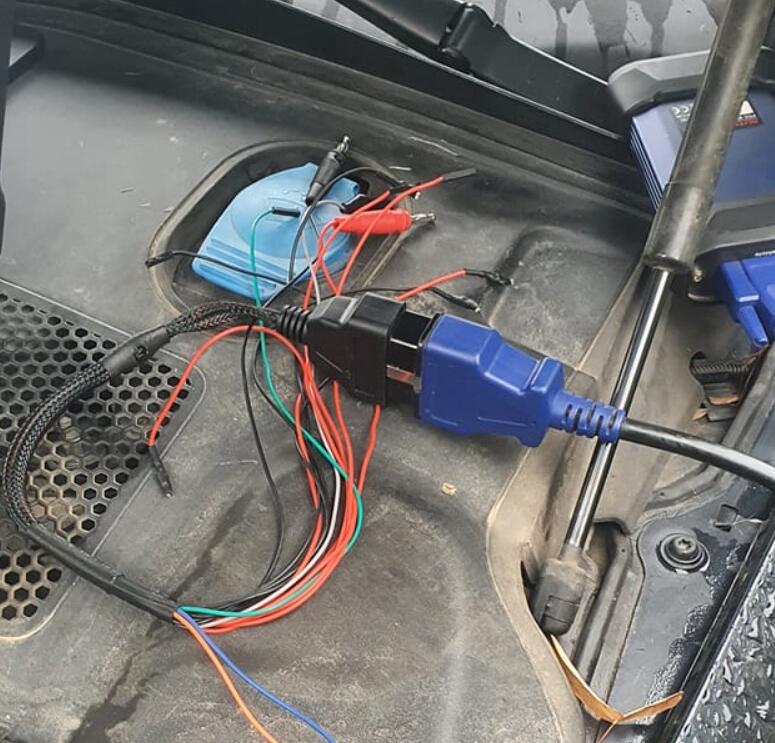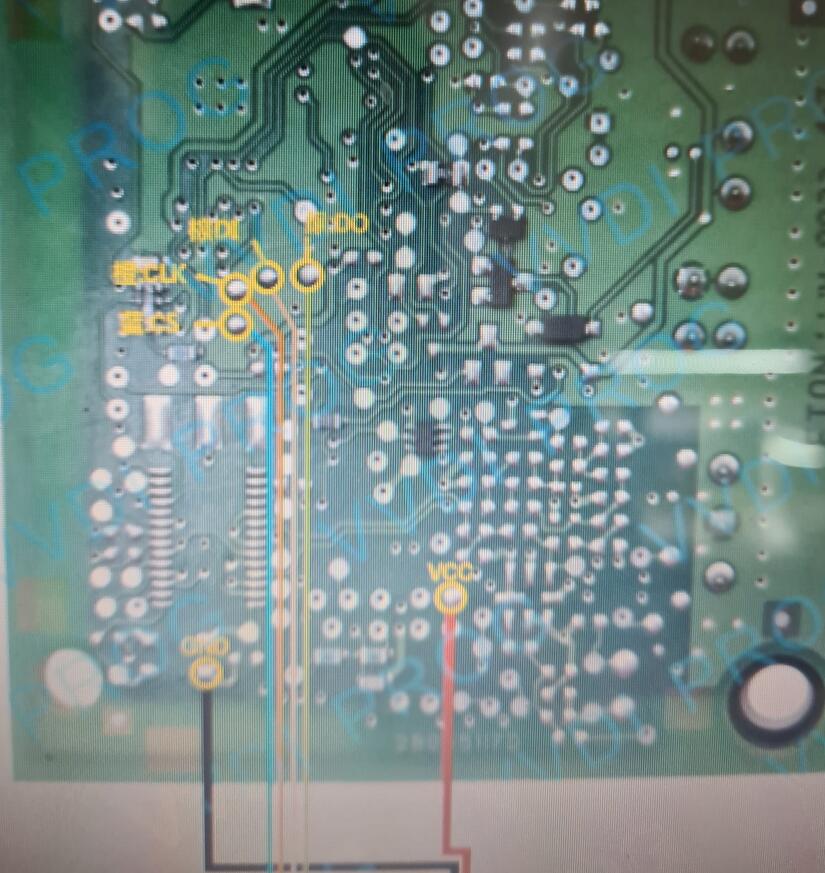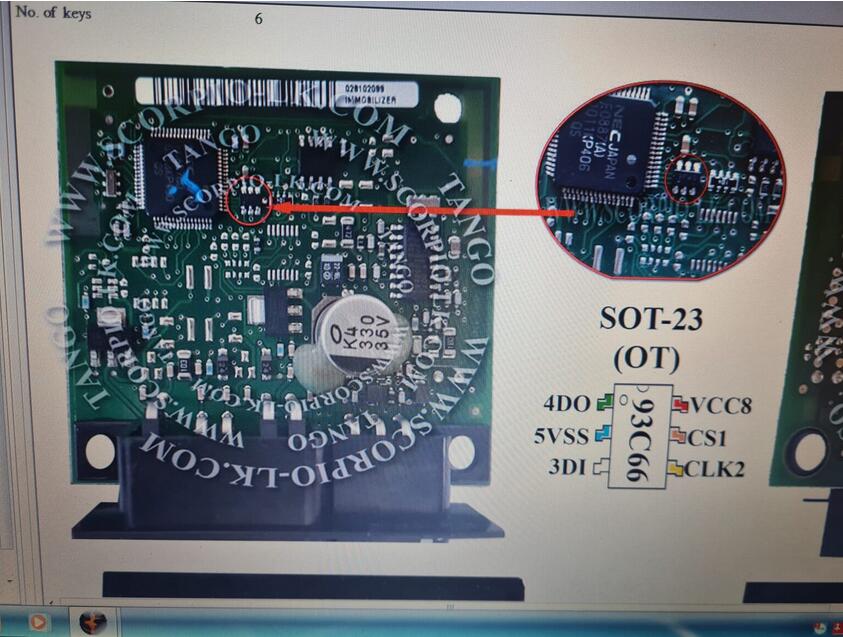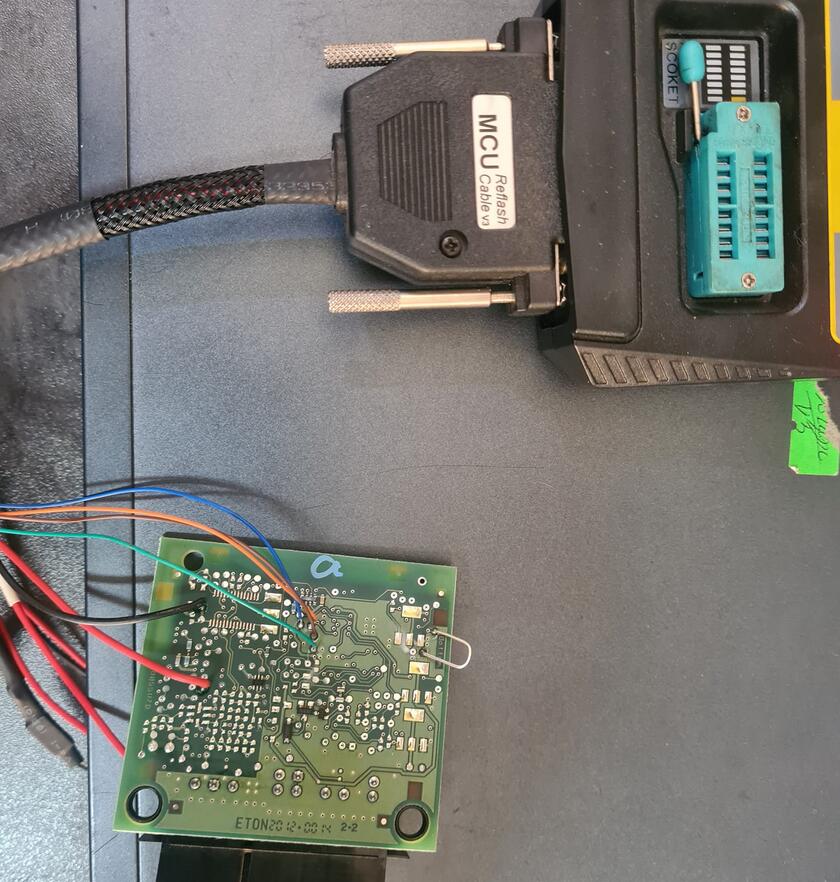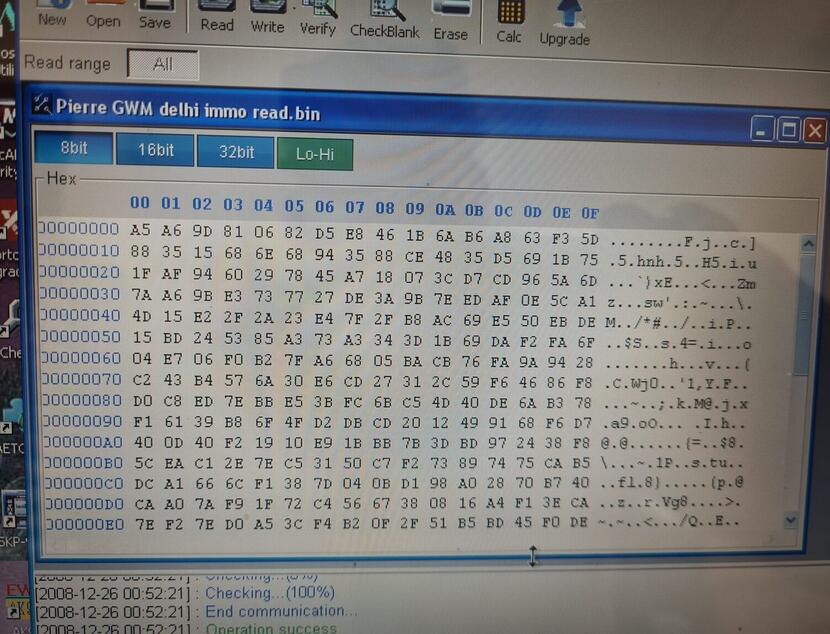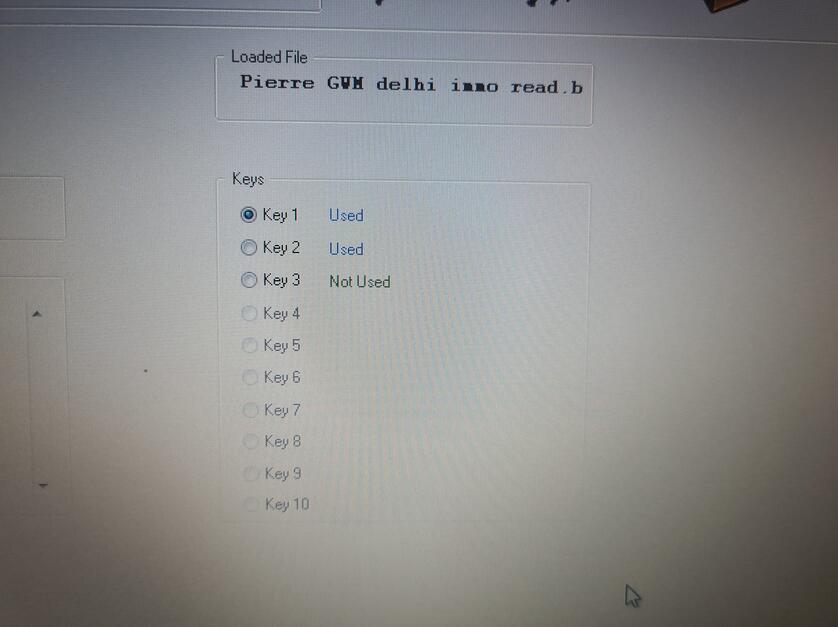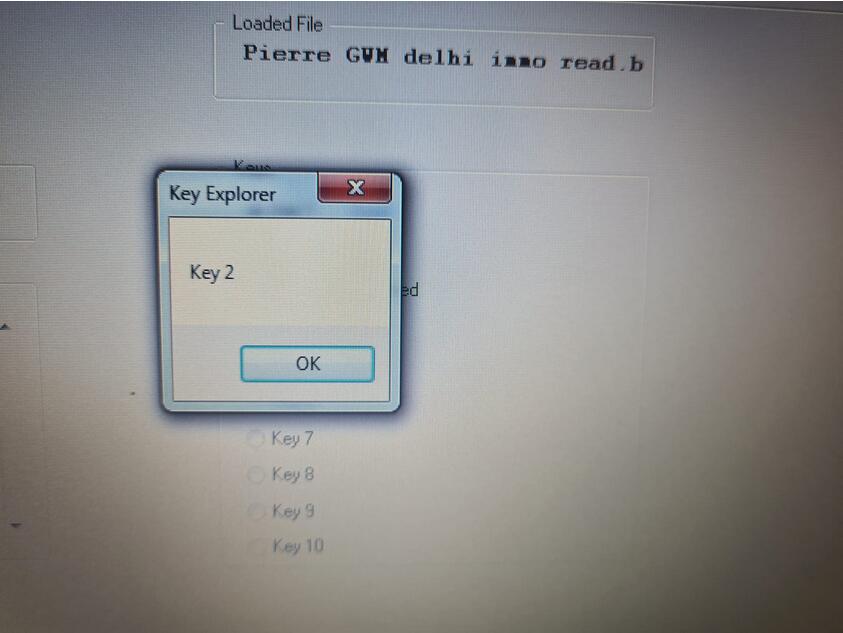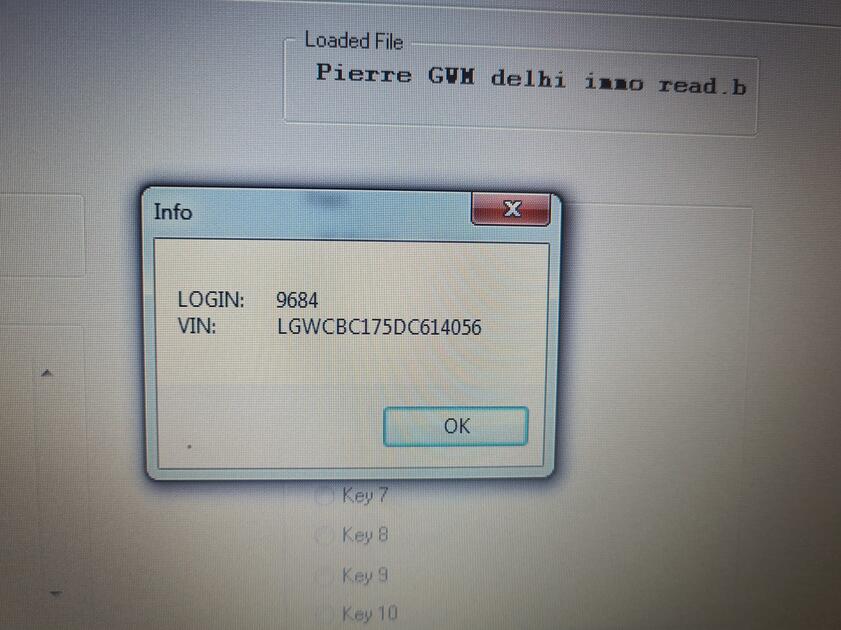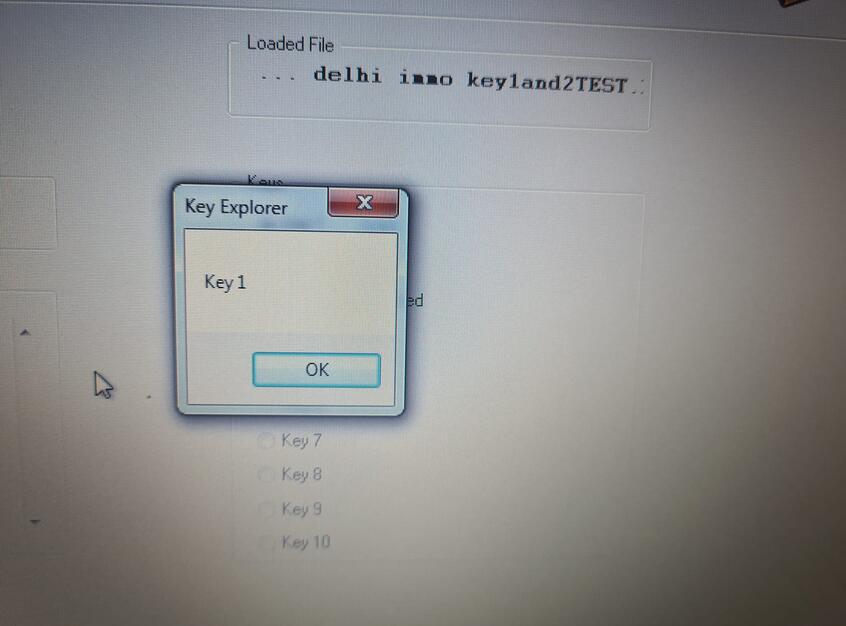WIFI VAS6154 VAG diagnstic tool
with OKI chips, supports diagnosis and programming/coding for all VW,
Audi, Skoda erc. including NEW & FUTURE MODElS under production.
Comes with VXDIAG driver, with wireless communication technology, can
achieve wireless communication of the vehicle and diagnostic interface.
This interface can be retrofitted as Porsche head as well, but try your
risk, we don’t provide technical support.
WIFI VAS6154 Diagnostic Tool Highlight
1.Multi-language (CD Software): English, Japanese, Portuguese, Romanian,
Korean, Dutch, Polish, Turkish, Spanish, French, Italian, Croatian,
Danish, German, Swedish, Finnish, Slovenian, Czech, Russian, Greek,
Chinese
2.Operating system: V-as 6154 works perfect with windows10.
3.Support WIFI & USB Connection: With wireless communication
technology, can achieve wireless communication of the vehicle and
diagnostic interface
4. Support for VW for Audi for Skoda vehicles NEW & FUTURE MODLES under production.
5.With OKI Chip, support UDS protocol
6.Is the latest interface for the diagnostic and programming
applications VAG ODIS (Service) and ODIS-E (Engineering), can replace
VAS5054
Difference Between VAS6154 and VAS5054A
1. Connection method:
V-AS 6154: connected via USB, WIFI
V-AS 5054: connected via USB, Bluetooth
2. Compatiable System:
V-AS 6154: Work with Win10 system perfectly
V-AS 5054: Better to have win7, with our win10 software can work well
PC Can’t See VAS6154 Interface When Connecting? What’s The Solution?
Many customers said that :”My laptop can’t see my interface were it driver for that?”
Solution: install vas6154 drive!
Download Link : https://mega.nz/file/hK4EHC5Z#UDTKR4VsMEnqn644Kb_YrJBa__1h845JOG4d2tBz7mA