◆NVIDIA Jetson Nano で推論デモプログラムの実行
1.準備
●CPU: NVIDIA Jetson Nano開発キット
●SD: SDSQXCY-128G-GN6MA
●AC/DC: LTE36ES-S1-301(DC5V 6.2A)
●Camera: Raspberry Pi カメラモジュールV2
●FAN: PEAD14028BH(Max:20000rpm)
●WiFi: intel AC8265NGW
2.環境構築
参考記事:Getting started with the NVIDIA Jetson Nano - PyImageSearch
●CPU: NVIDIA Jetson Nano開発キット
●SD: SDSQXCY-128G-GN6MA
●AC/DC: LTE36ES-S1-301(DC5V 6.2A)
●Camera: Raspberry Pi カメラモジュールV2
●FAN: PEAD14028BH(Max:20000rpm)
●WiFi: intel AC8265NGW
2.環境構築
参考記事:Getting started with the NVIDIA Jetson Nano - PyImageSearch
~$ sudo apt update
~$ sudo apt upgrade
を実行
テキストエディタnanoをインストール
~$ sudo apt -y install nano
タスクマネージャーhtopをインストール
~$ sudo apt -y install htop
★システムパッケージの整備
~$ sudo apt install git cmake
~$ sudo apt install libatlas-base-dev gfortran
~$ sudo apt install libhdf5-serial-dev hdf5-tools
~$ sudo apt install python3-dev
★swap領域の作成
~$ fallocate -l 4G swapfile
~$ chmod 600 swapfile
~$ mkswap swapfile
~$ sudo swapon swapfile
~$ swapon -s
★Python環境を整備
~$ wget https://bootstrap.pypa.io/get-pip.py
~$ sudo python3 get-pip.py
~$ rm get-pip.py
~$ sudo pip install virtualenv virtualenvwrapper
~/.bashrcにエディタで
~$ sudo apt upgrade
を実行
テキストエディタnanoをインストール
~$ sudo apt -y install nano
タスクマネージャーhtopをインストール
~$ sudo apt -y install htop
★システムパッケージの整備
~$ sudo apt install git cmake
~$ sudo apt install libatlas-base-dev gfortran
~$ sudo apt install libhdf5-serial-dev hdf5-tools
~$ sudo apt install python3-dev
★swap領域の作成
~$ fallocate -l 4G swapfile
~$ chmod 600 swapfile
~$ mkswap swapfile
~$ sudo swapon swapfile
~$ swapon -s
★Python環境を整備
~$ wget https://bootstrap.pypa.io/get-pip.py
~$ sudo python3 get-pip.py
~$ rm get-pip.py
~$ sudo pip install virtualenv virtualenvwrapper
~/.bashrcにエディタで
# virtualenv and virtualenvwrapper
export WORKON_HOME=$HOME/.virtualenvs
export VIRTUALENVWRAPPER_PYTHON=/usr/bin/python3
source /usr/local/bin/virtualenvwrapper.sh
を 最終行に追加
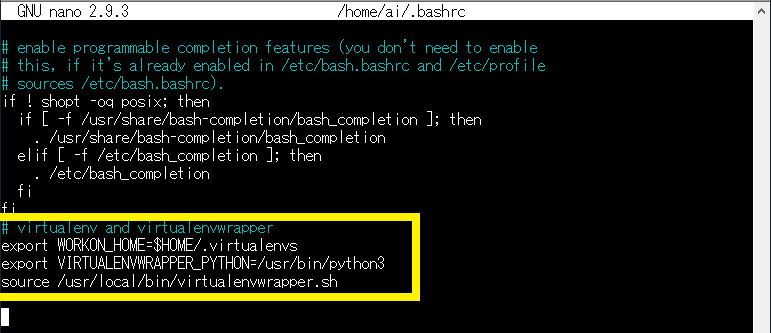
保存して、エディタ終了
~/.bashrcの内容をリロード
~$ source ~/.bashrc
★Python仮想環境を構築
~$ mkvirtualenv deep_learning -p python3
環境名は deep_learning とした
TensorFlow と Keras のインストール
★仮想環境へ
~$ workon deep_learning
NumPyのインストール
(deep_learning)~$ pip install numpy
Jetson Nano用 TensorFlow のインストール
(deep_learning)~$ pip install --extra-index-url https://developer.download.nvidia.com/compute/redist/jp/v42 tensorflow-gpu==1.13.1+nv19.3
(deep_learning)~$ pip install scipy
(deep_learning)~$ pip install keras
3.jetson-inference のビルド
参考記事:dusty-nv/jetson-inference
export WORKON_HOME=$HOME/.virtualenvs
export VIRTUALENVWRAPPER_PYTHON=/usr/bin/python3
source /usr/local/bin/virtualenvwrapper.sh
を 最終行に追加
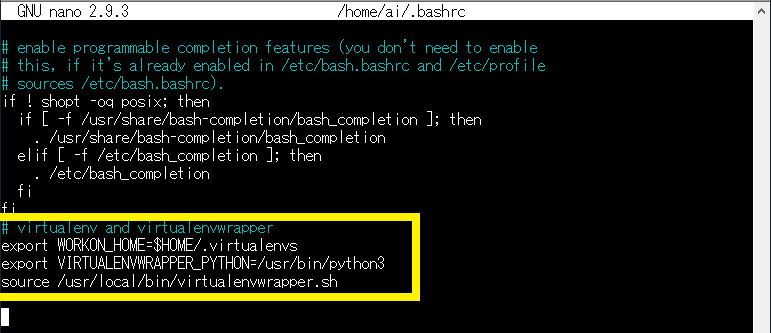
保存して、エディタ終了
~/.bashrcの内容をリロード
~$ source ~/.bashrc
★Python仮想環境を構築
~$ mkvirtualenv deep_learning -p python3
環境名は deep_learning とした
TensorFlow と Keras のインストール
★仮想環境へ
~$ workon deep_learning
NumPyのインストール
(deep_learning)~$ pip install numpy
Jetson Nano用 TensorFlow のインストール
(deep_learning)~$ pip install --extra-index-url https://developer.download.nvidia.com/compute/redist/jp/v42 tensorflow-gpu==1.13.1+nv19.3
(deep_learning)~$ pip install scipy
(deep_learning)~$ pip install keras
3.jetson-inference のビルド
参考記事:dusty-nv/jetson-inference
(deep_learning)~$ git clone https://github.com/dusty-nv/jetson-inference
(deep_learning)~$ cd jetson-inference
(deep_learning)~/jetson-inference$ git submodule update --init
(deep_learning)~/jetson-inference$ mkdir build
(deep_learning)~/jetson-inference$ cd build
(deep_learning)~/.../build$ cmake ../
(deep_learning)~/.../build$ make
(deep_learning)~/.../build$ sudo make install
(deep_learning)~/.../build$ deactivate
~/.../build$ cd
~$ reboot
※再起動したら、後始末
~$ rm swapfile
4.jetson-inference の実行
参考記事:dusty-nv/jetson-inference
(deep_learning)~$ cd jetson-inference
(deep_learning)~/jetson-inference$ git submodule update --init
(deep_learning)~/jetson-inference$ mkdir build
(deep_learning)~/jetson-inference$ cd build
(deep_learning)~/.../build$ cmake ../
(deep_learning)~/.../build$ make
(deep_learning)~/.../build$ sudo make install
(deep_learning)~/.../build$ deactivate
~/.../build$ cd
~$ reboot
※再起動したら、後始末
~$ rm swapfile
4.jetson-inference の実行
参考記事:dusty-nv/jetson-inference
※この後の動作は、熱暴走する可能性があるので必ずファンを回す事
~$ cd jetson-inference/build/aarch64/bin/
~/.../bin$ ./imagenet-console orange_0.jpg output_0.jpg
~/.../bin$ ./imagenet-console orange_0.jpg output_0.jpg
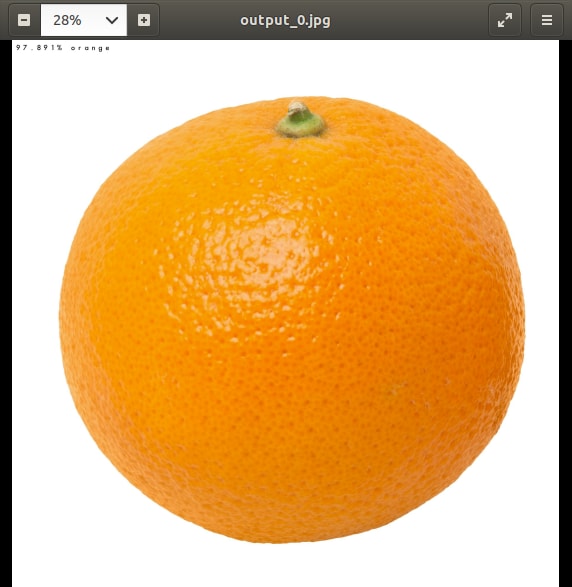
97.891% orange と認識した
~/.../bin$ ./imagenet-camera googlenet


Raspberry Pi カメラにコアラの写真を見せると、Koala と判断
~/.../bin$ ./detectnet-console dog_1.jpg output_1.jpg coco-dog
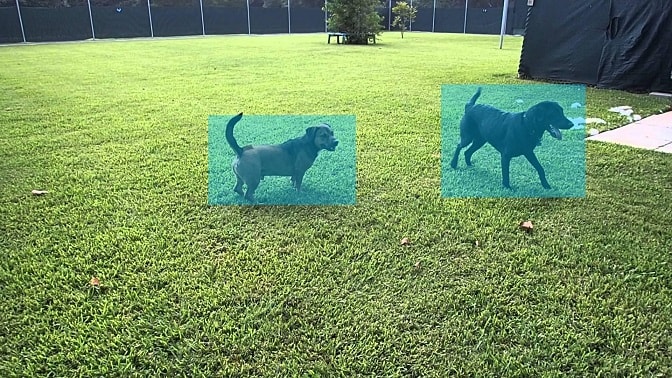
犬を検出する
━以上━









