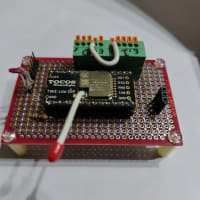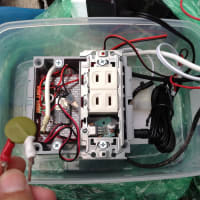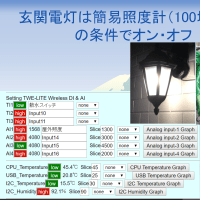netwoxとはネットワークのテストツールを222個も集めた素晴しいソフトです
少しだけ使い方を紹介しておきます
オプションなしのnetwoxだけで起動するとメニューが表示されます
[root@~]# netwox
Netwox toolbox version 5.36.0. Netwib library version 5.36.0.
######################## MAIN MENU #########################
0 - leave netwox
3 - search tools
4 - display help of one tool
5 - run a tool selecting parameters on command line
6 - run a tool selecting parameters from keyboard
a + information
b + network protocol
c + application protocol
d + sniff (capture network packets)
e + spoof (create and send packets)
f + record (file containing captured packets)
g + client
h + server
i + ping (check if a computer if reachable)
j + traceroute (obtain list of gateways)
k + scan (computer and port discovery)
l + network audit
m + brute force (check if passwords are weak)
n + remote administration
o + tools not related to network
Select a node (key in 03456abcdefghijklmno): g
########################## client ##########################
0 - leave netwox
1 - go to main menu
2 - go to previous menu
3 - search tools
4 - display help of one tool
5 - run a tool selecting parameters on command line
6 - run a tool selecting parameters from keyboard
a + UDP client
b + TCP client
Select a node (key in 0123456ab): b
######################## TCP client ########################
0 - leave netwox
1 - go to main menu
2 - go to previous menu
3 - search tools
4 - display help of one tool
5 - run a tool selecting parameters on command line
6 - run a tool selecting parameters from keyboard
a + generic TCP client
b + DNS (tcp) client
c + FTP client
d + HTTP client
e + IDENT client
f + IRC client
g + NNTP client
h + SMB client
i + SMTP client
j + TELNET client
k + WHOIS client
Select a node (key in 0123456abcdefghijk): j
###################### TELNET client #######################
0 - leave netwox
1 - go to main menu
2 - go to previous menu
3 - search tools
4 - display help of one tool
5 - run a tool selecting parameters on command line
6 - run a tool selecting parameters from keyboard
a - 99:TELNET client
b - 100:TELNET client executing one or several commands
c - 101:Brute force telnet client
Select a node (key in 0123456abc): a
################# help for tool number 99 ##################
Title: TELNET client
+------------------------------------------------------------------------+
| This tool is a very simple implementation of a telnet client. |
| In vi editor, keys jklm can be used instead of arrows. |
| To have a better environment, run 'export TERM=vt100'. |
| |
| Parameter --line-by-line defines if client works line by line |
| (obsolete, but it will work with all servers). |
| Parameter --dst-ip is the address of remote host/server. |
| Parameter --dst-port is the port number where to connect. |
| Optional parameter --src-ip defines the local IP address to use. |
| Optional parameter --src-port defines the local port number to use. |
| Optional parameter --ip4opts permits to add IP4 options encoded as |
| mixed. |
| Optional parameter --ip6exts permits to add IP6 options encoded as |
| mixed (first byte is the next header number). |
| Optional parameters --device, --src-eth and --dst-eth permits to |
| create a virtual client using fake addresses (in this case, tool have |
| to be run with admin privilege in order to sniff and spoof at |
| Ethernet level). |
+------------------------------------------------------------------------+
Usage: netwox 99 -i ip [-d device] [-E eth] [-e eth] [-I ip] [-P port] [-p port] [-o ip4opts] [-O ip6exts] [-L|+L]
Parameters:
-i|--dst-ip ip destination IP address {5.6.7.8}
-d|--device device device name {Eth0}
-E|--src-eth eth source ethernet address {0:2:3:4:5:6}
-e|--dst-eth eth destination ethernet address {0:8:9:a:b:c}
-I|--src-ip ip source IP address {192.168.2.230}
-P|--src-port port source port number {0}
-p|--dst-port port destination port number {23}
-o|--ip4opts ip4opts IPv4 options
-O|--ip6exts ip6exts IPv6 extensions
-L|--line-by-line|+L|--no-line-by-line line by line mode
Example: netwox 99 -i "5.6.7.8"
Example: netwox 99 --dst-ip "5.6.7.8"
Press 'r' or 'k' to run this tool, or any other key to continue
################## running tool number 99 ##################
Enter optional tool parameters and press Return key.
netwox 99 -i 192.168.2.1
Telnet Server 1.10 All rights reserved.
login :
事前にテスト番号が分かっているならnetwoxとテスト番号とオプションを入力します
[root@~]# netwox 99 -i 192.168.2.1
Telnet Server 1.10 All rights reserved.
login :
テストツールの中にはネットワークに大変な負荷をかける危険なものがあります、訳が分からなくなったらにCtrl+Cで終了しましょう
pepoと