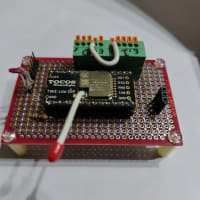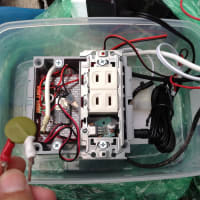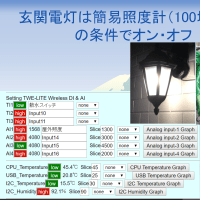さて、Raspberry Pi にfedoraインストールできたところで
いよいよ、remote-handを移植に掛かる
あかんわ、Centos5迄の知識ではfedora18のsystem制御がつうじんがな
serviceコマンドの変わりにsystemctlでserviceを制御せなあかん
以前の(Centos5)みたいに、再起動したよ みたいな表示がでえへんがな
みたいな表示がでえへんがな
Centos5の場合
[root@~]# service httpd restart
Stopping httpd: [ OK ]
Starting httpd: [ OK ]
fedora18の場合
[root@remote-hand ~]# systemctl restart httpd.service
なんもでんんがな
[root@remote-hand ~]# systemctl status httpd.service
で一々確認せなあかん
httpd.service - The Apache HTTP Server
Loaded: loaded (/usr/lib/systemd/system/httpd.service; disabled)
Active: active (running) since Sun 2013-03-10 17:07:20 JST; 4min 11s ago
Process: 32065 ExecStop=/usr/sbin/httpd $OPTIONS -k graceful-stop (code=exited, status=0/SUCCESS)
Main PID: 32068 (httpd)
Status: "Total requests: 0; Current requests/sec: 0; Current traffic: 0 B/sec"
CGroup: name=systemd:/system/httpd.service
├─32068 /usr/sbin/httpd -DFOREGROUND
├─32069 /usr/sbin/httpd -DFOREGROUND
├─32070 /usr/sbin/httpd -DFOREGROUND
├─32071 /usr/sbin/httpd -DFOREGROUND
├─32072 /usr/sbin/httpd -DFOREGROUND
└─32073 /usr/sbin/httpd -DFOREGROUND
Mar 10 17:07:18 remote-hand.local systemd[1]: Starting The Apache HTTP Server...
Mar 10 17:07:20 remote-hand.local systemd[1]: Started The Apache HTTP Server.
[root@remote-hand ~]#
pepoと