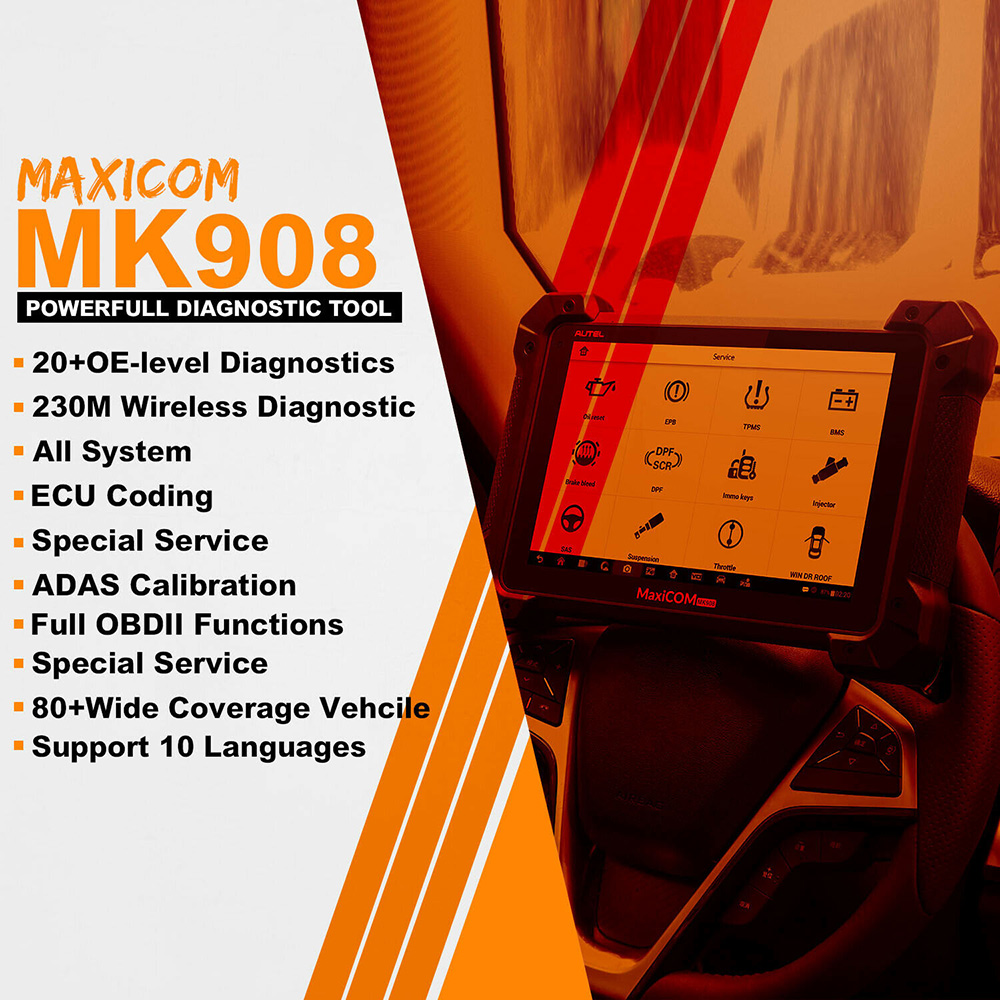Sometimes we will encounter some unknow errors or othe tech problems while we testing the vehicles by using Autel Maxisys Tools.
For such situation, we can upload the detail vehicle data online to
Autel tech support. this will help us save more time and get a promote
reply from Autel engineer about the solution of our problems
If there is a problem performing a function with the MaxiSys, please
notify Autel by sending them a datalog so they can review and hopefully
fix the issue.
But first, make sure you have the latest updates.
Click the UPDATE icon to verify the tool has the latest updates for:
1. Operating Systems
2. Manufacturer (eg. Toyota, Ford, GM, Honda, etc…)
Obtain the latest updates and retry the test on the vehicle.
If you have the latest updates and the problem persists, press the PENCIL icon to submit a Datalog file to Autel.
If you do not have a current subscription and cannot obtain the
latest updates, Autel’s response to the datalog submittal will be to
“purchase a subscription renewal.”