【関係のない余談:どうしてもマイナスの計算をしたい】
ただし、使う前に Microsoft サポート技術情報 ↓を参照願います。
Excel の 1900 年を基準とした日付方式と 1904 年を基準とした日付方式の違いについて
https://support.microsoft.com/ja-jp/help/214330/differences-between-the-1900-and-the-1904-date-system-in-excel
[ファイル]タブをクリックして、バックステージビューを表示します。

[オプション]をクリックします。

[詳細設定]を選択して、次のブックで計算するときの「1904年から計算する」にチェックを入れます。

下図のように =1:00 - 15:00 = -14:00 と負になる時刻の計算ができます。

ただし、使う前に Microsoft サポート技術情報 ↓を参照願います。
Excel の 1900 年を基準とした日付方式と 1904 年を基準とした日付方式の違いについて
https://support.microsoft.com/ja-jp/help/214330/differences-between-the-1900-and-the-1904-date-system-in-excel
[ファイル]タブをクリックして、バックステージビューを表示します。

[オプション]をクリックします。

[詳細設定]を選択して、次のブックで計算するときの「1904年から計算する」にチェックを入れます。

下図のように =1:00 - 15:00 = -14:00 と負になる時刻の計算ができます。

【おまけ:その他の数式の書き方】
="3:00"+"2:00"
=TIMEVALUE("3:00")+TIMEVALUE("2:00")
="3時00分"+"2時00分"
=TIMEVALUE(3時00分)+TIMEVALUE(2時00分)
=3/24+2/24
などと書くこともできます。
="3:00"+"2:00"
=TIMEVALUE("3:00")+TIMEVALUE("2:00")
="3時00分"+"2時00分"
=TIMEVALUE(3時00分)+TIMEVALUE(2時00分)
=3/24+2/24
などと書くこともできます。










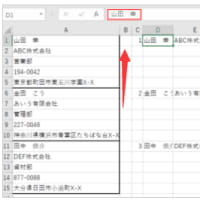
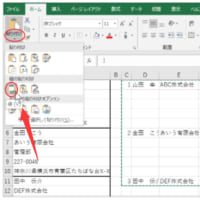

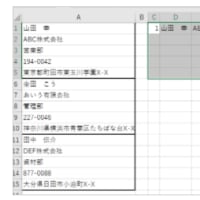

![office2021 プロパティの項目 [F1]キーを押ヘルプを表示](https://blogimg.goo.ne.jp/image/upload/f_auto,q_auto,t_image_square_m/v1/user_image/1f/45/0d5327e4387772eb8a4d02fda308bd6b.png)
![office2021 プロパティの項目 [F1]キーを押ヘルプを表示](https://blogimg.goo.ne.jp/image/upload/f_auto,q_auto,t_image_square_m/v1/user_image/04/57/289c6330ea656035f59a6deef9e2d3a4.png)

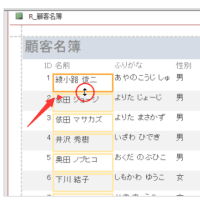
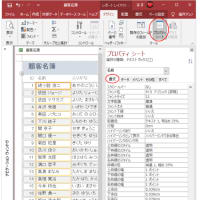
※コメント投稿者のブログIDはブログ作成者のみに通知されます