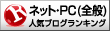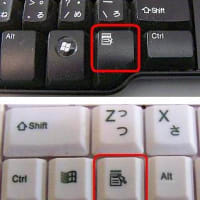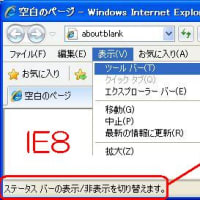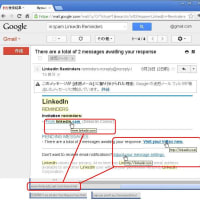Windows 11 Install stuck at 73%
こんな手段が使えるんだ.. ⌘+X 経由
---記事からの抜粋---
Carlo TJ
- Independent Advisor
Good Day DebraFagan,
I appreciate your time getting back to this thread, if issue perssits you can proceed with these steps.
Here are the steps you can try.
-Press Windows key + X
-Go to Settings-- [設定]
-Click Update and Security--[更新とセキュリティ]
-Click Troubleshooter--[トラブルシューティング] then Additional troubleshooter.--[追加のトラブルシューティングツール]
-Look for Windows Update and run the troubleshooter.
--[Windows Updateをクリック トラブルシューティングツールの実行]
--注:-以下の部分は試行しませんでした---
Once done , go to this link and download the tool to reset the Windows Update Components.
https://www.tenforums.com/tutorials/24742-reset...
After following those steps, restart your computer and try to check and install updates.
-Press Windows key + X
-Go to Settings
-Click Update and Security
-Check for Updates and install all updates available.
Once all the updates are installed restart your computer and go to this link and use the Windows 11 Update Assistant to update to Windows 11.
Download and run the Windows 11 Update Assistant.
https://www.microsoft.com/en-us/software-downlo...
Have a wonderful day ahead and stay safe.
Sincerely,
Carlo T.
-------------------------------------------------------------------------------------- - ★20230709 Win10 22H2 インストール直後に Win11 アップグレードを行ったため ⇒Win11作業中に Win10 22H2 更新プログラム作業が割り込んでいたようで 最後の再起動前に winn10Updateの再起動要求を実行させたら....Win10に戻ってしまう...かも 起床したら結果がわかる...Win11になっていた...
★ 20230709 ⌘+X 経由
タスクマネージャー リソースモニタ- で進行状態が垣間見える
リソースモニターが 反応しなくなった場合
上記のトラブルシューティングツールの実行を行ってみることにした