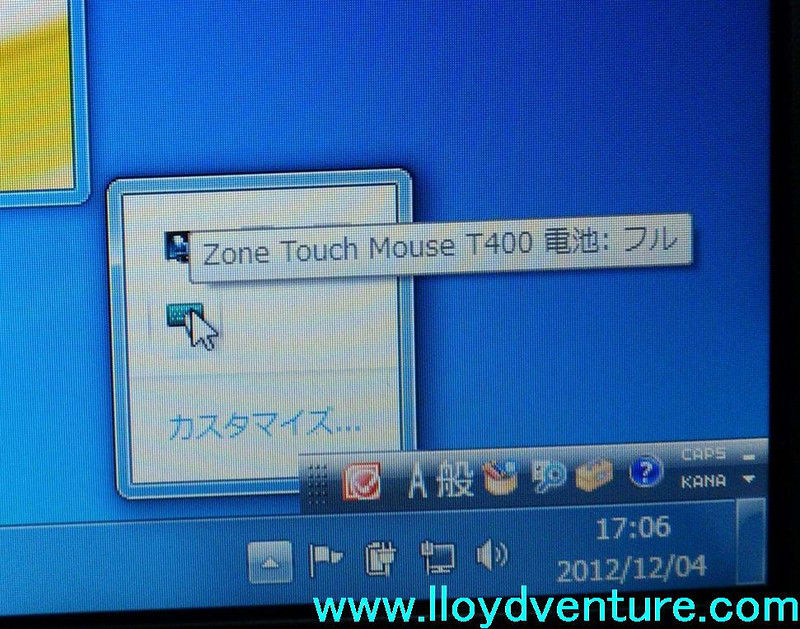今年の秋(2012年11月)より、Adobe社提供の無料PDF閲覧ソフトである
Adobe Reader XI(11)が公開されています。
Adobe Reader XI 公式サイト
http://www.adobe.com/jp/products/reader.html
ちょっと気になるのが、対応OSに、Vista の記載がないことですが...。
まあ前バージョンである「9 or X」を使えばいいので困ることもないでしょう。
お使いのパソコンのOSに合ったインストールは下記URLを開くことで行えます。
Adobe Reader のダウンロード
http://get.adobe.com/jp/reader/
さて、この時、ご注意を!
Adobe社のプラグインソフト(Reader、FlashPlayer、ShockWave 等)のWebインストールの際には、画像例のように勝手に抱き合わせで他社製無料ソフトもインストールしようとする場合があります。

表示される抱き合わせソフトの例
・Google Chrome
・Google ツールバー
・McAfee Security Scan Plus
ブラウザGoogle Chromeあたりはまだしも、「McAfee Security Scan Plus」などは既に総合セキュリティソフトを利用中の方にとっては邪魔でしかありません。
そのような場合は画面内、
「はい、McAfee Security Scan Plusをインストールします」
のチェックボックス(スイッチ)をOffにしてから、
「今すぐダウンロード」を実行しましょう。
ご堪能な方向けになりますが、もしも、任意のOS/任意バージョンのReaderを個別にダウンロードしたい場合は、下記URLをご利用下さい。
Adobe Readerの最新バージョンおよび旧バージョンのダウンロード
http://get.adobe.com/jp/reader/otherversions/
Adobe Reader for Windows のダウンロード可能ファイル
http://www.adobe.com/jp/support/downloads/acrwin.html
Adobe Reader for Macintosh のダウンロード可能ファイル
http://www.adobe.com/jp/support/downloads/acrmac.html
Acrobat Reader for Unix のダウンロード可能ファイル
http://www.adobe.com/jp/support/downloads/acrunix.html
関連記事
・2011.11.01 McAfee Security Scan Plus がいつの間にかインストールされている
・2011.11.02 ウイルスバスター2012 インストール時、互換性のないソフト で、無いはずのMcAfeeが検出