新し物好きのPPジジィ。
iphoneをいち早くOS4にアップグレードした。
早くなったと思いきや
何だこのメールのもたつきは?
最初の文字入力がやたらもたついてどうしようもない。
こんなものなのか。次なるアップグレードを待てばよいのか。
いらいらしながらメールを。
そんな時こんなものが
I understand (and am satisfied with) the trade-offs Apple made to minimize the performance hit on this model, but as others have reported I’ve noticed a distinct slowdown in my iPhone since upgrading.
To perform a Hard Reset, press and hold the Home and Sleep/Wake buttons on your iPhone simultaneously for 5 to 10 seconds. After a few seconds the Slide to Power Off notice will appear, ignore this and keep holding down both buttons. In another few seconds the device should abruptly turn off, followed by the Apple logo and a reboot. Now release the buttons
何で2回なのかわかりません。私のiphone3gs まったくもたつかなくなり快調になりました。これでiphone4を買わなくてすむな。
方法は簡単です。
スライダーと一緒にメニューボタンを長押ししてください。途中で電源を切るバーが出ますがそれも無視。すると、電源が落ちてちょっとするとアップルマークが表示されます。表示されたら両方の手を離してください。
それで一度メール入力をしてみてください。同じであれば再度同じ方法をしてください。私の周りはこれでほぼ解決しました。
それでもだめであれば3回に挑戦。ほとんどよくなりました。
iphoneをいち早くOS4にアップグレードした。
早くなったと思いきや
何だこのメールのもたつきは?
最初の文字入力がやたらもたついてどうしようもない。
こんなものなのか。次なるアップグレードを待てばよいのか。
いらいらしながらメールを。
そんな時こんなものが
I understand (and am satisfied with) the trade-offs Apple made to minimize the performance hit on this model, but as others have reported I’ve noticed a distinct slowdown in my iPhone since upgrading.
To perform a Hard Reset, press and hold the Home and Sleep/Wake buttons on your iPhone simultaneously for 5 to 10 seconds. After a few seconds the Slide to Power Off notice will appear, ignore this and keep holding down both buttons. In another few seconds the device should abruptly turn off, followed by the Apple logo and a reboot. Now release the buttons
何で2回なのかわかりません。私のiphone3gs まったくもたつかなくなり快調になりました。これでiphone4を買わなくてすむな。
方法は簡単です。
スライダーと一緒にメニューボタンを長押ししてください。途中で電源を切るバーが出ますがそれも無視。すると、電源が落ちてちょっとするとアップルマークが表示されます。表示されたら両方の手を離してください。
それで一度メール入力をしてみてください。同じであれば再度同じ方法をしてください。私の周りはこれでほぼ解決しました。
それでもだめであれば3回に挑戦。ほとんどよくなりました。

























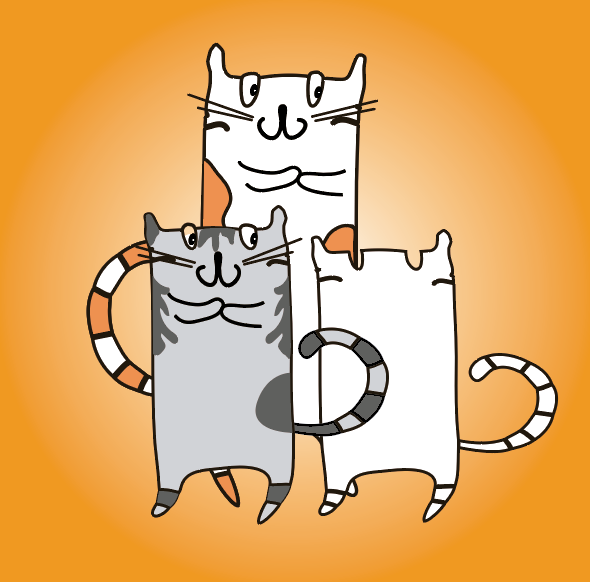

※コメント投稿者のブログIDはブログ作成者のみに通知されます