初心者の方からご質問を頂くことがあるのですが、パソコンを起動すると、こんな画面が表示されることがあります。

これは、
Adobe Flash Player の、アップデートを促す画面です。
・同様事例記事:最近のAdobe Acrobatのアップデート(2011年Windows版)
Adobe Flash Playerは、ホームページに埋め込まれたプログラムを実行させるためのお手伝いをしてくれるプログラム。
例えば、
Yahoo!Japanその他のホームページで動画のCM広告(の 一部)
企業TOPページなどに埋め込まれた、動きがある画像(例:千葉県 館山市役所ホームページ)
Yahoo!ゲームなどに掲載されたダウンロード/インストール不要のゲーム
ニコニコ動画などの動画配信サイト
等に、この技術が使われています。
プログラム開発者や企業にとって非常に便利なのですが、
インターネットに関連し利用されるプログラムである分、ハッカーなどの不心得者が悪用するケースがあります。
そこで、問題点が見つかる度に、不具合修正のアップデートが行われるのです。
先の画面ですが、特にお急ぎの仕事でもなければ[インストール]を行ってください。
1分程度インストールプログラムのダウンロード処理が行われたのち、赤い画面になります。
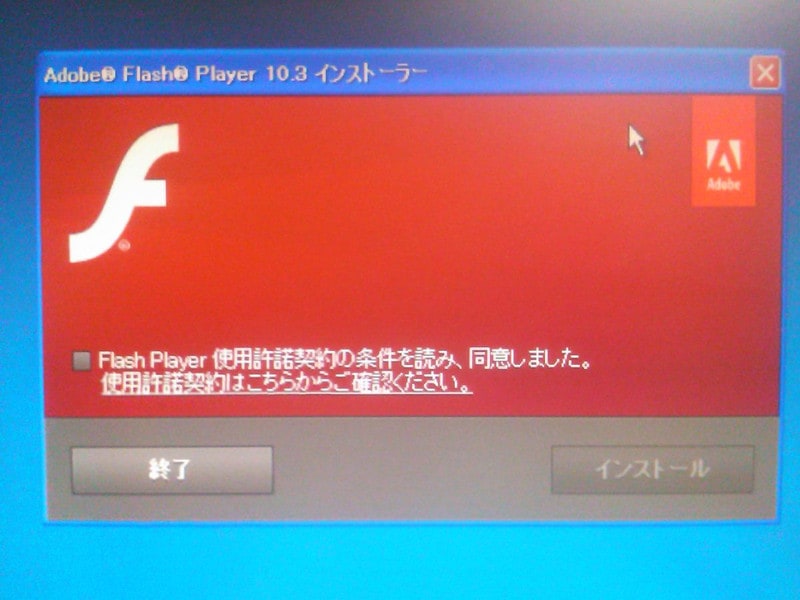
左下のチェックをOnにします。

[インストール]をクリックしてください。
インストール処理は2分もあれば終了すると思われます。

最後に[完了]をクリックします。
このアップデートですが、2か月に1度程度は発生すると思われます。
面倒であれば最初の画面で
「今後このアップデートについての通知を表示しない」
をチェックしてしまえばでなくなるはずです。
しかし、その分、FlashPlayerを悪用したホームページ(例:個人情報流出、パソコン内保存情報消去 等)の危険性が高まります。
堪能でない方は、アップデートお勧め画面がでたら実行したほうがいいでしょうね。
なお、Adobe アドビシステムズ 日本(http://www.adobe.com/jp/)のホームページを開けば、Adobe Flash Player最新版のインストールを任意に手動で行うことができますよ。
パソコン購入直後の初期設定時や、年に1度程度は利用されると良いかもしれません。
※現在インストールされているAdobe Flash Playerのバージョンによっては、本記事掲載の写真とは違う画面が表示されることが多々あります!
※詐欺業者の手により、将来的に、Adobe Flash Playerのアップデートを装った偽プログラムがインターネットで配信させる可能性もあります。 不正サイトを検知できる環境は構築しておきましょう。
→ 有名メーカーの総合セキュリティソフト(例:ウイルスバスター2012、Norton Internet Security2012 等)導入が無難です。
関連記事
・2012.07.12 よく相談を頂く「アップデートできます」表示、 Adobe Reader,Flash Player,JAVA Runtime
・2011.10.28 JAVA Runtimeのアップデート画面がでたら
・2011.11.02 JAVAをアップデートしてしまった為に、ちば電子調達システムが使えなくなったお客様の例
・2011.11.02 ちば電子調達システムを利用されるなら、専用パソコンを用意したほうがいいかも。
・2011.10.13 Adobe Flash Player 11.0の配信が始まっています。
・2011.10.05 最近のAdobe Acrobatのアップデート(2011年Windows版)
・2011.10.03 最近のAdobe Flash Playerのアップデート(2011年Windows版)









