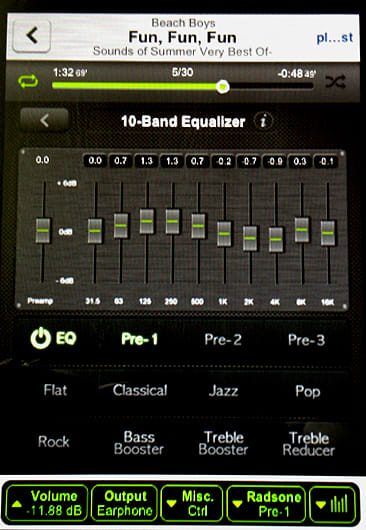「Fun, Fun, Funにエコーを効かせたい!vol.7」の続きです。
ダウンロードするとこんなアイコンができます。

このアイコンをダブルクリックしてインストールを開始します。
リバーブ(エコー)の設定は
JetAudioの上で右クリックするとメニューが現れます。
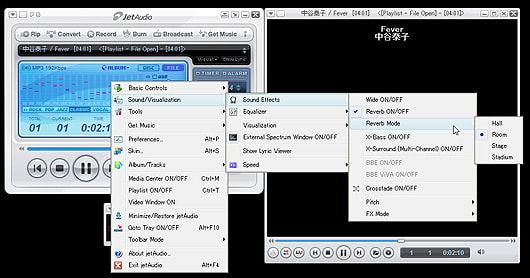
Sound / Visualzation
Sound effects
Reveb mode
と進んでいきます。
お勧めはroom 又はstageです。
グラフィックイコライザーの設定は簡単で
レベルメーターの下のUSERをクリックすると
グラフィックイコライザーのタブを動かす事ができます。

多少重いのですが、実用上は問題ありません。
次回に続きます。
I would like to hear "Fun, Fun, Fun"! vol.8
It is a continuation of "I would like to hear "Fun, Fun, Fun"! vol.7"
Such an icon will be made if it downloads.

This icon is double-clicked.
Installation begins.
Setup of reverb (echo):
If it right-clicks on JetAudio, a menu will appear.
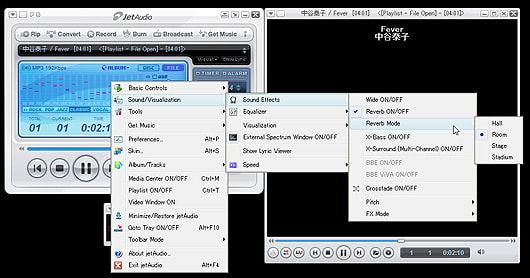
Sound / Visualzation
Sound effects
Reveb mode
It progresses to this turn.
Recommendation is room or stage.
Setup of a graphic equalizer:
Click USER under a level meter.
The tab of a graphic equalizer can be moved.

Although it is somewhat heavy, it is satisfactory practically.
To be continued.