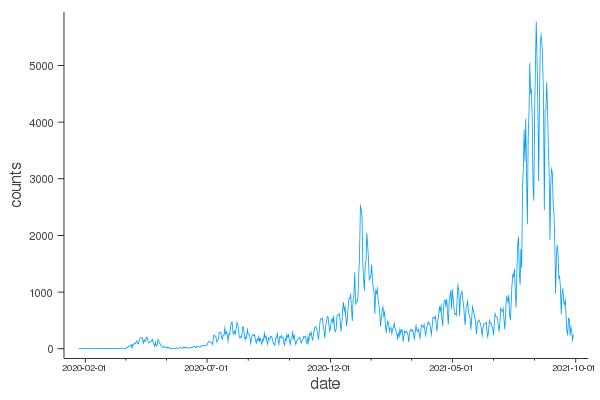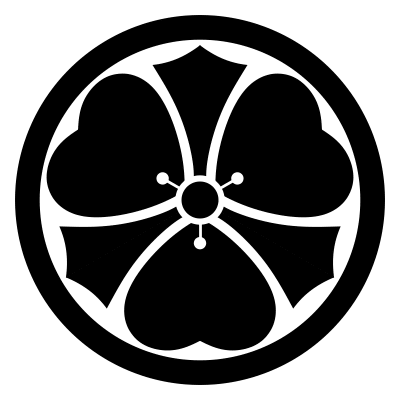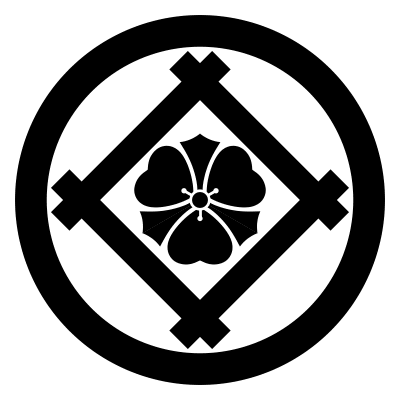家紋シリーズ 三つ兎
自由曲線をベジェ曲線で近似する
# ベジェ曲線
# https://tajimarobotics.com/basis-spline-interpolation-program-2/
function bezier(P; points=50)
spline(P, size(P, 1) - 1; points)
end
function spline(P, n; points=50)
# p = size(P, 1) # Number of Control Ponits
# n = 3 # Degree of B-Spline
# n = p -1 # Bezier curve
p = size(P, 1)
m = p + n + 1 # Number of Knots in Knot Vector
# Define Knot Vector
u = OpenUniformKnotVector(m, n)
# t = 0:0.01:u[end]
# t = range()
t = range(u[1], stop=u[end], length=points)
# Calculate B-spline Curve
S = zeros(length(t), 2);
S[1, :] = P[1, :]
for i ∈ 2:length(t)
for j ∈ 1:p
b = BasisFunction(u, j, n, t[i])
S[i, :] += P[j, :] * b
end
end
S
end
# u : Knot Vector
# m : Number of Knots in Knot Vector
# n : Degree of B-Spline
function OpenUniformKnotVector(m, n)
u = zeros(1, m)
for i ∈ 1:m
if i < n+1
u[i] = 0
elseif i > m - (n + 1)
u[i] = m - 1 - 2 * n
else
u[i] = i - n - 1
end
end
u ./ u[end]
end
# u : Knot Vector
# j : j-th Control Ponit
# k : k-th Basis Function <-- n-th B-Spline
# t : Time
function BasisFunction(u, j, k, t)
w1, w2 = 0, 0
if k == 0
if u[j] < t <= u[j+1]
var = 1
else
var = 0
end
else
if u[j+k+1] != u[j+1]
w1 = BasisFunction(u, j+1, k-1, t) *
(u[j+k+1] - t)/(u[j+k+1]-u[j+1])
end
if u[j+k] != u[j]
w2 = BasisFunction(u, j, k-1, t) *
(t - u[j])/(u[j+k] - u[j])
end
var = w1 + w2
end
var
end
# plotter.jl を include
# https://blog.goo.ne.jp/r-de-r/e/bd71a52a09801335d56f7c47d879bfe3
include("plotter.jl")
function plotwhitecurve(ox, oy, r, t, xy)
xy = bezier(xy)
plotwhiteline(ox, oy, r, t, xy)
end
function plotwhiteline(ox, oy, r, t, xy)
xy2 = r .* xy * t
plotline(ox .+ xy2[:,1], oy .+ xy2[:, 2], col=:white, lwd=2)
xy2 = xy; xy2[:, 1] *= -1
xy2 = r .* xy * t
plotline(ox .+ xy2[:,1], oy .+ xy2[:, 2], col=:white, lwd=2)
end
function ploteyes(ox, oy, r, t, xy, radius, color)
xy2 = r .* xy *t
for i ∈ 1:3
plotcircle(ox + xy2[i, 1], oy + xy2[i, 2],
radius[i], lwd=0, fcol=color[i])
end
xy2 = xy; xy2[:, 1] *= -1
xy2 = r .* xy *t
for i ∈ 1:3
plotcircle(ox + xy2[i, 1], oy + xy2[i, 2],
radius[i], lwd=0, fcol=color[i])
end
end
function plothead(ox, oy, r, t)
# 頭
xy = bezier([0 692; 36 661; 67 633; 81 626; 138 597;
232 576; 237 580; 290 550; 342 530; 392 440]);
# 耳(上)
xy = vcat(xy, bezier([250 400; 388 425; 395 440; 392 445;
484 430; 494 400; 589 347]));
# 耳(下)
xy = vcat(xy, bezier([589 347; 500 290; 426 260; 250 270]));
# 頬
xy = vcat(xy, bezier([427 273; 395 157; 346 104; 272 61;
188 50; 159 22; 89 22; 5 5; 0 8]));
xy2 = r .* xy * t
plotpolygon(ox .+ xy2[:,1], oy .+ xy2[:, 2],
lwd=0.5, col=:black, fcol=:black)
xy2 = xy; xy2[:, 1] *= -1
xy2 = r .* xy2 * t
plotpolygon(ox .+ xy2[:,1], oy .+ xy2[:, 2],
lwd=0.5, col=:black, fcol=:black)
end
function usagi1(R, r, θ)
ox, oy = R * cosd(θ), R * sind(θ)
θ += 90
t = [cosd(θ) sind(θ); -sind(θ) cosd(θ)]
plothead(ox, oy, r, t)
# おでこ
plotwhitecurve(ox, oy, r, t,
[144 363; 112 394; 84 398; 53 412; 0 412])
# 耳上白線
plotwhitecurve(ox, oy, r, t,
[96 329; 131 348; 159 365; 191 379; 230 394; 263 410;
310 423; 352 435; 382 437; 422 437; 456 431; 489 418])
# 耳下白線
plotwhitecurve(ox, oy, r, t,
[143 269; 145 269; 177 280; 198 286; 226 286; 254 273;
297 265; 350 258; 392 265; 424 268; 452 274])
# 目
ploteyes(ox, oy, r, t,
[74 216; 73 215; 72 214],
[32, 22, 12], [:white, :black, :white])
# 鬚
plotwhiteline(ox, oy, r, t,
[89 174; 191 220; NaN NaN; 81 160; 244 178; NaN NaN;
74 142; 205 142])
# 鼻
plotwhitecurve(ox, oy, r, t,
[-7 104; 0 100; 21 111; 18 125; 17 139; 36 157])
# 上唇
plotwhitecurve(ox, oy, r, t,
[14 114; 32 100; 43 93; 57 90; 74 93; 89 100; 106 107])
# 下唇
plotwhitecurve(ox, oy, r, t,
[0 68; 14 67; 29 75; 36 79; 43 93])
# 頬
plotwhitecurve(ox, oy, r, t,
[99 8; 106 45; 117 60; 131 72; 149 86; 157 89; 180 97])
# 足
plotwhiteline(ox, oy, r, t,
[134 15; 134 44; NaN NaN; 170 26; 170 44])
end
# メインプログラム
function usagi(; r=1, width=400, height=400)
plotbegin(w=width, h=height)
R = 725
for θ ∈ [-30, 90, 210]
usagi1(R, r, θ)
end
#usagi1(r, -0)
plotend()
end
usagi()
savefig("fig.png")