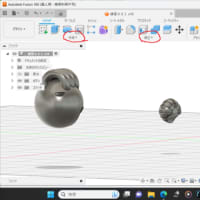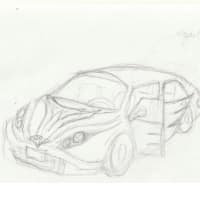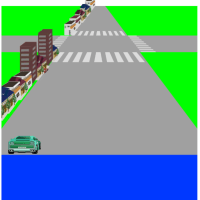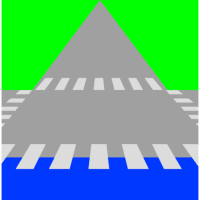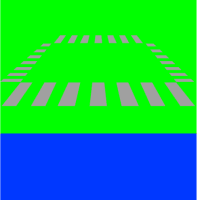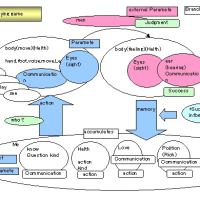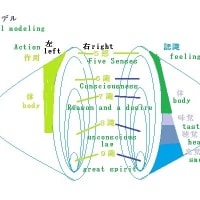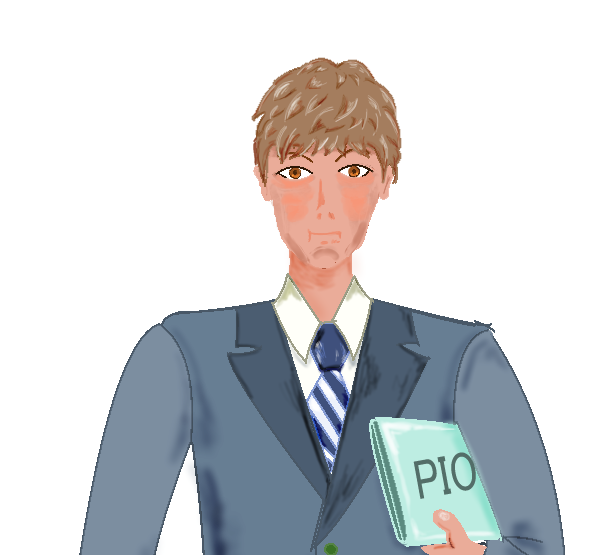ロボットの大きさは、300、150ぐらい作っています。
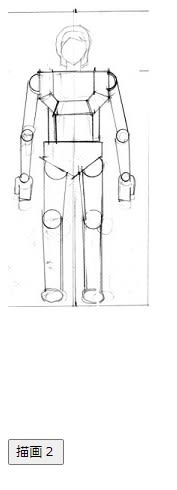
<textarea name="myTEXT" rows="10">
<html>
<head>
<title>Robot(ロボット)</title>
<script language="javascript" src="robotV101.js"></script>
</head>
<body onload="init()">
<canvas id="world"></canvas>
<input type="button" value="描画2" onclick="dungeondraw()">
</body>
</html>
</textarea>
var canvas;
imgRobot = new Image();
imgRobot.src = "Robot203.png";
var username = ["ipad","iphone","android"]; //端末の名前
//black,cyan,gray
var boxcolor = ["black","cyan" ,"gray"];
var ofsx = 0,ofsy = 0;
//初期処理
function init(){
canvas = document.getElementById('world');
canvas.width = 528;
canvas.height = 432;
ctx = canvas.getContext('2d');
ctx.font = "24px 'MS Pゴシック'";
user = window.navigator.userAgent.toLowerCase();
for(i=0; i
if(user.indexOf(username[i]) > 0)break;
}
if(i
document.addEventListener("touchstart", touchstart);
}else{
document.addEventListener("mousedown", mousedown);
}
}
//スマホ/タブレットのタッチイベントで起動する関数
function touchstart(e){
if (e.targetTouches.length == 1){
touch = e.targetTouches[0];
touchpice(touch.pageX ,touch.pageY);
}
}
//pcのマウスクリックイベントで起動する関数
function mousedown(e){
touchpice(e.clientX ,e.clientY);
}
//引数で指定した位置にある駒の移動処理
function touchpice(tx,ty){
element = document.getElementById("idselect");
}
//ダンジョンの描画
function dungeondraw(){
ctx.drawImage(imgRobot,ofsx,ofsy);
}