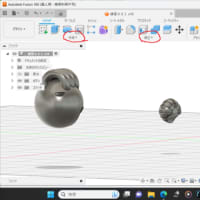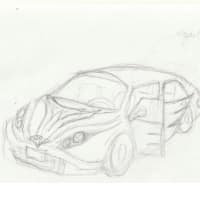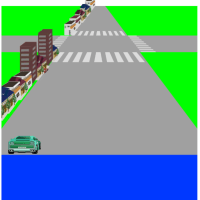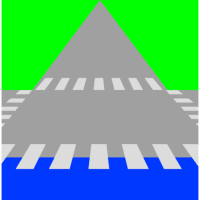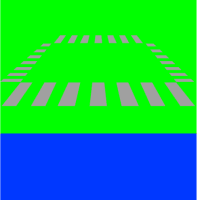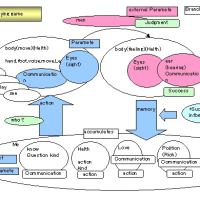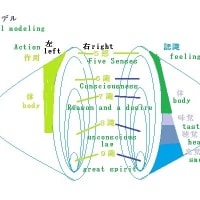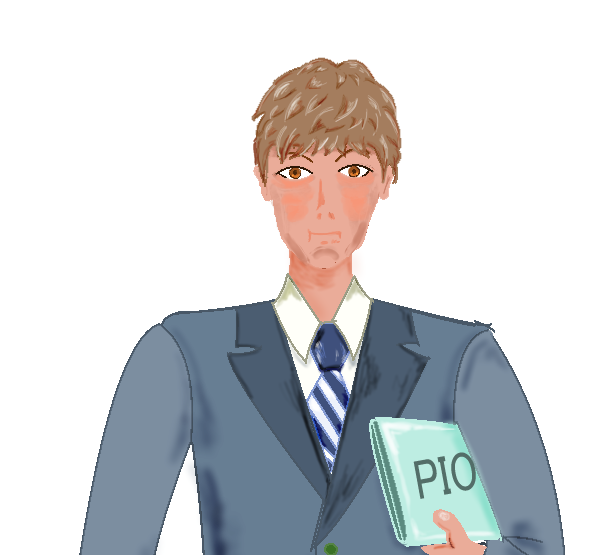描画スピードを中級、上級、下級を選べるようにしました。
・HTML
<select id="idselect" onChange="changeplayer(this)">
<option value="20">中級
<option value="10">上級
<option value="30">下級
</select>
javascriptのキー、マウス、タッチのイベントはプログラムの流れとは別にイベント発生します。
描画タイミングは、別に考慮する必要がある。前記事の全コーディングを参照。
・javascript
element = document.getElementById("idselect");
sec_time = element.value;
pythonと異なるコーデイングした部分を掲載。
function init_car(){
for(i=0; i
car_x[i] = 0;
car_y[i] = 0;
car_lr[i] = 0;
car_spd[i] = 0;
}
for(i=1; i
car_x[i] = Math.floor(Math.random()*700)+50;
car_y[i] = Math.floor(Math.random()*(CMAX-400))+200;
car_lr[i] = 0;
car_spd[i] = Math.floor(Math.random()*100)+100;
}
car_x[0] = 400;
car_y[0] = 0;
car_lr[0] = 0;
car_spd[0] = 0;
}
function draw_text(text, x, y, col){
ctx.font = "20px 'MS Pゴシック'";
wx = x - text.length*20/2;
wy = y - 20/2;
ctx.fillStyle = "block";
ctx.fillText(text, x + 2, y + 2);
ctx.fillStyle = col;
ctx.fillText(text, x, y);
}