#==========
Julia の修行をするときに,いろいろなプログラムを書き換えるのは有効な方法だ。
以下のプログラムを Julia に翻訳してみる。
ヒストグラム
https://oku.edu.mie-u.ac.jp/~okumura/python/hist.html
ファイル名: ヒストグラム.jl 関数名:
翻訳するときに書いたメモ
統計学においては最も基本的なグラフの一つである。それが故,「○○で描かれるヒストグラムはかっこ悪い」,「描くのが面倒だ」という批判もされやすい。
Julia で,まずまずのヒストグラムが描けただろうか?
==========#
using Plots
pyplot(grid=false, label="")
x = randn(1234);
histogram(x, tick_direction=:out)
histogram(x, color="lightgray", tick_direction=:out)
縦軸を何にするか,Julia では 4 通りある。
normalize: Bool or Symbol. Histogram normalization mode.
Possible values are:
false/:none (no normalization, default),
true/:pdf (normalize to a discrete Probability Density Function,
where the total area of the bins is 1),
:probability (bin heights sum to 1) and
:density (the area of each bin, rather than the height,
is equal to the counts - useful for uneven bin sizes).
histogram(x, tick_direction=:out, bg=:bisque, grid=true,
fg_color_grid=:green, ylabel="Frequency")
histogram(x, normalize=:pdf, ylabel="Pdf", tick_direction=:out,
bg=:bisque, grid=true, fg_color_grid=:green)
savefig("histogram.png")
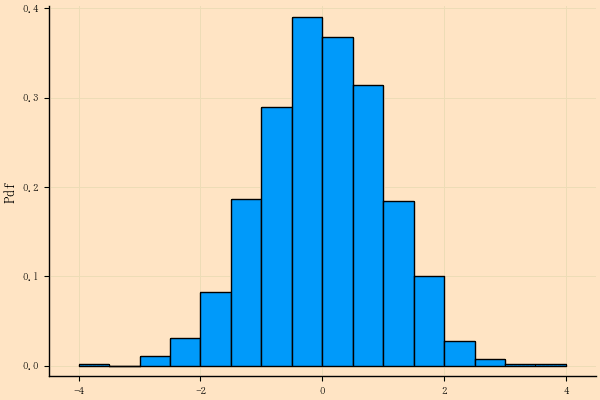
histogram(x, normalize=:probability, ylabel="Probability",
tick_direction=:out,
bg=:bisque, grid=true, fg_color_grid=:green)






















