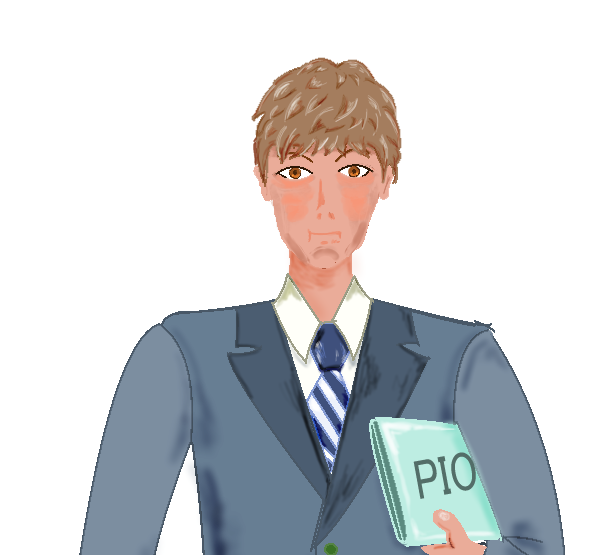次のPGMでフォームをクリックすると文字を表示します。
Imports System.Drawing.Drawing2D
Public Class Form1
Private Sub Form1_MouseDown(ByVal sender As Object, ByVal e As System.Windows.Forms.MouseEventArgs) Handles Me.MouseDown
Dim textSize As SizeF
Dim g As Graphics
Dim myFont As New Font("MS ゴシック", 30, FontStyle.Regular)
' ピクチャ ボックスからグラフィックス オブジェクトを作成し、それを消去します。
g = PictureBox1.CreateGraphics()
g.Clear(Color.White)
' サンプル テキストの描画に必要なサイズを見つけます。
textSize = g.MeasureString("ABCDEFG", myFont)
g.DrawString("ABCDEFG", myFont, Brushes.Brown, _
0, 0)
End Sub
End Class