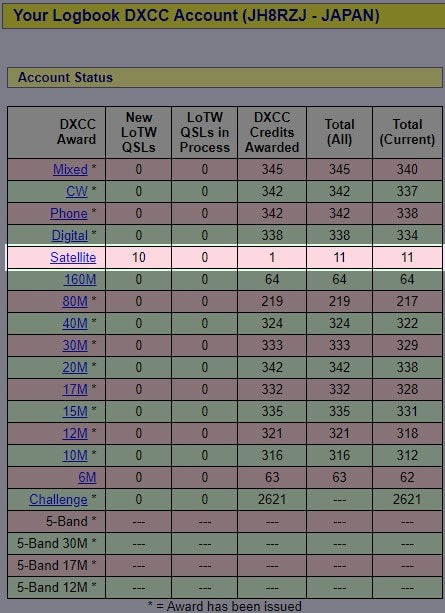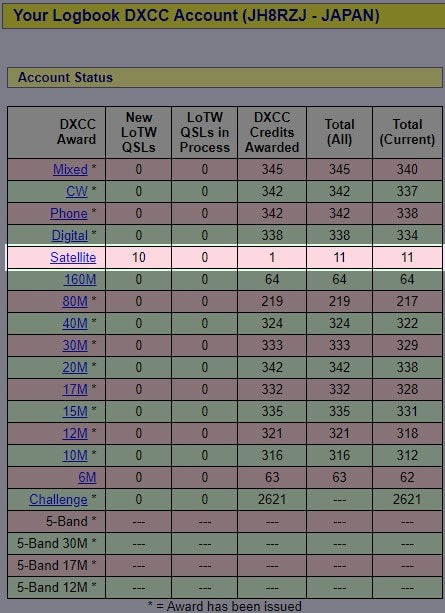SatPC32 で、アンテナの衛星追尾ソフト "Winrotor32” は使えますが、IO-117 で必要な、SatPC32ISS では使えないので、裏技を生み出したぜえ的な事を先日書きましたが、SatPC32ISS で Winrotor32 を使う方法が SatPC32ISS のマニュアルにがっちり書いてありました。
Winrotor32 のマニュアルとネット検索ではいろいろ調べたのですが、やはり、本家本元のマニュアルは読まにゃいかんばいって感じです。
備忘録として、マニュアルの英語・翻訳残します。※以下引用
r. Controlling WinRotorPlus by SatPC32ISS
With the WinRotorPlus rotor controller you can choose SatPC32 as the server program, you can not choose SatPC32ISS, however.
To use also SatPC32ISS as server program do the following:
a. In the SatPC32 program folder make a new sub folder and name it - for example - SatPC32ISS.
b. copy the sub folders Maps2D and BM_Maps2D from the SatPC32 program folder into the sub folder SatPC32ISS.
c. Copy also SatPC32ISS.exe into that folder and rename it SatPC32.exe.
d. Draw a short cut to this SatPC32.exe on the desktop and name the shortcut SatPC32ISS
Start SatPC32ISS with the shortcut, then start WinRotorPlus. WinRotorPlus will now connect to SatPC32ISS and receive the DDE string from SatPC32ISS.
If you start the normal SatPC32 WinRotorPlus will read the string from the normal SatPC32.
(翻訳)
r. SatPC32ISSによるWinRotorPlusの制御
WinRotorPlusローターコントローラーでは、サーバープログラムとしてSatPC32を選択することができますが、SatPC32ISSを選択することはできません。
SatPC32ISSもサーバープログラムとして使用するには、次のようにしてください:
a. SatPC32プログラムフォルダーに新しいサブフォルダーを作成し、例えばSatPC32ISSという名前をつけます。
b. SatPC32プログラム・フォルダのサブフォルダMaps2DとBM_Maps2Dを、サブフォルダSatPC32ISSにコピーする。
c. c. SatPC32ISS.exeもそのフォルダにコピーし、名前をSatPC32.exeに変更してください。
d. このSatPC32.exeへのショートカットをデスクトップに作成し、ショートカットの名前をSatPC32ISSとします。
ショートカットでSatPC32ISSを起動し、WinRotorPlusを起動します。WinRotorPlusはSatPC32ISSに接続し、SatPC32ISSからDDE文字列を受信します。
通常のSatPC32を起動すると、WinRotorPlusは通常のSatPC32から文字列を読み込みます。
www.DeepL.com/Translator(無料版)で翻訳しました。
昨日でサテライトのコンファームが「11e」と相成りました。まだまだ画面スピード(衛星通信のスピード)に体が追い付かないのと、「logging」を忘れて、後からモニターリストを必死に見直したりしています。hi