またも前回から間が空いてしまった
この間に年明けしてしまったのだが、年が明けたという実感がなく、年末がずっと続いているような感じがする、「もうちっとだけ続くんじゃ」などと書いたのが良くなかったのかもしれない
今回からは、いままで実習で作ったモデルを集合させて、終了のご挨拶をいたします
他のファイルのモデルを配置するにはリンク又はアペンドを使用します

リンク
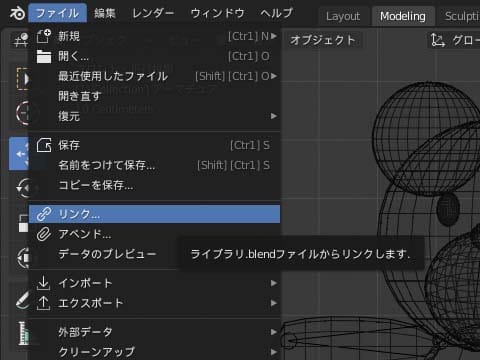
モデルの編集が、拡大縮小、移動、回転のみ可能、それ以外の編集をしたい場合は元ファイルを修正する
アペンド
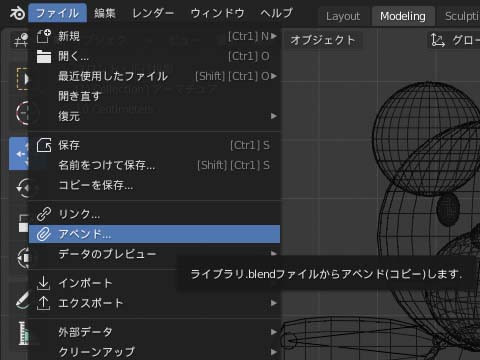
モデルの編集が可能
ポーズ変えを行うのでアペンドで配置します
ver.2.8からグループ機能がなくなって代わりにcollectionというのになったそうで
見るとこのcollectionにカメラとライトが含まれていて、このままcollectionを配置するとカメラとライトも配置してしまうのでカメラとライトをcollectionから外す
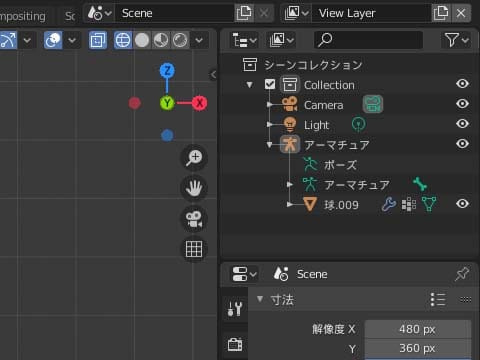
カメラとライトをシーンコレクションに移動
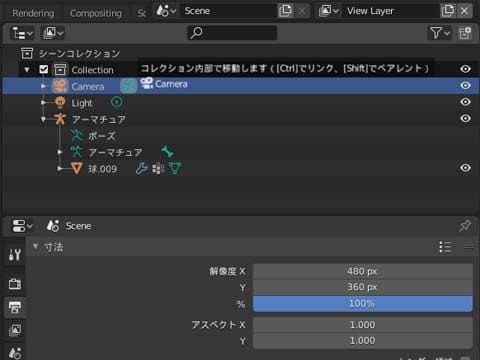
シーンコレクションとcollectionの両方にカメラとライトが入っているので
collectionのカメラとライトのリンクを切る
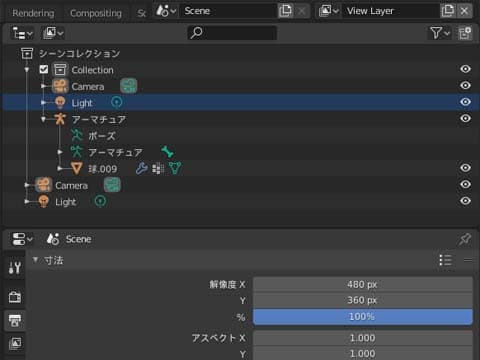
collection内のカメラとライトが外れました
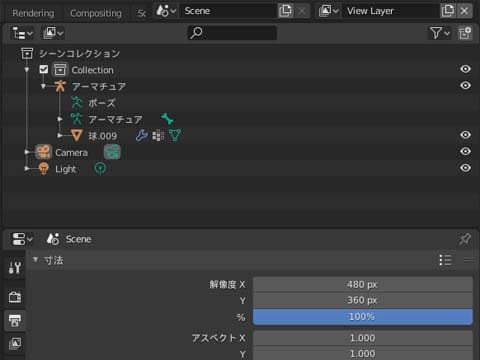
同様にして、テストモデルもcollection内のカメラとライトが外す
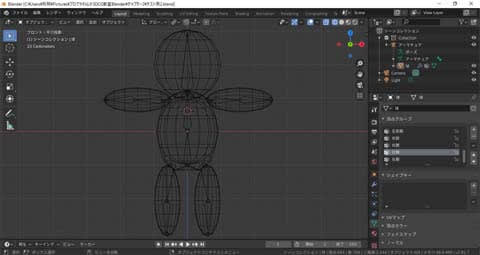
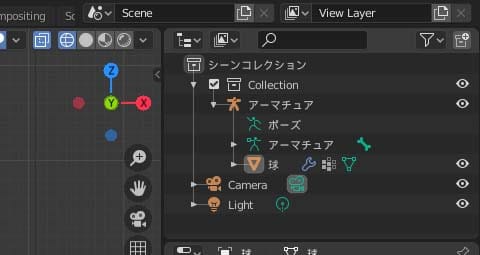
いよいよアペンド
アペンドするファイルを選択
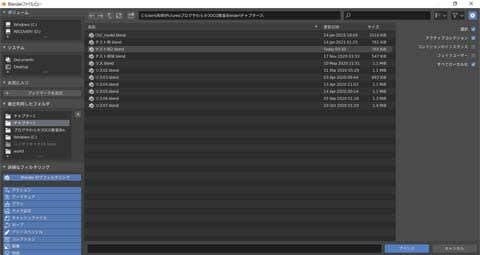
アペンドするオブジェクトを個別に選択できるが、ここではcollectionを選択する
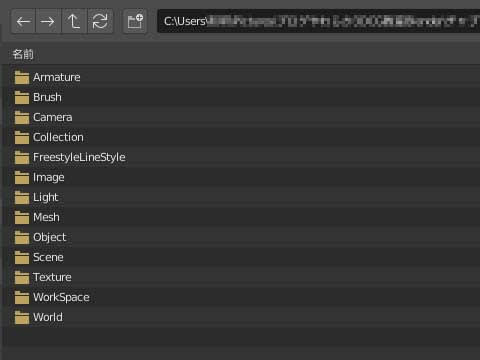
配置完了

collection001が追加されている
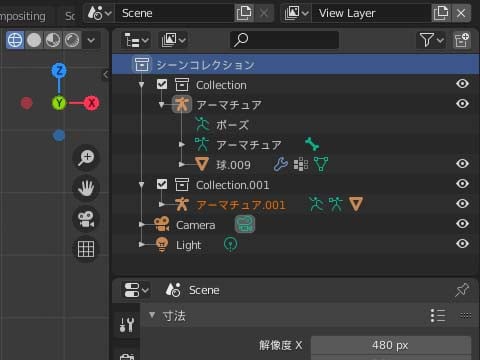
重ねっているので移動する
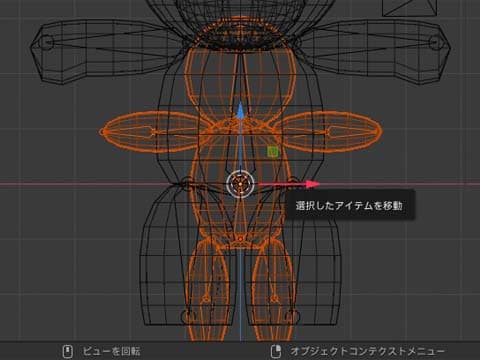
移動中、白く表示されている
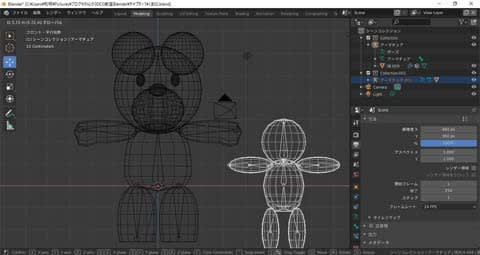
グループ選択、コレクションで一括選択できる
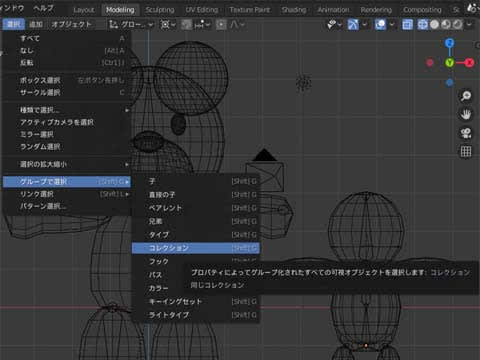

つづく
次回を読む 「やわらか3DCG教室 Blender」をやってみる 183回 (まとめ その7)
前回を読む 「やわらか3DCG教室 Blender」をやってみる 181回 (まとめ その5)
1回を読む 「やわらか3DCG教室 Blender」をやってみる 1回 (メインモデル紹介~Introduction Step01 Blenderを起動する)
Chapter3の1回から読む 「やわらか3DCG教室 Blender」をやってみる 67回 (Chapter3ハイポリキャラのモデリング Step01-01)
Chapter2の1回から読む 「やわらか3DCG教室 Blender」をやってみる 20回 (Chapter2ローポリキャラのモデリング Step01-01~02)
この間に年明けしてしまったのだが、年が明けたという実感がなく、年末がずっと続いているような感じがする、「もうちっとだけ続くんじゃ」などと書いたのが良くなかったのかもしれない
今回からは、いままで実習で作ったモデルを集合させて、終了のご挨拶をいたします
他のファイルのモデルを配置するにはリンク又はアペンドを使用します

リンク
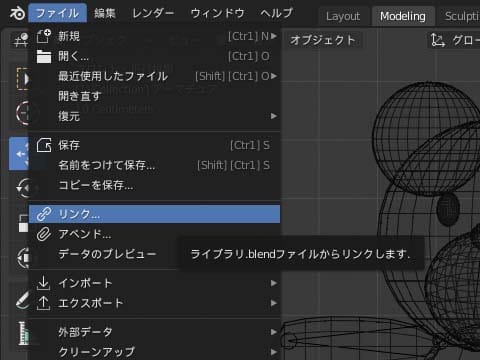
モデルの編集が、拡大縮小、移動、回転のみ可能、それ以外の編集をしたい場合は元ファイルを修正する
アペンド
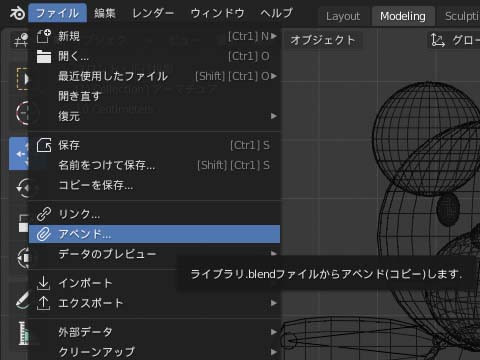
モデルの編集が可能
ポーズ変えを行うのでアペンドで配置します
ver.2.8からグループ機能がなくなって代わりにcollectionというのになったそうで
見るとこのcollectionにカメラとライトが含まれていて、このままcollectionを配置するとカメラとライトも配置してしまうのでカメラとライトをcollectionから外す
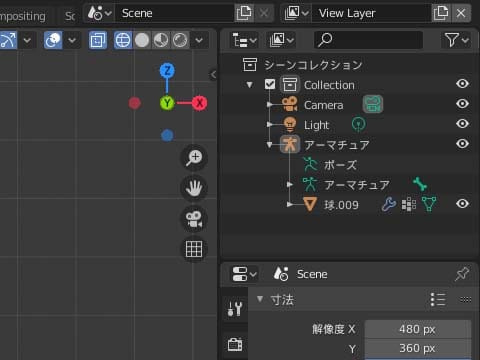
カメラとライトをシーンコレクションに移動
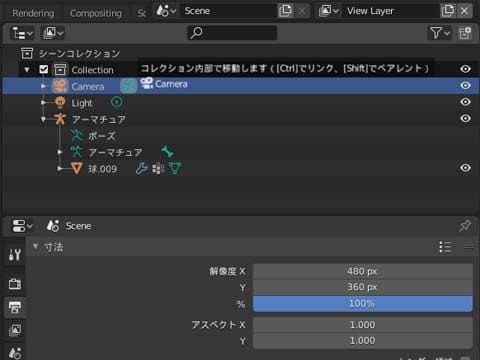
シーンコレクションとcollectionの両方にカメラとライトが入っているので
collectionのカメラとライトのリンクを切る
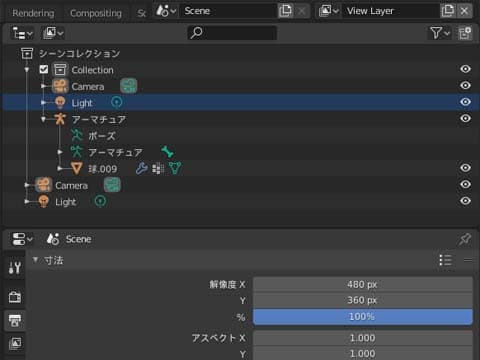
collection内のカメラとライトが外れました
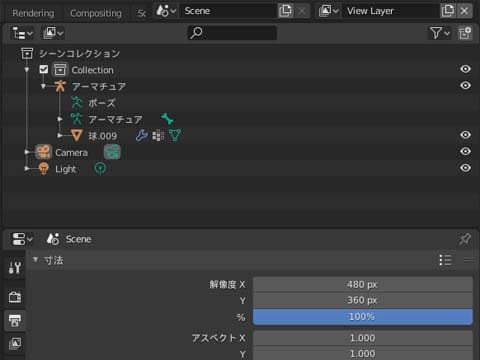
同様にして、テストモデルもcollection内のカメラとライトが外す
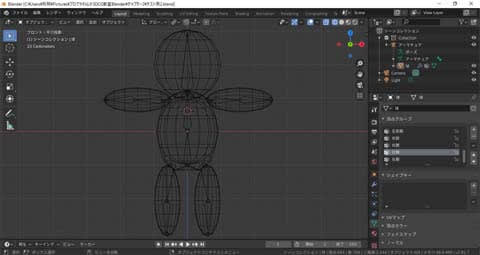
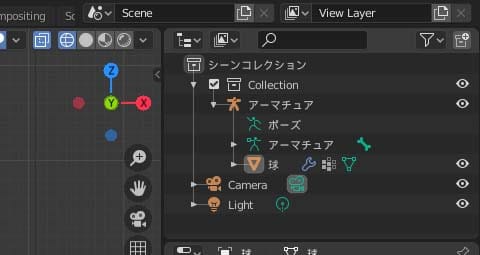
いよいよアペンド
アペンドするファイルを選択
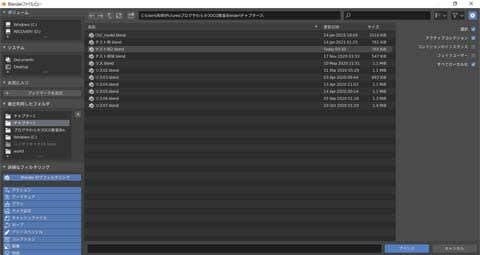
アペンドするオブジェクトを個別に選択できるが、ここではcollectionを選択する
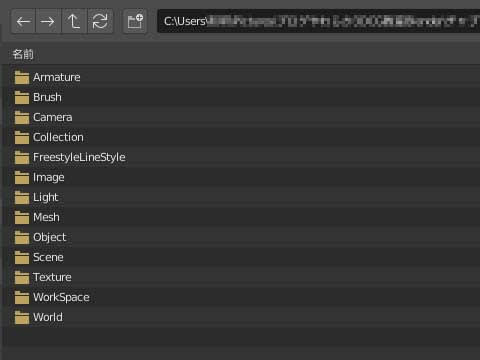
配置完了

collection001が追加されている
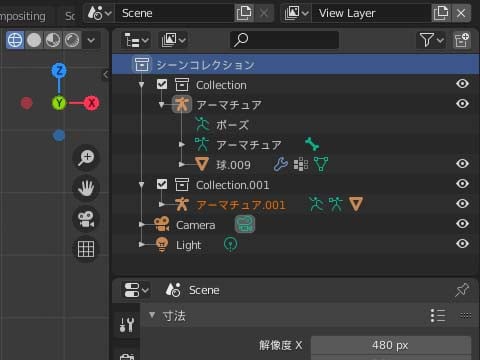
重ねっているので移動する
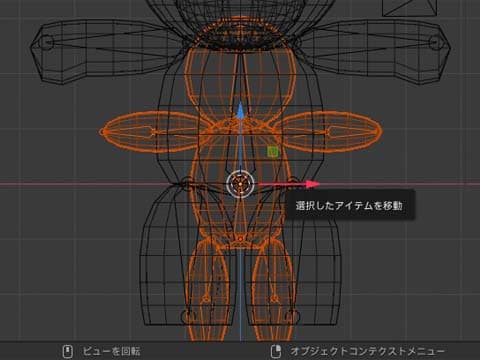
移動中、白く表示されている
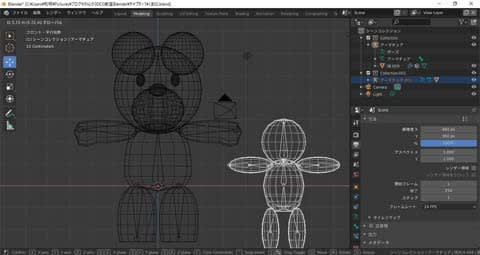
グループ選択、コレクションで一括選択できる
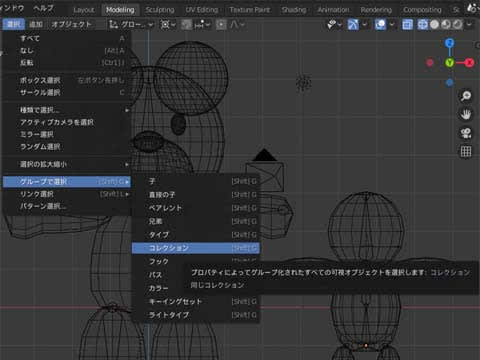

つづく
次回を読む 「やわらか3DCG教室 Blender」をやってみる 183回 (まとめ その7)
前回を読む 「やわらか3DCG教室 Blender」をやってみる 181回 (まとめ その5)
1回を読む 「やわらか3DCG教室 Blender」をやってみる 1回 (メインモデル紹介~Introduction Step01 Blenderを起動する)
Chapter3の1回から読む 「やわらか3DCG教室 Blender」をやってみる 67回 (Chapter3ハイポリキャラのモデリング Step01-01)
Chapter2の1回から読む 「やわらか3DCG教室 Blender」をやってみる 20回 (Chapter2ローポリキャラのモデリング Step01-01~02)















