Although this info is setting skimmer from SDC with SunSDR 2 not SunSDR 2 Pro, it is worth to keep info for future reference.
Original info from EW8AX.
http://www.ew8ax.info/blog/view.php?id=141
Setup is not difficult, but it is difficult to figure out right away.
Download and run the SDC (forum where you can find a link to the latest version from the author)
Version ExpertDR2 must be with support for TCI. These are the latest beta and 1.2.0 rc / rc2.
In the settings ExpertDR2 we enable TCI(Transceiver control interface )
Setup is not difficult, but it is difficult to figure out right away.
Download and run the SDC (forum where you can find a link to the latest version from the author)
Version ExpertDR2 must be with support for TCI. These are the latest beta and 1.2.0 rc / rc2.
In the settings ExpertDR2 we enable TCI
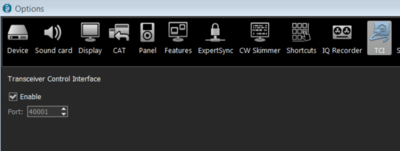
Set up a client's telnet and spot coloring:
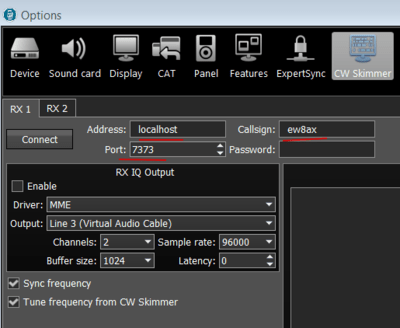
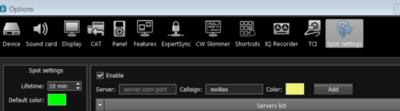
Open the SDC:
I'm set to autorun. Those. As soon as I start the SDC, the telnet server and the skimmer server start right away.

Settings telnet server - register the client's call sign, arrange the birds.

Settings of the skimmer-server - we arrange the birds, thoughtfully read the inscriptions and the forum, setting it up for ourselves.

Checking TCI on the SDC side
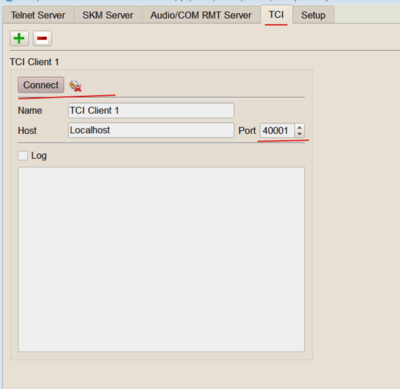
To see the result of the settings - click on the SKM button in the Expert SDR2
Expert SDR connects as a client to the SDC and gets spots from it.
We see that the first client appeared on our telnet server.

Further visible in the panorama of the spot spot, I have them green.
In addition to our skimmer, we can configure a connection to reversebeacon.net (telnet.reversebeacon.net:7000)


Our skimmer spots will be green, world spots from reversebeacon.net are yellow.
追記
SDCの日本語翻訳がEDC社から出ていたので参考に追記しておきます
http://www.edcjp.jp/Tec-inf/Data/TC-SDC.pdf
Original info from EW8AX.
http://www.ew8ax.info/blog/view.php?id=141
Setup is not difficult, but it is difficult to figure out right away.
Download and run the SDC (forum where you can find a link to the latest version from the author)
Version ExpertDR2 must be with support for TCI. These are the latest beta and 1.2.0 rc / rc2.
In the settings ExpertDR2 we enable TCI(Transceiver control interface )
Setup is not difficult, but it is difficult to figure out right away.
Download and run the SDC (forum where you can find a link to the latest version from the author)
Version ExpertDR2 must be with support for TCI. These are the latest beta and 1.2.0 rc / rc2.
In the settings ExpertDR2 we enable TCI
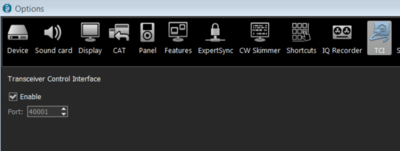
Set up a client's telnet and spot coloring:
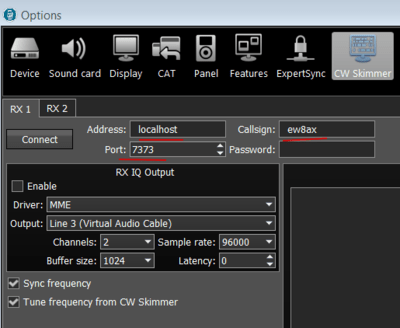
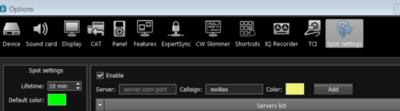
Open the SDC:
I'm set to autorun. Those. As soon as I start the SDC, the telnet server and the skimmer server start right away.

Settings telnet server - register the client's call sign, arrange the birds.

Settings of the skimmer-server - we arrange the birds, thoughtfully read the inscriptions and the forum, setting it up for ourselves.

Checking TCI on the SDC side
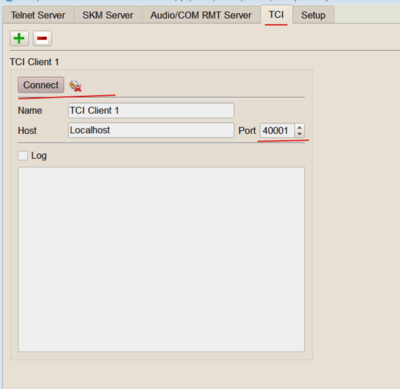
To see the result of the settings - click on the SKM button in the Expert SDR2
Expert SDR connects as a client to the SDC and gets spots from it.
We see that the first client appeared on our telnet server.

Further visible in the panorama of the spot spot, I have them green.
In addition to our skimmer, we can configure a connection to reversebeacon.net (telnet.reversebeacon.net:7000)


Our skimmer spots will be green, world spots from reversebeacon.net are yellow.
追記
SDCの日本語翻訳がEDC社から出ていたので参考に追記しておきます
http://www.edcjp.jp/Tec-inf/Data/TC-SDC.pdf












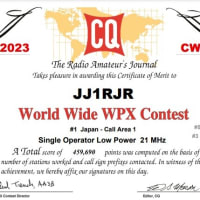












※コメント投稿者のブログIDはブログ作成者のみに通知されます