For the operation of the SunSDR2 transceiver in the figure and not only, you need the low frequency sound, send it to the computer and back. To do this, there is such a thing as VAC or Virtual Audio Cable.
There are several implementations of them from different software writers, I use the VAC version from muzychenko
In principle, there is nothing difficult here. I did all this by experimenting with the digital settings of my former FT-450.
We add 2 audio cables (I saw an option with 1 audio cable on the forum, but did not check it, it will most likely work as well)

SR_RANGE set wider, 8-48, if you plan to use 44100.
Next, turn on VAC in ExpertSDR2 settings

We select the necessary cables, we install the conceived Sample rate. This is the main condition for proper operation, otherwise there will be a re-declassification and difficulties in the work of third-party programs.
Do not forget to set the Sample rate in the settings of Windows.

I would recommend removing the monopoly, problems may arise when several programs try to use the same audio cable ...
Next, we configure the program to work with the number, in my case it is the immortal UR5EQF and make sure that VAC is working properly.

Nothing complicated: D
The main thing is to set the same SAMPLE RATE everywhere.
There are several implementations of them from different software writers, I use the VAC version from muzychenko
In principle, there is nothing difficult here. I did all this by experimenting with the digital settings of my former FT-450.
We add 2 audio cables (I saw an option with 1 audio cable on the forum, but did not check it, it will most likely work as well)

SR_RANGE set wider, 8-48, if you plan to use 44100.
Next, turn on VAC in ExpertSDR2 settings

We select the necessary cables, we install the conceived Sample rate. This is the main condition for proper operation, otherwise there will be a re-declassification and difficulties in the work of third-party programs.
Do not forget to set the Sample rate in the settings of Windows.

I would recommend removing the monopoly, problems may arise when several programs try to use the same audio cable ...
Next, we configure the program to work with the number, in my case it is the immortal UR5EQF and make sure that VAC is working properly.

Nothing complicated: D
The main thing is to set the same SAMPLE RATE everywhere.












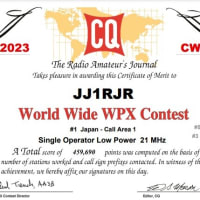












※コメント投稿者のブログIDはブログ作成者のみに通知されます