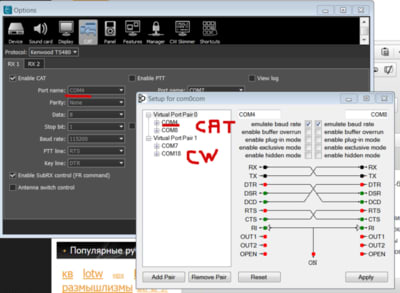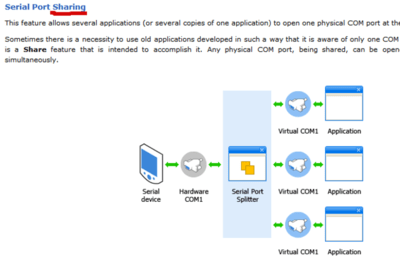昨年のハムフェアでのディープな飲み会で、とあるOMからSDRのエンコーダーにDJ用のコントローラーを使っているがなかなかよいとのことで聞いていましたが、ググッていたらSUNSDR2 ProにHercules DJControl CompactというDJコントローラーを使っている例に遭遇したので備忘においておきます

アマゾンで見ると1万円台で入手できるようでSUNSDR2 Proのオリジナルを買うよりはかなり安くいけ、またエンコーダーも2つあるのでより節約できそうです
あとは、エンコーダーを両脇におきたいのか、キーボードの手前か奥に配置するのに違和感がないかでしょうか?
試してみたRK4CBのコメントを見ると、やはり値段なりでオリジナルのエンコーダーを完全な入れ替えできるというレベルではないようです
実際にエンコーダーを使っているビデオです
https://youtu.be/7RoUeFt0PZ8
https://www.youtube.com/watch?v=klMeKEYy89c
To work requires third-party software reassigning midi team. Those. in principle, it is realizable ...
I wondered if it could be worth buying one, especially since it is 3 times cheaper than the original one from EE. I expect connection details from RK4CB ...
Update by RK4CB:
The console was purchased for subsequent upgrades, the use of "as is" was provided only if "something went wrong."
After opening, the cheapest solutions were found. The lack of encoders was a blow))).
It only remained to throw in the corner and forget the money thrown out. But the intuition was against something ... strange, because nonsense, not a piece of hardware ... Spinning native software from despair. And then he drew attention to the small indicator "MIDI", he pondered when you press the buttons and rotate the twists. Op-pa! So midi. And if you convert it into something edible?
9 hour search and heaping software heaps.
As a result, two softwares more or less came up: MIDI Hotkeys and MIDITranslator. The first is free and is not updated since 2011, the second is updated, with a bunch of necessary functions, but either trial or paid.
Both programs are required to be "run as administrator", since both the esdr and the cluster and the log are also started on behalf of the administrator.
Add the necessary buttons. Everything is working. Variable resistors can also be used, for example, to adjust the volume, we do this: we catch the address in the first half of the rotation of the knob and assign it a volume decrease. We catch the address in the second half and assign it an increase in volume. Then it turns out, shaking the resistor in the first or in the second half of the rotation angle to increase or decrease the volume))) crutch, damn it)
disadvantages
1. Works only in the active window.
2. Slippage when scrolling fast.
3. A small number of pulses. In this remote - 256.
4. The impossibility of a simple upgrade.
5. Lack of free software with the possibility of variable resistors.
6. Low sensitivity (large width of the tooth gap).
7. Lack of encoders, only variable resistors.
8. It is impossible to put your labels on all buttons.
Virtues
1. Looks good. The buttons are pleasant to the touch, the stroke is small, very soft, without a click. Twists are very light, almost without inertia.
2. Just an alternative to the expert console. With the worst parameters and sensations.
3. The presence of two krutilok.
4. Bonus - computer management.
5. It is possible to manage other SDR programs.
6. It is possible to easily change the mass of the spinner, to increase its inertia. Just stick inside the spinner weight, such as used in the tire.
7. Sami torsion without this stupid dimple, for which you cling constantly, twisting fingertips (not "fingernail").
Good as a second remote, with the first one available - expert, full
Also suitable in the technical absence of an expert panel, for example, the “on the way” console, broken and so on.
In theory, it is possible to modernize in several ways.
1. Replacing the comb. Cut off native. In its place, we mount an improvised ring with a large number of teeth.
2. Embedding of the encoder and electronics experts (in fact - only the case to use)
3. Software. There is a lot that can be done. Change the multiplication, receiving at least 512, at least 1024 pulses. Make full use of the address range of each variable resistor (at the console output, each variable resistor from 0 to the maximum gives 127 addresses). Use the built-in LEDs to indicate anything. Win a slowdown during fast rotation.
Total: in this version is not a replacement for the console from the experts. Does not compete with them.
After such news, in particular the "loss of focus", the oat-flakes got sick to get. I wonder how this is with the native panel ...